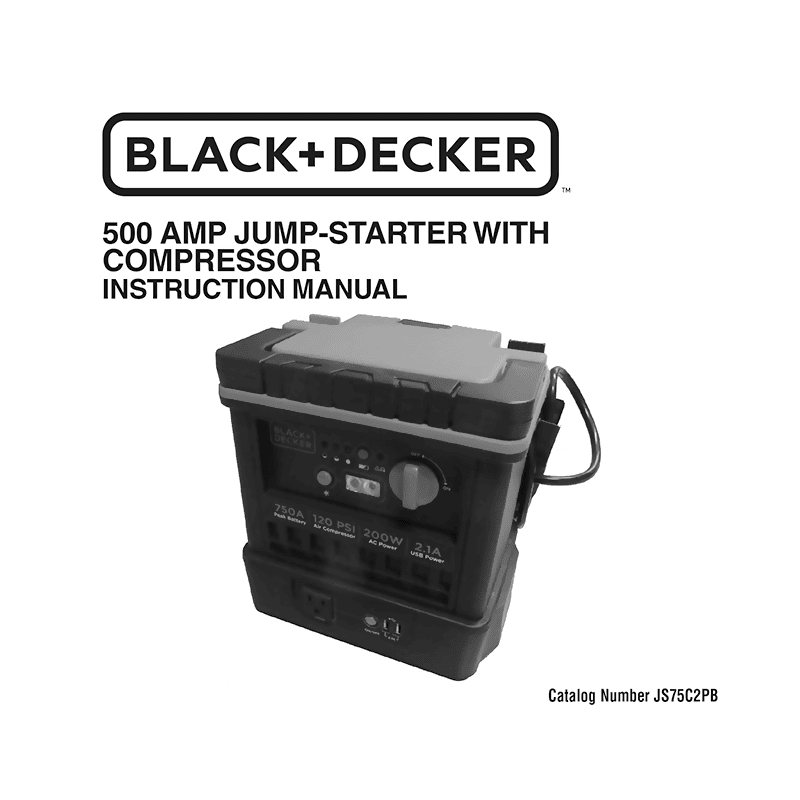Black+Decker JS75C2PB 750A peak Jump Starter (with Compressor) Instruction Manual
Download PDF user manual for Baccus Global / Black & Decker 375-Amp (750 Peak Amp) Jump Starter (with 120 PSI Compressor) Model: JS75C2PB (EN) 8 pages SD061418 2018 zip
Description
This PDF instruction manual is for the Black+Decker JS75C2PB jump starter.
About the Item
Black+Decker 375-Amp (750 Peak Amp) Jump-Starter (with 120 PSI Compressor) Model: JS75C2PB
Please read this guide carefully before use to ensure optimum performance and avoid damage to the unit or items that you are using it with. Save these instructions.
Document(s) available
(PDF) INSTRUCTION MANUAL
Available languages
ENGLISH (EN)
SUMMARY OF CONTENTS
FEATURES
– Product view
– Names of parts
SAFETY GUIDELINES / DEFINITIONS
IMPORTANT SAFETY INSTRUCTIONS
– General Safety Warnings And Instructions
– Specific Safety Instructions For Charging This Unit
– Extension cords. Minimum gage for cord sets.
– Specific safety instructions for jump starters.
SPECIFIC SAFETY INSTRUCTIONS FOR INVERTERS
– Specific safety instructions for the USB ports
– Specific safety instructions for compressors
– First aid
CHARGING/RECHARGING
– Charging/Recharging the Jump-Starter Using the 120 Volt AC Charger and a Standard Household Extension Cord
JUMP-STARTER
– Procedure
– Procedure for jump-starting a NEGATIVE GROUNDED SYSTEM (negative battery terminal is connected to chassis) (MOST COMMON)
– Procedure for jump-starting POSITIVE GROUND SYSTEMS
PORTABLE COMPRESSOR
– Inflating tires or products with valve stems
– Inflating other inflatables without valve stems
120 VOLT AC PORTABLE POWER SUPPLY AND USB CHARGING PORTS
This unit has a built-in Power Inverter that provides up to 200 watts of AC power. This inverter is an electronic device that converts low voltage DC (direct current) electricity from a battery to 120 volts AC (alternating current) household power. It converts power in two stages. The first stage is a DC-to-DC conversion process that raises the low voltage DC at the inverter input to 145 volts DC. The second stage is a MOSFET bridge stage that converts the high voltage DC into 120 volts, 60 Hz AC.
– Power Inverter Output Waveform: The AC output waveform of this inverter is known as a modified sine wave. It is a stepped waveform that has characteristics similar to the sine wave shape of utility power. This type of waveform is suitable for most AC loads, including linear and switching power supplies used in electronic equipment, transformers, and small motors.
– Protective Features. The inverter monitors the following conditions: Low internal battery voltage; High internal battery voltage; Thermal shutdown protection; Overload/short circuit protection.
– Using the 120 Volt AC Outlet and USB Charging Ports
RATED VERSUS ACTUAL CURRENT DRAW OF EQUIPMENT
Most electrical tools, appliances, electronic devices and audio/visual equipment have labels that indicate the power consumption in amps or watts. Be sure that the power consumption of the item to be operated is below 200 watts. If the power consumption is rated in amps AC, simply multiply by the AC volts (120) to determine the wattage.
Resistive loads are the easiest for the inverter to run; however, it will not run larger resistive loads (such as electric stoves and heaters), which require far more wattage than the inverter can deliver. Inductive loads (such as TVs and stereos) require more current to operate than do resistive loads of the same wattage rating.
AREA LIGHT
The built-in 2-LED area light located in the front of the unit is controlled by the LED Light Power Button on the front panel (refer to the Features section to locate). Press the LED Light Power Button once to turn the light on. Press the LED Light Power Button again to turn the area light off. Make sure the area light and the unit are turned off when the unit is being recharged or stored.
TROUBLESHOOTING
– Unit will not charge
– Unit fails to Jump-Start
– Portable Compressor will not inflate
– LED Area Light does not come on
– Specific Inverter Problems and Possible Solutions
– When Using the 120V AC Outlet
– When Using the USB Charging Ports
CARE AND MAINTENANCE
– Battery Replacement
– Safe Battery Disposal
ACCESSORIES
SERVICE INFORMATION
WARRANTY
SPECIFICATIONS
– Boost Ampere: 12V DC, 750A peak battery, 375A instantaneous
– Battery Type: Maintenance-free, sealed lead acid, 12V DC
– AC Input: 120V AC, 60Hz, 13W
– Area Light: 2 white LED
– AC Outlet: 120V AC, 60Hz, 200W
– USB Ports: 2.1A, 5V DC each
– Compressor Maximum Pressure: 120 PSI
Why download the Manual?
This instruction manual provides all the information from Baccus Global / Black+Decker / Black & Decker about the JS75C2PB jump starter, as detailed in the table of contents. Reading it completely will address most questions you might have. You can download and save it for offline use, including viewing it on your device or printing it for your convenience if you prefer a paper version.
How to download the Manual?
Download it by clicking the button below
Helped you out?
Glad to hear that. It would be awesome if you could . . .