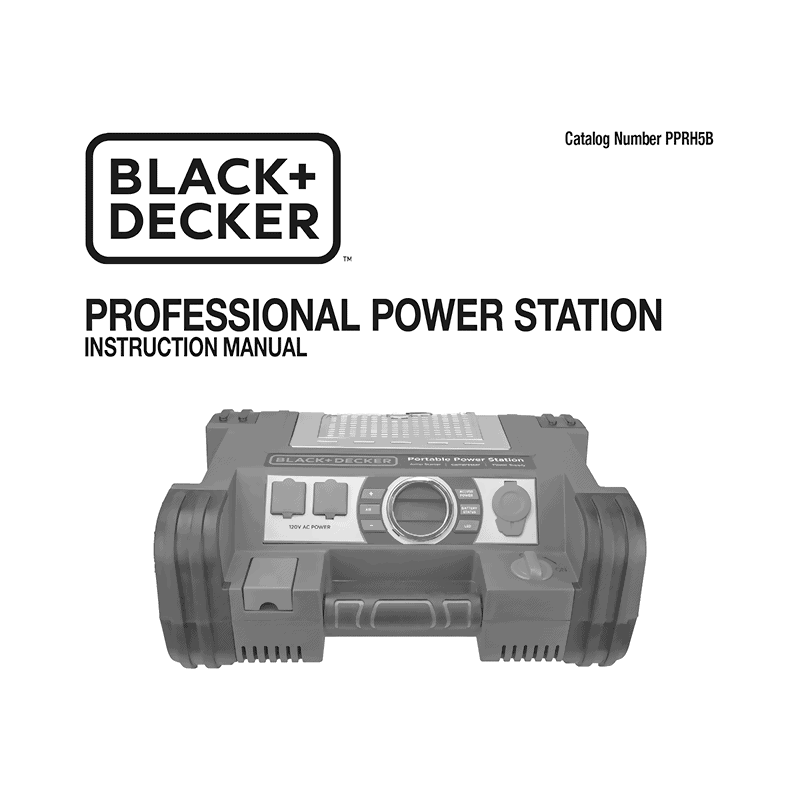Black+Decker PPRH5B / PPRH5BCA 900A/1000A peak Jump Starter / Portable Power Station Instruction Manual
Download PDF user manual for Baccus Global / Black & Decker 450A/500A (900/1000 Peak Amp) Jump Starter / Digital Portable Power Station (500W) Model: PPRH5B / PPRH5BCA (EN|ES) 20+22+24 pages RD090618, SD060319, RD011322 2018, 2019, 2022 zip
Description
This PDF instruction manual is for the Black+Decker PPRH5B / PPRH5BCA jump starter / power station.
About the Item
Black+Decker Professional 450A/500A (900/1000 Peak Amp) Jump Starter / Digital Portable Power Station (500W) Model: PPRH5B / PPRH5BCA
– Stand alone 500-watt power inverter with two 120-volt outlets to power small appliances and radios for up to 10 hours
– 900/1000 peak amps jump start most engines including V6s and V8s
– High output USB charging port and 12-volt DC outlet to recharge phones, tablets, and other devices anywhere on demand
– 120 PSI air compressor with illuminated psi gauge to inflate tires with ease even in low-light conditions
– Powder coated heavy duty clamps with 4-gauge jumper cables tuck away when not in use
– Reverse polarity protection alarm sounds if jumper cables connected incorrectly
– High intensity LED work lights conveniently located on the rear of the unit are ideal for roadside/emergency use, shines for up to 15 hours
– LED status and charging indicators help you check power reserve at a glance
– Built-in 120-volt AC charger lets you recharge with standard household extension cord
Read this Instruction Manual and follow the instructions carefully before using this unit. Save these instructions.
Document(s) available
(PDF) INSTRUCTION MANUAL / MANUAL DE INSTRUCCIONES
Available languages
ENGLISH (EN) | ESPAÑOL (ES)
SUMMARY OF CONTENTS
FEATURES
– Product view
– Names of parts, interface description
DIGITAL LCD SCREEN
– Description of icons and symbols
SAFETY GUIDELINES / DEFINITIONS
IMPORTANT SAFETY INSTRUCTIONS
– General safety warnings and instructions
– Specific safety instructions for charging this unit
– Extension cords. Minimum gauge for cord sets.
– Specific safety instructions for jump starters
– Specific safety instructions for inverters
– Specific safety instructions for the USB port
– Specific safety instructions for compressors
– First aid
INTRODUCTION
OVERVIEW
Common Actions and Unit Responses:
– Press the LED Area Light Power Button.
– Press the Battery Status Button.
– Press the AC/USB Power Button.
– Press the Compressor Power Button.
– Whenever the clamps are properly connected to a battery (refer to the “Jump Starter” section)…
– If the Jump Starter Power Switch is rotated to the on position and the clamps are not connected to a battery (refer to the “Jump Starter” section)…
– If the clamp connections to the battery’s positive and negative terminals are reversed…
– When the unit is charging or recharging using the built-in 120 Volt AC Charger…
VIEWING BATTERY STATUS
CHARGING/RECHARGING
– Charging/Recharging Using the Built-In 120 Volt AC
Charger and AC Extension Cord (not included)
JUMP STARTER
– Procedure
– Procedure for jump-starting a NEGATIVE GROUNDED SYSTEM (negative battery terminal is connected to chassis (MOST COMMON)
– Procedure for jump-starting POSITIVE GROUND SYSTEMS
LED AREA LIGHT
The built-in 3-LED area light is controlled by the area light power button on the control panel (refer to the Features section to locate). Press the area light power button once to turn the light on. Press the area light power button again to turn the area light off.
120 VOLT AC PORTABLE POWER SUPPLY
Rated Versus Actual Current Draw of Equipment:
Most electrical tools, appliances, electronic devices and audio/visual equipment have labels that indicate the power consumption in amps or watts. Be sure that the power consumption of the item to be operated is below 500 watts. If the power consumption is rated in amps AC, simply multiply by the AC volts (120) to determine the wattage.
Resistive loads are the easiest for this unit to run; however, it will not run larger resistive loads (such as electric stoves and heaters), which require far more wattage than the unit can deliver on a continuous basis. Inductive loads (such as TVs and stereos) require more current to operate than do resistive loads of the same wattage rating.
Power Inverter Output Waveform:
The AC output waveform of this inverter is known as a modified sine wave. It is a stepped waveform that has characteristics similar to the sine wave shape of utility power. This type of waveform is suitable for most AC loads, including linear and switching power supplies used in electronic equipment, transformers, and small motors.
Protective Features. The inverter monitors the following conditions:
– Low internal battery voltage
– High internal battery voltage
– Thermal shutdown protection
– Overload/short circuit protection
USING THE 120 VOLT AC OUTLETS
12 VOLT DC PORTABLE POWER SUPPLY
The 12 volt DC power supply is located under a protective cover on the front of the unit. Refer to the Features section to locate.
This portable power source is also for use with all 12 volt DC accessories equipped with a male accessory outlet plug and rated up to 5 amps.
USB CHARGING PORT
The USB charging port is under the same protective cover as the 12 volt DC outlet.
PORTABLE COMPRESSOR
The built-in 12 volt DC compressor is the ultimate compressor for vehicle tires, trailer tires and recreational inflatables. A nozzle adaptor is supplied that screws onto the end of the Sure Fit® nozzle at the free end of the compressor hose. The compressor hose with tire fitting is stored in the storage compartment. Refer to the “Features” illustration for locations of compressor hose. The Compressor Power Button and Increase (+) and Decrease (–) Compressor Pressure Control Buttons are located on the control panel on the front of the unit.
– Inflating Tires or Products With Valve Stems
– Inflating Other Inflatables Without Valve Stems
CARE AND MAINTENANCE
– Safe battery disposal
TROUBLESHOOTING
– Unit will not charge
– Unit fails to jump-start
– 120 volt AC outlet will not power appliance
– 12 volt DC accessory outlet will not power appliance
– USB power port will not power appliance
– LED area light does not come on
– Portable compressor will not inflate
ACCESSORIES
WARRANTY
SPECIFICATIONS
– Boost Ampere: 12V DC, 450A/500A instant
– Battery Type: Maintenance-free, sealed lead acid, 12V DC
– AC Input: 120V AC, 60Hz, 12W/14W
– Area Light: 3 white LEDs
– USB Port: 5V DC, 2A
– DC Accessory Outlet: 12V DC, 5A
– Dual 120V AC Outlets: 120V AC, 60Hz, 500W continuous
– Compressor Maximum Pressure: 120 PSI
Why download the Manual?
This instruction manual provides all the information from Baccus Global / Black+Decker / Black & Decker about the PPRH5B / PPRH5BCA jump starter / power station, as detailed in the table of contents. Reading it completely will address most questions you might have. You can download and save it for offline use, including viewing it on your device or printing it for your convenience if you prefer a paper version.
How to download the Manual?
Download it by clicking the button below
Helped you out?
Glad to hear that. It would be awesome if you could . . .