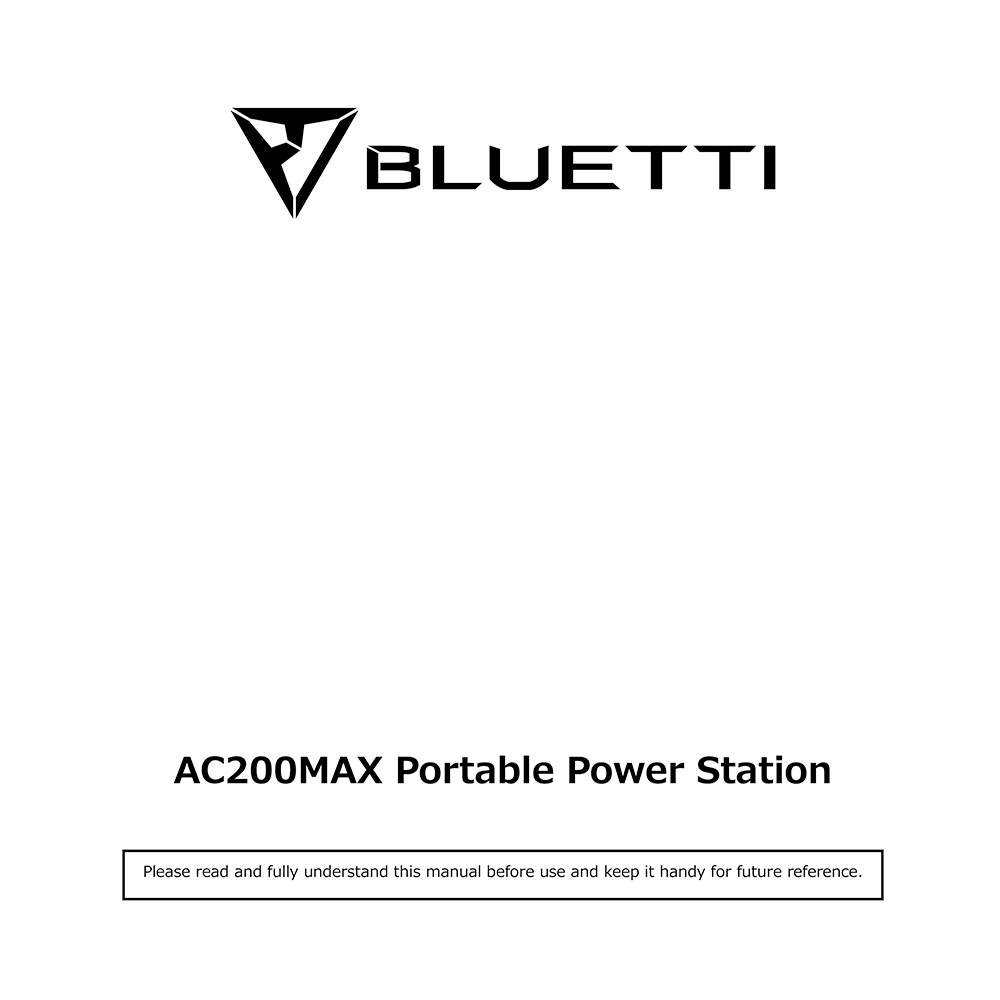Bluetti AC200MAX Portable Power Station User Manual
Download PDF user manual for Shenzhen PowerOak Newener / Bluetti AC200MAX Expandable Power Station 2200W / 2048Wh (EN|DE) 29+56 pages 2021, 2022 zip
Description
This PDF user manual is for the Bluetti (PowerOak) AC200MAX 2200W 2048Wh Expandable Power Station.
About the Item
Bluetti (PowerOak) AC200MAX 2200W 2048Wh Expandable Power Station
The first modular, expandable BLUETTI power station. Packed with an astonishing 2048Wh ultra-durable LFP cells and a 2,200W full power pure sine wave inverter, the AC200MAX can be your mobile recharge center off-the-grid or on the way.
Please read this manual before use and follow its guidance. Keep this manual for future reference.
(PDF) USER MANUAL (ENGLISH) (DEUTSCH)
SUMMARY OF CONTENTS
– Brief Introduction
– Abbreviation
– Safety Instruction
– Bluetti APP
– In The Box
– Features
– Let’s Get Started
– Troubleshooting / The LED indicator lamp status.
– Touchscreen
– Touchscreen Operation
– Bluetooth Pairing Guide
– Charging: From the AC wall outlet. From the solar panels. From the car cigarette lighter port. From the generator (gasoline, propane, or diesel). From the lead-acid battery. Dual Charging.
– Discharging.
– Application Scenario: Outdoor. Indoor.
– Examples Of Loads
– AC200MAX + B230 Connection – Capacity Expansion. Battery Expansion Instruction.
– AC200MAX Capacity Extended Mode
– Estimation Of Operating Time
– Technical Specifications
– Troubleshooting: Error Code / Description
FAQ (Frequently Asked Questions):
– How to claim the warranty?
– Can the unit be upgraded?
– Can it charge and discharge at the same time?
– How to store the AC200MAX?
Why download the Manual?
This user manual provides all the information from Bluetti PowerOak about the AC200MAX 2200W 2048Wh Expandable Power Station, as detailed in the table of contents. Reading it completely will address most questions you might have. You can download and save it for offline use, including viewing it on your device or printing it for your convenience if you prefer a paper version.
How to download the Manual?
Download it by clicking the button below
Helped you out?
Glad to hear that. It would be awesome if you could . . .