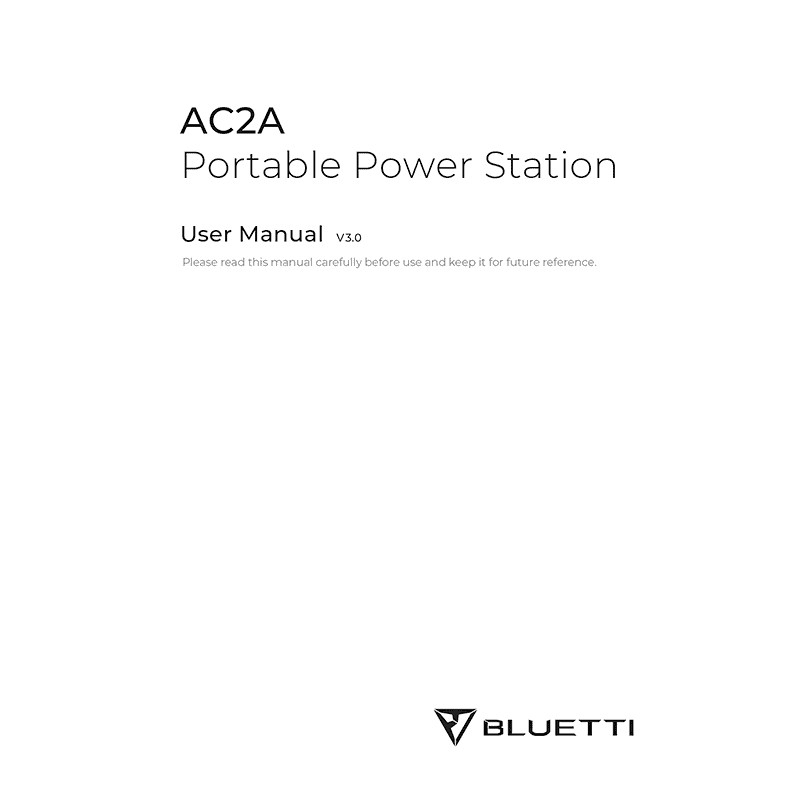Bluetti AC2A Portable Power Station User Manual
Download PDF user manual for Shenzhen PowerOak Newener / Bluetti AC2A Portable Power Station LiFePO4 204.8Wh (8Ah) / 300W AC Output (EN) 36 pages V3.0 P/N: 17.0303.0643-02A2 2023 zip
Description
This PDF user manual is for the Bluetti (PowerOak) AC2A Portable Power Station.
About the Item
Bluetti (PowerOak) AC2A Portable Power Station LiFePO4 204.8Wh (8Ah) 300W AC Output
Introducing the BLUETTI AC2A, your perfect partner for lightweight and minimalist travel.
With its 204.8Wh capacity and 300W output, it effortlessly charges smartphones, cameras, lights, laptops, drones, and more. Pair it with solar panels to extend its usage time, ensuring you stay powered up throughout your trip. Even if your plans change and you decide to stay longer, a 90-minute fast charge can bring unexpected joy and convenience.
But it’s not just for travel – it’s also ideal for gatherings at home. Power your favorite devices, whether it’s music speakers, ambient lighting, or other entertainment gadgets, to create an unforgettable delightful atmosphere.
Please read this manual carefully before use and keep it for future reference.
Read this manual for instructions on the proper use and safety information for the product. The safety instructions provided herein are for illustrative purposes that include but are not limited to those listed in this manual.
(PDF) USER MANUAL (ENGLISH)
SUMMARY OF CONTENTS
SAFETY INSTRUCTIONS
1.1 Statement
1.2 General Requirements
1.3 Grounding Instructions
1.4 Handling Requirements
1.5 Storage Instructions
PACKING LIST
PRODUCT INTRODUCTION
PRODUCT OVERVIEW
POWER ON / OFF
– Power ON: Press and hold the POWER Button for about 2 seconds, the button lights up indicating that the AC2A is now on standby.
– Power OFF: Press and hold the POWER Button for about 2 seconds to turn off the unit.
– AC ON / OFF: When the AC2A is on, press the AC Power Button to turn it on / off.
– DC ON / OFF: When the AC2A is on, press the DC Power Button to turn it on / off.
– Restart: Power off the AC2A first, then press the POWER Button to restart.
Note: When the AC2A is on, you can activate the LCD display by interacting with any of the buttons.
When AC and DC is off for more than 1 minute,the AC2A will be off automatically.
LCD DISPLAY
– Icons
– Symbols
– LCD Instructions
CHARGING
AC2A supports four charging methods: AC, solar, car, and generator.
7.1 AC Charging
7.2 Solar Charging
7.3 Car Charging
7.4 Generator Charging
DISCHARGING
8.1 AC Discharging
8.2 DC Discharging
SETTINGS
The AC2A offers the convenience of adjusting its settings either via physical buttons or the BLUETTI App.
9.1 Setting Mode
9.2 ECO Mode
9.3 Frequency Switching
9.4 Power Lifting Mode
9.5 AC Charging Mode. Recharging Time.
9.6 Grid Self-adaption Mode
9.7 Exit Setting Mode
BLUETTI APP
– How to download the BLUETTI App.
SPECIFICATIONS
BUTTON OPERATION INSTRUCTIONS
TROUBLESHOOTING
In the Setting Mode, press and hold the DC Power Button for more than 2 seconds until the error code appears on the display.
ERROR CODES:
E001
E002
E003
E033
E039
E065
E067
E068
E085
E086
E087
E088
E113
E114
E115
E116
Appx. 1 Estimating Operation Time
How to estimate the operation time of the AC2A?
Appx. 2 FAQ
Q: How do I know whether my devices will work well with this product?
A: Please evaluate the total constant load of your devices. If it doesn’t exceed the Max. output power of AC2A (300W), you can use this power station to run your devices.
Note: Some devices with built-in motors or compressors may start at 2-4 times the rated power, which can easily overload the AC2A.
Q: Can I use third-party solar panels to charge this product?
A: Yes, you can. However, make sure your solar panels have an open circuit voltage of 12V-28V and are equipped with MC4 connectors. It’s also important not to mix different types of solar panels.
Q: Can it charge and discharge at the same time?
A: Yes. It supports pass-through charging. The AC2A comes with the premium LiFePO4 battery and proprietary Battery Management System to ensure that it can charge and discharge at the same time.
Q: Why is the charging power often too low?
A: AC2A has a built-in intelligent BMS that automatically adjusts the charging power in response to the battery temperature and SoC, thus protecting the battery and extending its service life.
Appx. 3 FCC Statement
Appx. 4 IC Caution
Appx. 5 Consignes de securite
Why download the Manual?
This user manual provides all the information from Bluetti PowerOak about the AC2A Portable Power Station, as detailed in the table of contents. Reading it completely will address most questions you might have. You can download and save it for offline use, including viewing it on your device or printing it for your convenience if you prefer a paper version.
How to download the Manual?
Download it by clicking the button below
Helped you out?
Glad to hear that. It would be awesome if you could . . .