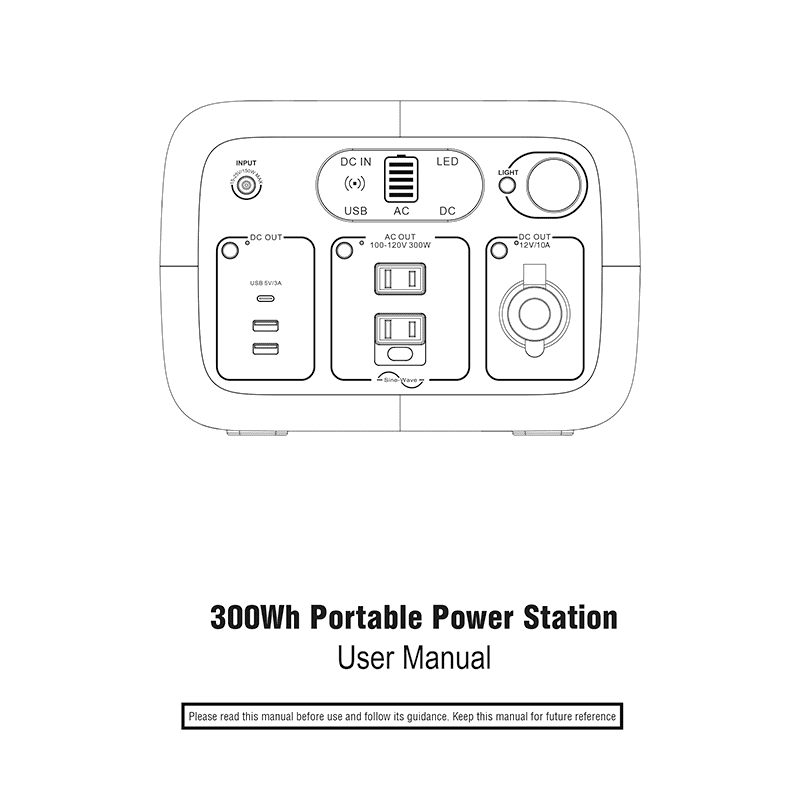Bluetti AC30 Portable Power Station User Manual
Download PDF user manual for Shenzhen PowerOak Newener / Bluetti AC30 Portable Power Station LiFePO4 300Wh / 300W AC output (EN|JA) 24 pages P/N: 16.061.00198-01A0 2020 zip
Description
This PDF user manual is for the Bluetti (PowerOak) AC30 Portable Power Station.
About the Item
Bluetti (PowerOak) AC30 Portable Power Station LiFePO4 300Wh 300W AC output
Please read this manual before use and follow its guidance. Keep this manual for future reference.
(PDF) USER MANUAL (ENGLISH) (日本語)
SUMMARY OF CONTENTS
IMPORTANT SAFETY INSTRUCTIONS
DISCLAIMER
PACKAGE CONTENTS
FUNCTION OVERVIEW
LCD SCREEN
The LCD Screen indicates two important things.
1. BATTERY LEVEL shows 5 segments, approximating 20%-40%-60%-80%-100% battery capacity.
2. The “DC IN” symbol indicates the Power Station charging status.
FRONT BUTTONS:
Pressing the Light Button will turn the LED Light on.
Pressing the Car Port Button, AC Button, USB Button will turn on the corresponding port.
CHARGING YOUR POWER STATION
– Charging from the Wall
– Charging from Solar Panel
USING YOUR POWER STATION
– How to use the LED light
– How to use your Power Station
STORAGE AND DOWNTIME MAINTENANCE
FREQUENTLY ASKED QUESTIONS
Q: How do I know if my device will work with the Power Station?
A: First, you’ll need to determine the amount of power your device requires. This may require some research on your end, a quick internet search or examining the user guide for your device should suffce.
Second, you will need to check the capacity for the individual output ports. For example, the Power Station’s AC port is powered by an inverter that allows for 300W of power. This means if your device is pulling more than 300W for an extended period of time, the Power Station’s inverter will shut off. Another number to watch for is the surge rating of your device as compared to that of the port. The Power Station’s inverter has an advanced surge management system that will maximize its compatibility with various devices, but there will still be items that will surge at a higher rate, and for a longer time, than Power Station can manage, in which case the port will turn itself off.
Finally, once you know your device is compatible, you’ll want to determine how long you’ll be able to power your gear from your power station. For example, a 300Wh power station can run a 100W light for 3 hours(300/100=3). Another factor is how much power is being converted going form power station to the device you are powering. There are approximately 10% power loss in AC and USB port, so the formula for AC and USB Port is (300Wh*0.9)/100=2.7 hours.
Q: Can I charge Power Station and run my gear at the same time?
A: Yes, you can charge Power Station and run your gear at the same time.
Q: How long can this run my CPAP machine?
A: Most CPAP machines run at 50 Watt. According to the formula mentioned above. (300Wh*0.9)/50W=5.4Hours. We suggest you turn off the humidifier and heater on your machine to prolong the using time.
Q: Can I chain multiple solar panels together to reduce solar recharge times?
A: Yes, you can chain multiple solar panels together to reduce solar recharge times. But please do not exceed more than 25V input through the integrated input port. Otherwise, it may trigger the charging overvoltage protection.
Q: How can I change the AC Output current frequency?
A: Make sure the AC Port is turned off. Press the Car Port Button and AC Port Button at the same time to enter the frequency-changing mode. Long press the Car Port Button to change the frequency to 50Hz and 60Hz. Press the AC Port Button and Car Port Button at the same time to exit frequency-changing mode.
TECHNICAL SPECICATIONS
Why download the Manual?
This user manual provides all the information from Bluetti PowerOak about the AC30 Portable Power Station, as detailed in the table of contents. Reading it completely will address most questions you might have. You can download and save it for offline use, including viewing it on your device or printing it for your convenience if you prefer a paper version.
How to download the Manual?
Download it by clicking the button below
Helped you out?
Glad to hear that. It would be awesome if you could . . .