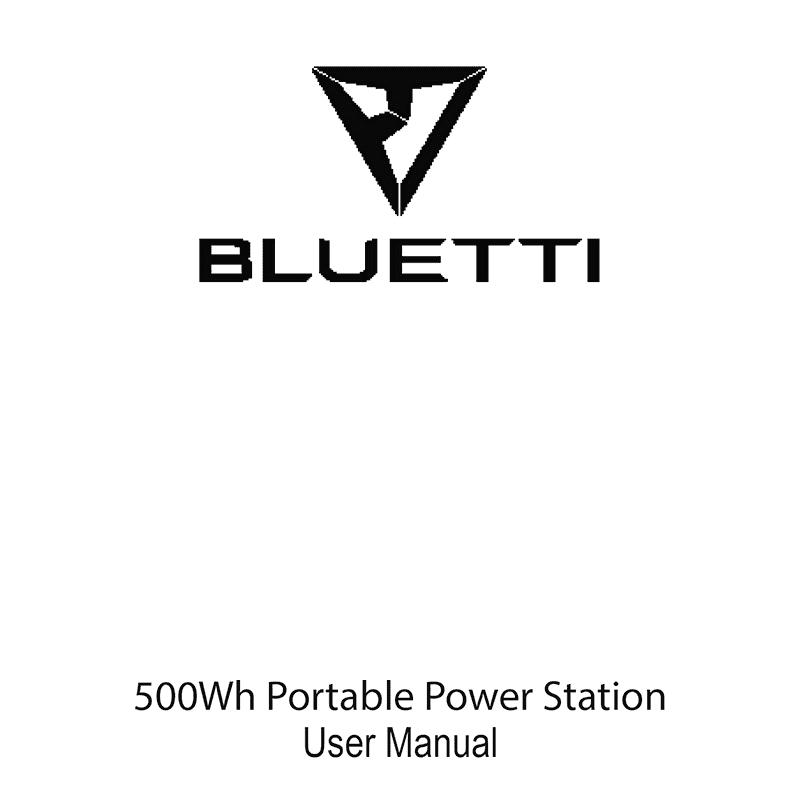Bluetti AC50 Portable Power Station User Manual
Download PDF user manual for Shenzhen PowerOak Newener / Bluetti AC50 Portable Power Station Li-ion 500Wh / 300W AC output (EN|DE|JA) 44 pages 2020 zip
Description
This PDF user manual is for the Bluetti (PowerOak) AC50 Portable Power Station.
About the Item
Bluetti (PowerOak) AC50 Portable Power Station Li-ion 500Wh 300W AC output
Please read this manual before use and follow its guidance. Keep this manual for future reference.
(PDF) USER MANUAL (ENGLISH) (DEUTSCH) (日本語)
SUMMARY OF CONTENTS
SAFE OPERATING GUIDELINES
1. PACKED ITEMS
2. FUNCTION INTRODUCTION
– LCD Screen
– LCD Battery Display
3. CHARGING INSTRUCTIONS
HOW TO CHARGE THIS PRODUCT
– Solar Panel charge the product
– AC charger charge the product
– Car charger charge the product
4. DISCHARGE INSTRUCTIONS
– Buttons operation:
(1) Main power button: Power on, Power off.
(2) DC power button: DC power on, DC power off.
(3) AC power button: DC power on, DC power off.
– Connectible devices
ESTIMATION OF BACKUP TIME
5. STORAGE AND MAINTENANCE
6. TECHNICAL SPECIFICATION
7. TROUBLE SHOOTING
If the product cannot charge or power other devices, please check according to following steps:
1. Make sure the power button is turned on.
2. Make sure the AC and DC power buttons are on, viz. the LED on the right of the button is green.
3. Check the battery capacity, if it’s lower than 10%, please recharge the product as soon as possible.
4. Make sure the load power connected didn’t exceed the limit power of this product, each port has a limit for the power connected.
ERROR CODES:
E01
E02
E04
E05
E06
E07
E09
E18
E25
E26
E27
E28
E29
E30
E31
E34
E36
E37
E38
8. FREQUENTLY ASKED QUESTIONS AND ANSWERS(FAQ)
– HOW TO CHECK THE STATE OF CHARGE?
The battery icon display on the LCD display shows the battery level and charge status.
– HOW TO USE THE PRODUCT TO CHARGE OTHER ELECTRONIC DEVICES?
(1) Check the user manual or search for such information online to learn about the charging parameters of the electronic devices.
(2) Check the power of each output port. For example, the maximum rated output power of the AC output port is 300W, This means that if the power of the connected electronic device exceeds 300W for a long time, the inverter will turn off the output.
– WHAT IS THE DEPTH OF DISCHARGE (DOD)?
To prolong the battery life, the product has a DOD setting to 90%, which means that only 90% of the battery capacity can be discharged, and retain 10% to avoid damage to the battery due to excessive discharge.
– CAN IT CHARGE AND DISCHARGE SIMULTANEOUSLY?
Yes, but it is not recommended to charge and discharge at the same time in order to protect the battery life.
– CAN IT BE CHARGED BY USING 2 SOLAR PANELS IN SERIES?
Yes, just make sure the total open circuit voltage (VOC) of the solar panels are less than 40V, Otherwise it may trigger the charging overvoltage protection or cause damage.
– HOW TO EXTEND THE USING TIME OF CPAP?
Recommend to turn off its humidifier, heater, and set a lower pressure.
– 50HZ/60HZ FREQUENCY SWITCHING (factory setting: 60 Hz).
Step 1: Press the power button to turn the product on, then press the DC and AC button at the same time. The LCD will illuminate and display the current frequency (50Hz or 60Hz). Release the button and continue to the next step.
Step 2: Press and hold the DC button or AC button to select 50Hz and 60Hz. The frequency displayed on the LCD will change accordingly.
Step 3: After selecting the desired frequency, press the DC button and AC button at the same time to complete the setting. Step 1 can be repeated to check the current frequency.
– CAN THE AC OUTPUT CARRY A REFRIGERATOR OR AIR CONDITIONER?
Workable for low power, and over 100W is not recommended. The starting power of refrigerators and air conditioners are generally 5~7 times more than the rated power, which easily triggers AC overload.
– CAN TWO POWER STATIONS BE USED IN PARALLEL?
No.
Why download the Manual?
This user manual provides all the information from Bluetti PowerOak about the AC50 Portable Power Station, as detailed in the table of contents. Reading it completely will address most questions you might have. You can download and save it for offline use, including viewing it on your device or printing it for your convenience if you prefer a paper version.
How to download the Manual?
Download it by clicking the button below
Helped you out?
Glad to hear that. It would be awesome if you could . . .