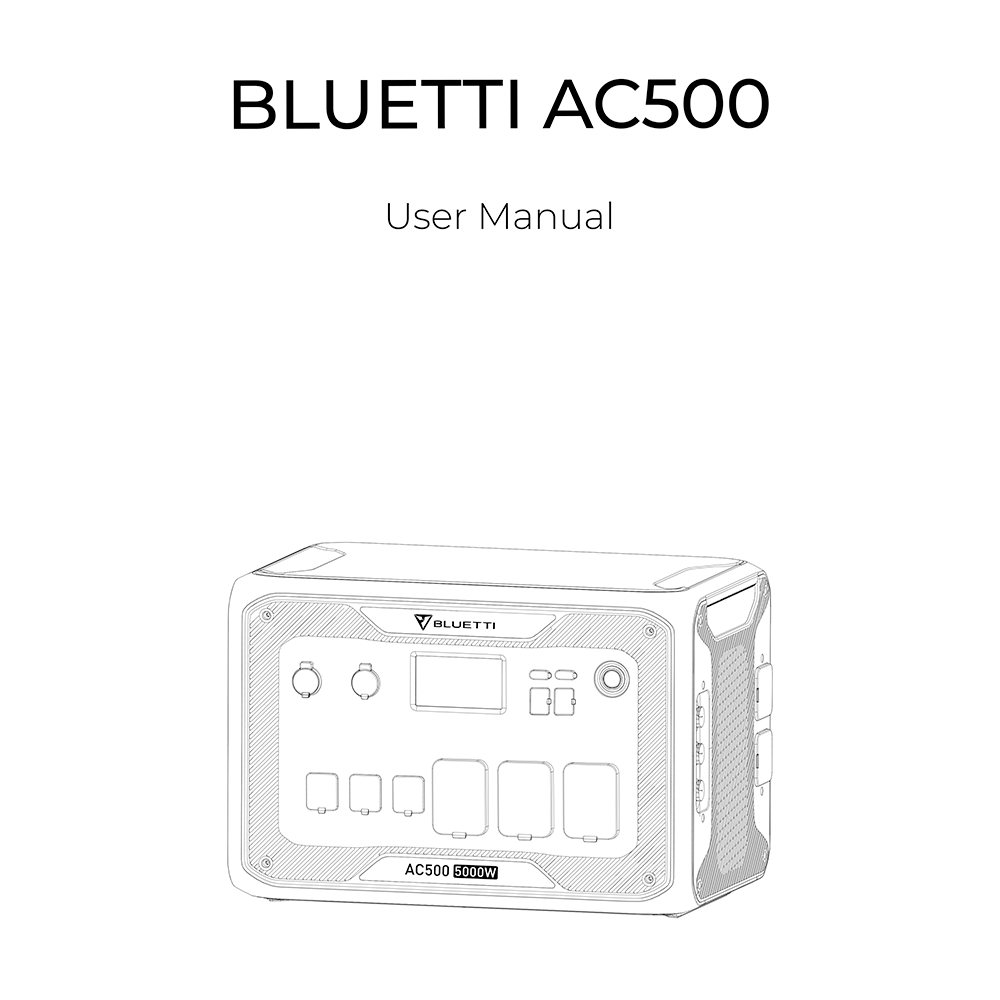Bluetti AC500 Portable Power Station User Manual
Download PDF user manual for Shenzhen PowerOak Newener / Bluetti AC500 Modular Power Station (EN) 28 pages zip
Description
This PDF user manual is for the Bluetti (PowerOak) AC500 Modular Power Station.
About the Item
Bluetti (PowerOak) AC500 Modular Power Station
You can call it home backup power station. Prepare for power outages, run your off-grid home, or just save your electricity bills.
Whether you’re seeking for backup or off-grid power, Bluetti AC500 will cover all your needs by adding extra B300S or B300 expansion batteries.
Each AC500 supports up to 6 expansion batteries for a total capacity of 18,432Wh, enough to get through the night during a severe outage.
Please read this manual before use and follow its guidance. Keep this manual for future reference.
(PDF) USER MANUAL (ENGLISH)
SUMMARY OF CONTENTS
– Before you begin
– Safety Instructions
– What’s In The Box
– Product overview: Diagram. Specifications.
– Operation: Powering On/Off. LCD screen.
– Charging: AC Charging. PV Charging. Car Charging. Lead-acid Battery Charging. Dual Charging.
– Discharging
– Capacity Expansion
– UPS: Standard UPS. Time Control UPS. PV Priority UPS. Customized UPS.
– Power Lifting Mode
– Bluetti APP: WiFi connection. Bluetooth connection.
– Split Phase System.
FAQs (Frequently Asked Questions):
– Can I use third-party solar panels to charge Bluetti AC500+B300S?
– Yes, you can. As long as the specs of solar panels on DC1/DC2 fall in below range:
OCV&Vmp: 12-150V .
Input Power: 1500W Max.
With the same power connector (MC4)
DO NOT mix different types of solar panels.
– Why can’t the Bluetti AC500+B300S be charged when the solar panels are connected?
– Please follow below steps:
1) Press the ‘PV’ on LCD screen to check whether the solar panels are connected successfully.
2) Check the connection of solar panels and the PV input cable.
If the symptom persists, please contact BLUETTI service team.
– How to choose the right Bluetti AC500 UPS mode for my home?
– The standard UPS mode is good for regions with unstable grid power supply.
The Time Control UPS mode saves your electricity bills by setting the charging and discharging time.
The PV Priority UPS mode is better for regions with plenty of sunlight all the year.
The Customized UPS mode allows you to design your own power supply system.
– How long will it take to switch the UPS?
– 20ms.
– How to upgrade the firmware?
– Connect the unit with BLUETTI App, then you can over-the-air (OTA) upgrade the firmware including ARM, DSP, HMI, and BMS.
Why download the Manual?
This user manual provides all the information from Bluetti PowerOak about the AC500 Modular Power Station, as detailed in the table of contents. Reading it completely will address most questions you might have. You can download and save it for offline use, including viewing it on your device or printing it for your convenience if you prefer a paper version.
How to download the Manual?
Download it by clicking the button below
Helped you out?
Glad to hear that. It would be awesome if you could . . .