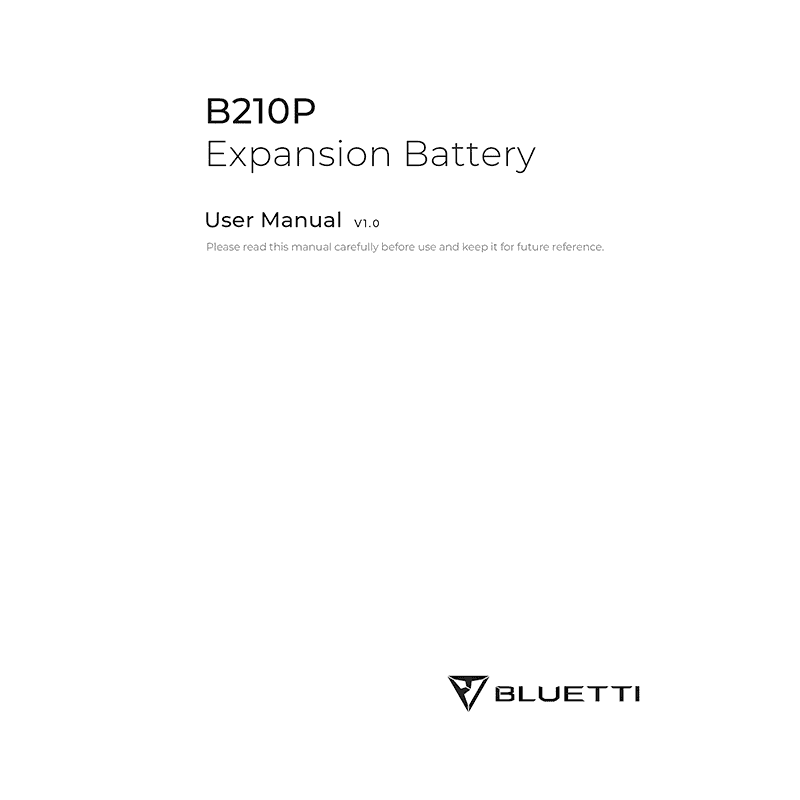Bluetti B210P Expansion Battery User Manual
Download PDF user manual for Shenzhen PowerOak Newener / Bluetti B210P Expansion Battery LiFePO4 2150Wh (42Ah) (EN|FR|ES) 68 pages V1.0 P/N: 17.0303.0693-00A0 2023 zip
Description
This PDF user manual is for the Bluetti (PowerOak) B210P Expansion Battery.
About the Item
Bluetti (PowerOak) B210P Expansion Battery LiFePO4 2,150Wh (42Ah)
The BLUETTI B210P Expansion Battery is a versatile and powerful battery pack with a capacity of 2,150Wh. It is designed to work in tandem with the BLUETTI AC240P inverter, which allows you to expand your battery capacity to 10,136Wh by connecting up to four B210P batteries in parallel.
The B210P can also work independently as a power source for specific DC appliances.
Please read this manual carefully before use and keep it for future reference.
Read this manual for instructions on the proper use and safety information for the product. The safety instructions provided herein are for illustrative purposes that include but are not limited to those listed in this manual.
(PDF) USER MANUAL (ENGLISH) / GUIDE D’UTILISATEUR (FRANÇAIS) / MANUAL DE USUARIO (ESPAÑOL)
SUMMARY OF CONTENTS
SAFETY INSTRUCTIONS
1.1 Statement
1.2 General Requirements
1.3 Handling Requirements
1.4 Storage Instructions
PACKING LIST
PRODUCT OVERVIEW
POWER ON / OFF
To power on the B210P, press and hold the Power Button for about 2 seconds, the SoC indicator will light up.
The B210P has a built-in feature that allows it to power on and starts charging as soon as it detects input from a connected power source (e.g., wall outlet, solar panel, etc.).
To restart the B210P, simply press and hold the Power Button for more than 2 seconds to shut down all outputs and turn off the unit. Press the button again to turn it back on.
Note: To completely turn off the B210P, please disconnect all power sources, such as solar panels and adapter.
CHARGING
The B210P can be charged using a standard wall outlet, solar energy, a car power source, or in combination with the AC240P power station.
5.1 Wall Outlet
5.2 Solar Panel(s)
5.3 Car Outlet
5.4 AC240P Power Station
DISCHARGING
The B210P is equipped with three DC outlets, including a USB-C port, a USB-A port, and a cigarette lighter port, which allow you to charge a variety of devices.
AC240P + B210P EXPANSION CONNECTION
The AC240P is compatible with up to 4 B210P units, providing an impressive total capacity of up to 10,443Wh.
BLUETTI APP
How to download the BLUETTI App.
SPECIFICATIONS
TROUBLESHOOTING
In case of a B210P failure, the Power Button or DC Power Button light will flash. If the latter flashes, press and hold it for about 3 seconds, and the SoC indicator will start flashing.
– Power Button Light
– Second SoC Indicator
– Third SoC Indicator
– Fourth SoC Indicator
– Fifth SoC Indicator
FAQ
Q: Can I use third-party solar panels to charge this product?
A: Yes, you can. However, make sure your solar panels have an open circuit voltage of 11V-60V and are equipped with MC4 connectors. It’s also important not to mix different types of solar panels.
Q: Can it charge and discharge at the same time?
A: Yes. It supports pass-through charging. The B210P comes with the premium LiFePO4 battery and proprietary Battery Management System to ensure that it can charge and discharge at the same time.
Q: Why is the charging power often too low?
A: B210P has a built-in intelligent BMS that automatically adjusts the charging power in response to the battery temperature and SoC, thus protecting the battery and extending its service life.
Q: How to upgrade the firmware of B210P?
A: Connect it to AC240P, pair the system with BLUETTI App, and you can upgrade the firmware including ARM, DSP, HMI and BMS over-the-air (OTA).
Q: Why does the B210P automatically turn itself on?
A: When the B210P detects input from connected power sources such as solar panels and wall outlets, it will automatically turn on and start charging.
Q: If I forget to turn off the B210P, will it automatically power off by itself?
A: If the B210P is not connected to any power sources or electrical appliances, it’ll automatically turn off after 4 hours of inactivity.
Appx. 1 FCC Statement
Appx. 2 IC Caution
Why download the Manual?
This user manual provides all the information from Bluetti PowerOak about the B210P Expansion Battery, as detailed in the table of contents. Reading it completely will address most questions you might have. You can download and save it for offline use, including viewing it on your device or printing it for your convenience if you prefer a paper version.
How to download the Manual?
Download it by clicking the button below
Helped you out?
Glad to hear that. It would be awesome if you could . . .