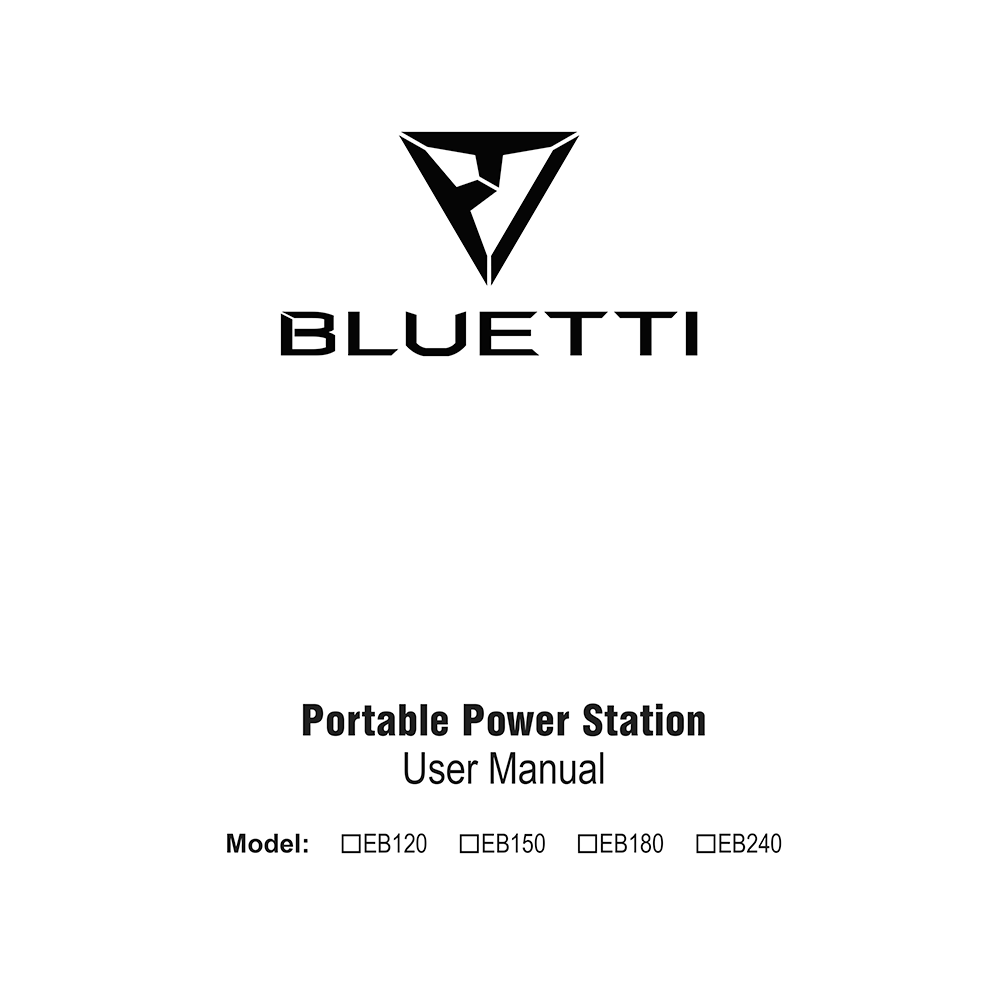Bluetti EB150 Portable Power Station User Manual
Download PDF user manual for Shenzhen PowerOak Newener / Bluetti EB150 Portable Power Station 1000W / 1500Wh (EN) 12 pages 2020 zip
Description
This PDF user manual is for the Bluetti (PowerOak) EB150 Portable Power Station.
About the Item
Bluetti (PowerOak) EB150 Portable Power Station | 1000W 1500Wh
Bluetti EB150 power station is the most popular one in the market, features 1500Wh capacity, 1000W rated power (1200W surge power) and multiple output charge/recharge ports. It could be your great partner when you need to power your devices like camera, drone, LED lights, ect.
Please read this manual before use and follow its guidance. Keep this manual for future reference.
(PDF) USER MANUAL (ENGLISH)
SUMMARY OF CONTENTS
– Product Overview
– LCD Display
– Safety warning
– Storage and maintenance
– Off-grid power storage system
– Unboxing
– Operation guidance
– How to use the product: Turning on/off the product. AC/DC output. PV charge activation.
– How to charge the product: Charge with solar power. Charge with AC power.
– Cold Weather
– Intelligent Cooling Control
– Frequency Setting
– Troubleshooting: Error / Problem / Solution
– Technical Specifications
FAQ (Frequently Asked Questions):
Q1: How to check charging status?
A1: The battery icon indicates the battery level of this product. The battery level is displayed in 5 segments. When battery is being charged, the icon would flash. When the battery is fully charged, the icon would stop flashing and all 5 segments will be filled.
Q2: Can this product be used to charge my electronic devices?
A2: You need to check the power at each output port. For example, the power at AC outputnport is provided by the built-in inverter of the product, whose maximum continuous output power is 1000W. This means that it is only suitable for electronic device whose required power is no more than 1000W.
Why download the Manual?
This user manual provides all the information from Bluetti PowerOak about the EB150 Portable Power Station, as detailed in the table of contents. Reading it completely will address most questions you might have. You can download and save it for offline use, including viewing it on your device or printing it for your convenience if you prefer a paper version.
How to download the Manual?
Download it by clicking the button below
Helped you out?
Glad to hear that. It would be awesome if you could . . .