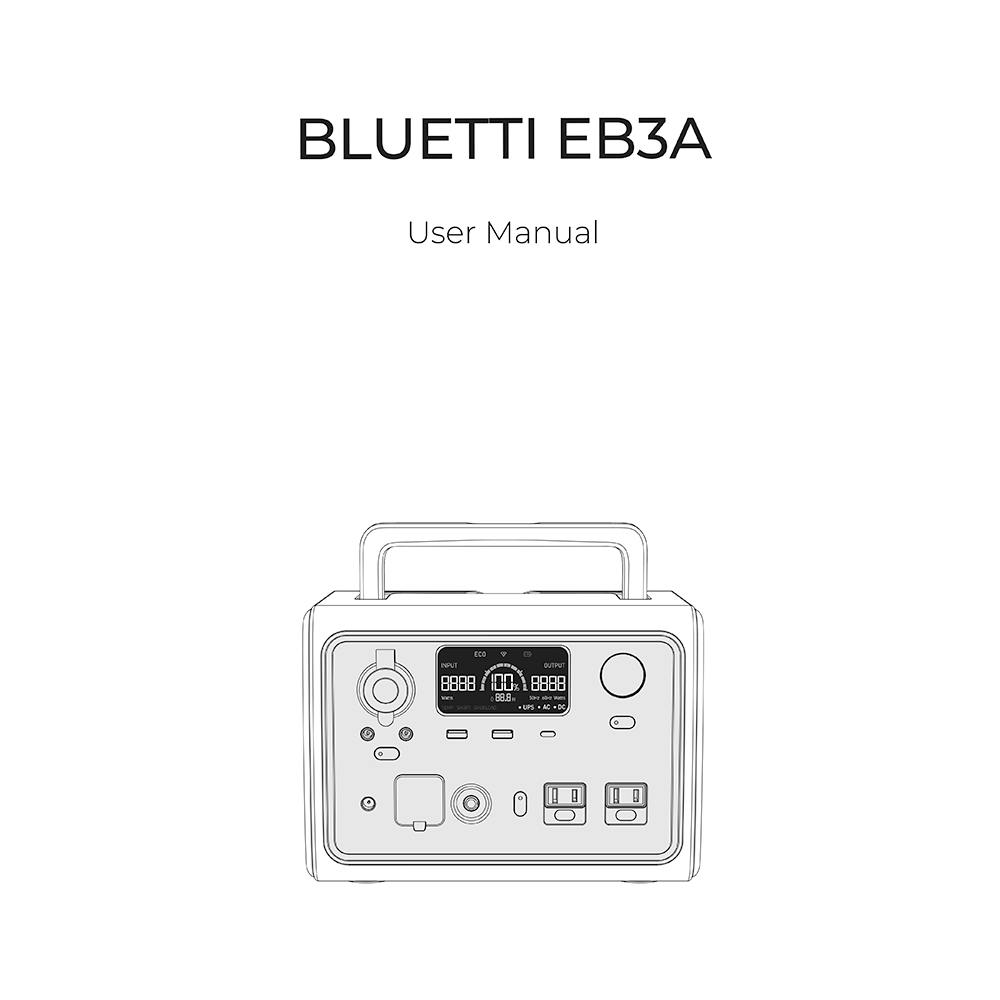Bluetti EB3A Portable Power Station User Manual
Download PDF user manual for Shenzhen PowerOak Newener / Bluetti EB3A Portable Power Station 600W / 268Wh (EN) 16 pages v3.0 2022 zip
Description
This PDF user manual is for the Bluetti (PowerOak) EB3A Portable Power Station.
About the Item
Bluetti (PowerOak) EB3A Portable Power Station | 600W 268Wh
Designed to be more energy-efficient than traditional generators, Bluetti EB3A is so light in terms of weight, doing its part to help you reduce carbon emissions to the environment.
Whether it be small blender, mini rice cooker or small refrigerator, EB3A gets you all covered thanks to the 600W AC Pure Sine Wave Inverter (1200W surge) and an impressive 268Wh capacity.
EB3A features 430W Fast Charging that enables an 80% charge in the time it takes you to drink a cup of coffee or have a chitchat, providing sufficient power on demand.
Bluetti EB3A can be recharged in every way possible, either via AC, solar panels, car, generator, AC+Solar, or AC+Adapter, leaving you only peace of mind on the road.
Experience increased safety brought by LiFePO4 battery and BMS (Battery Management System). Compared to traditional Lithium-ion cells, the LiFePO4 battery EB3A adopts possesses a natural advantage due to its remarkable thermal and chemical stability, giving you better performance and longer life cycle (2,500 cycles to 80%). While BMS is at all times monitoring and protecting your device from every potential risk.
The intuitive APP offers a truly convenient experience at your fingertips, giving you quicker access to EB3A through Bluetooth within a radius of 10m and keeping it under your control around the clock.
The user manual contains instructions and notes on the operation and use of this unit.
For your safety and benefit, please read carefully before using and keep it handy for future reference.
(PDF) USER MANUAL (ENGLISH)
SUMMARY OF CONTENTS
– Before You Begin: Instructions. General Safety. Maintenance. Handling & Storage.
– What’s In The Box: Standard Packaging
– Product Overview: Diagram.
– Specifications for EB3A US and EB3A EU/UK/AU.
– Operation: LCD Screen. Powering On/Off. Standard Mode. UPS.
– Setting: AC Frequency.
– Bluetti APP
– Charging: AC Charging. PV Charging. Car Charging. Generator Charging.
– Discharging
– Appendix
– Technical Support
FAQs (Frequently Asked Questions):
Q: How do I know whether my devices will work well with this product?
A: Please evaluate the total constant load of your appliances. If it doesn’t exceed the Max. output power of EB3A, you can use this power station to charge.
Q: Can I use third-party solar panels to charge this product?
A: Yes, you can. As long as the specs of solar panels you’re using fall in below range:
OCV: 12-28V
Input Current: 8.5A Max.
Input Power: 200W Max.
With the same power connector (MC4 or Anderson)
Q: How can I turn on the UPS Bypass Mode and what does it mean?
A: Connect the Bluetti EB3A with the AC power and the ‘UPS’ will be on display. Then turn on the AC output. When on this mode, the AC power will directly support the loads on AC output ports and charge the Bluetti EB3A.
Q: Is there a button to turn on/off the wireless charging?
A: Yes. Press the DC Power Button to enable the wireless charging.
Q: Can it charge and discharge at the same time?
A: Yes. It supports pass-through charging. Bluetti EB3A comes with the premium LiFePO4 battery and proprietary Battery Management System to ensure that it can charge and discharge at the same time.
Why download the Manual?
This user manual provides all the information from Bluetti PowerOak about the EB3A Portable Power Station, as detailed in the table of contents. Reading it completely will address most questions you might have. You can download and save it for offline use, including viewing it on your device or printing it for your convenience if you prefer a paper version.
How to download the Manual?
Download it by clicking the button below
Helped you out?
Glad to hear that. It would be awesome if you could . . .