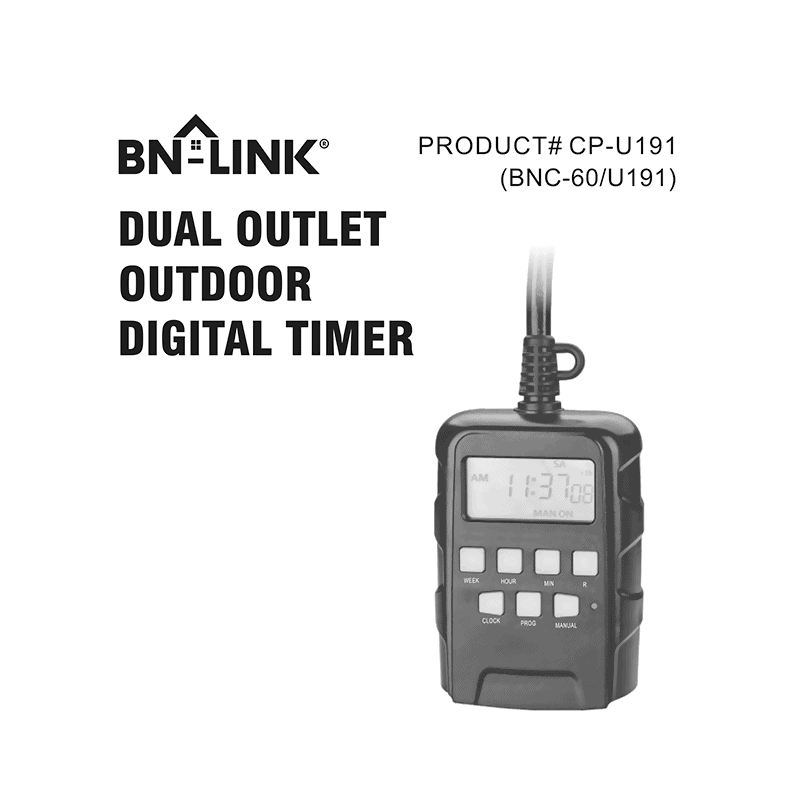BN-LINK BNC-60/U191 Digital Timer Instruction Manual
Download PDF user manual for Century Products / BN-LINK BNC-60 / U191 (CP-U191) 7-day Heavy Duty Dual Outlet Outdoor Digital Timer (EN) 10 pages 2023 zip
Description
This PDF instruction manual is for the BN-LINK BNC-60/U191 digital timer.
About the Item
BN-LINK BNC-60/U191 (CP-U191) 7-day Heavy Duty Dual Outlet Outdoor Digital Timer
– Versatile & Customizable: Easily set up to 8 on/off programs for the timer’s two grounded outlets. Outlets are controlled simultaneously, and settings can be as short as one minute.
– Just Set & Go: Choose your own individual days or simply select one of the convenient pre-set combination days. Switch to Daylight Savings mode with a press of a button.
– Protect Your Home: Activate the “Random” Vacation mode to randomize your programmed lights. Make your home look “lived in” even when you’re away.
– For Outdoor And Indoor Use: Crafted from flame retardant PC housing, this digital timer is resistant to the elements. Its weatherproof and waterproof features make it perfect for outdoor applications, including Christmas and garden lights, holiday decorations, pool pumps, fountains, and other electrical outlets.
– Safe & Reliable: Heavy duty material, 18 inch cord, and two grounded outlet makes it safe and durable. Rating: 125V, 60 Hz, 15A/1875W Resistive, 10A/1250W Tungsten.
Please keep this handbook.
Document(s) available
(PDF) INSTRUCTION MANUAL
Available languages
ENGLISH (EN)
SUMMARY OF CONTENTS
PROGRAMING & SAFETY INSTRUCTIONS
APPLICATIONS
WARNINGS
INITIAL SETUP
– Charge the internal battery
– Reset the timer
– Unplug and program timer
HOW TO SET UP CURRENT DAY AND TIME
HOW TO SET PROGRAM
SWITCHING BETWEEN MANUAL/AUTO MODES
OVERRIDING PROGRAMS
MANUAL TURN ON/OFF
HOW TO SET RANDOM FOR VACATION SECURITY
DST – DAYLIGHT SAVING STIME FUNCTION
TROUBLESHOOTING
– Timer does not turn On or Off
Why download the Manual?
This instruction manual provides all the information from Century Products / BN-LINK about the BNC-60/U191 digital timer, as detailed in the table of contents. Reading it completely will address most questions you might have. You can download and save it for offline use, including viewing it on your device or printing it for your convenience if you prefer a paper version.
How to download the Manual?
Download it by clicking the button below
Helped you out?
Glad to hear that. It would be awesome if you could . . .