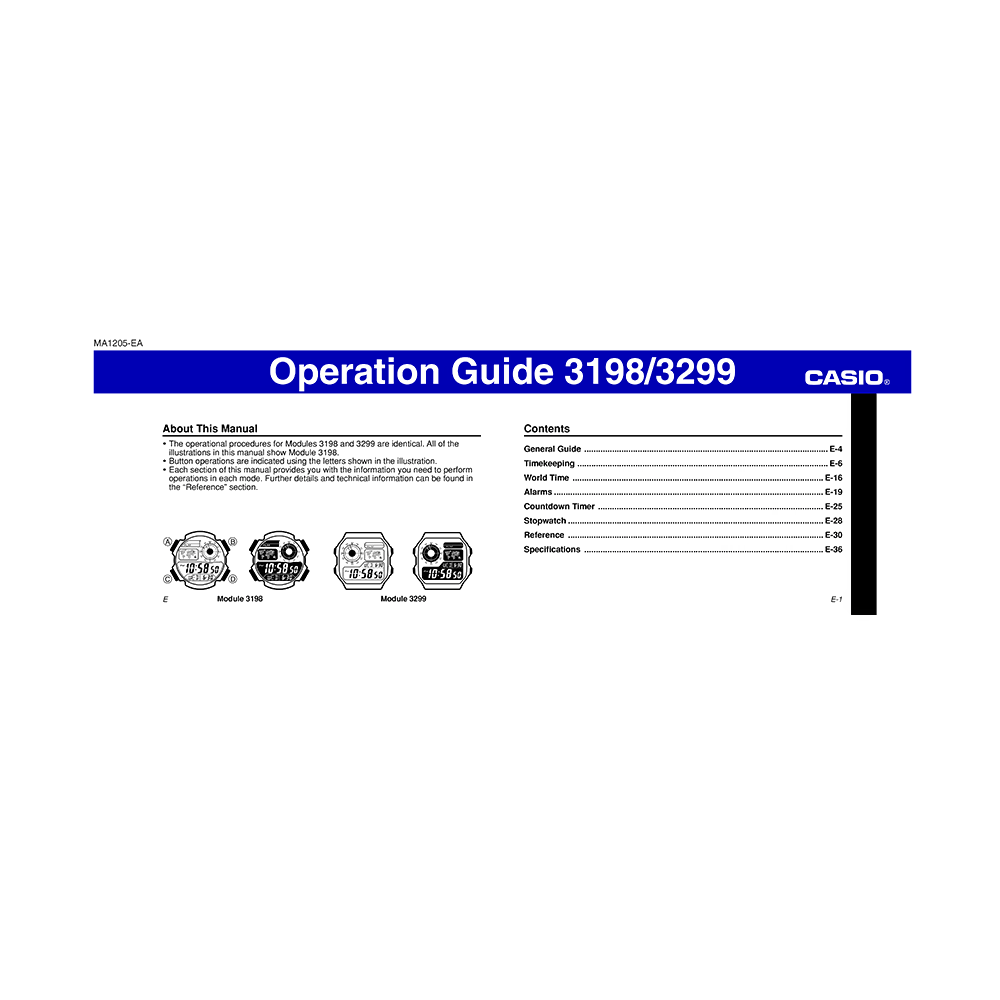Casio AE-1200WH Watch (Module 3299) Operation Guide
Download PDF user manual for Casio AE-1200WH Watch, Module/Movement: 3299 (EN) 5 pages MA1205-EA 2012 zip
Description
This PDF instruction manual is for the CASIO AE-1200WH Watch.
About the Item
CASIO AE-1200WH-1AV and AE-1200WH-1BV Watch (Module 3299)
This manual contains operational procedures for Module 3299.
(PDF) OPERATION GUIDE (ENGLISH)
SUMMARY OF CONTENTS
– About This Manual
– Reference list of all the operational procedures
– General Guide
TIMEKEEPING:
– Switching Between Time Screens.
– Changing the Current Home City Time and Date Settings.
– Daylight Saving Time (DST).
– How to toggle the Timekeeping Mode time between DST and Standard Time.
– 12/24-Hour Format.
– Changing the City Setting of a Local Time.
– Changing Your Home City Time.
– Illumination. How to turn on illumination.
WORLD TIME:
– How to view the time for another city code
– How to toggle a city code time between Standard Time and Daylight Saving Time
– How to change your Home Time city to the current World Time city
ALARMS:
– How to set an alarm time
– Alarm Operation
– How to test the alarm
– How to turn an alarm on and off
– How to turn the Hourly Time Signal on and off
COUNTDOWN TIMER:
– How to configure the countdown timer
– How to use the countdown timer
STOPWATCH:
– How to measure times with the stopwatch
REFERENCE:
– Map and Digital Dial
– Button Operation Tone
– How to turn the button operation tone on and off
– Auto Return Features
– Scrolling
– Initial Screens
– Timekeeping
– World Time
– Auto Display. How to turn off Auto Display. How to turn on Auto Display.
SPECIFICATIONS:
– Accuracy at normal temperature
– Timekeeping
– World Time
– Alarms
– Countdown Timer
– Stopwatch
– Illumination
– Battery (CR2025)
CITY CODE TABLE
Why download the Manual?
This operation guide provides all the information from Casio about the AE-1200WH (Module 3299) watch, as detailed in the table of contents. Reading it completely will address most questions you might have. You can download and save it for offline use, including viewing it on your device or printing it for your convenience if you prefer a paper version.
How to download the Manual?
Download it by clicking the button below
Helped you out?
Glad to hear that. It would be awesome if you could . . .