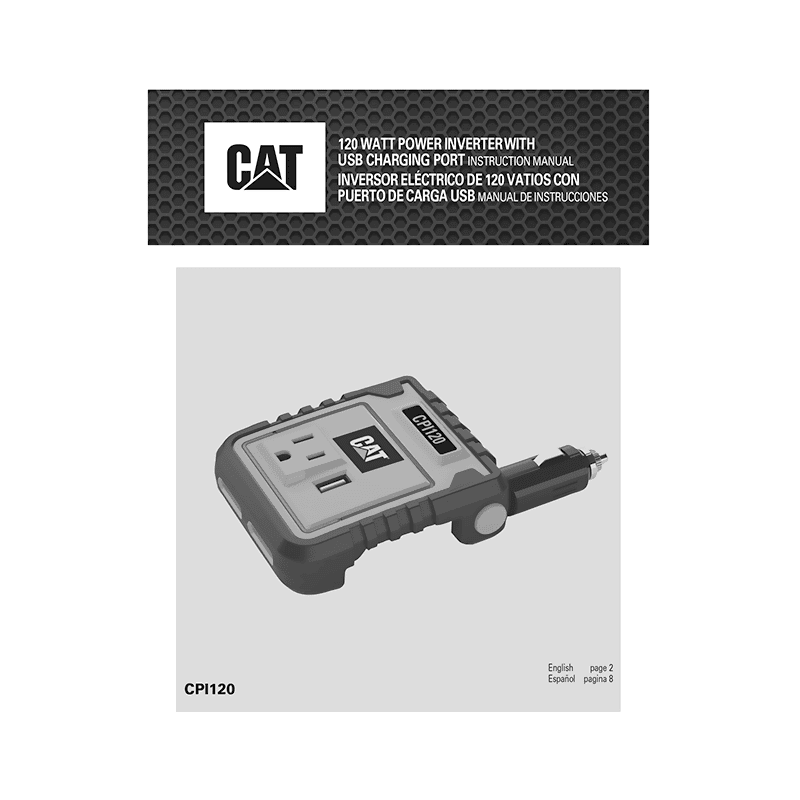CAT CPI120 Power Inverter Instruction Manual
Download PDF user manual for Caterpillar CAT CPI120 120-Watt Power Inverter with USB Charging Port (EN|ES) 16 pages RD072815 2015 zip
Description
This PDF instruction manual is for the CAT CPI120 Power Inverter.
About the Item
CAT CPI120 120-Watt Power Inverter with USB Charging Port
This inverter can be used to operate personal electronics such as: laptop computers, digital/video cameras, MP3 players, cell phones, tablets, and more. It can also be used to recharge 110/120 volt AC devices that have an appropriate recharging adapter with a standard North American two- or three-prong plug.
Read all instructions before operating product. Save this manual for future reference.
DOCUMENT(S) AVAILABLE
(PDF) INSTRUCTION MANUAL / MANUAL DE INSTRUCCIONES
Available Languages
ENGLISH (EN) | ESPAÑOL (ES)
SUMMARY OF CONTENTS
SAFETY GUIDELINES / DEFINITIONS
IMPORTANT SAFETY INSTRUCTIONS
– General safety warnings and instructions for all inverters
– Extension cords. Minimum Gauge for Cord Sets.
INTRODUCTION
– Power Inverter Output Waveform. The AC output waveform of this inverter is known as a modified sine wave.
– Incompatible Products
– Protective Features: Input Voltage Too Low, Input Voltage Too High, Thermal Shutdown Protection, Overload/Short Circuit Protection.
Note: The Power/Fault LED Indicator will light red to indicate a fault condition before automatic shutdown occurs.
RATED VERSUS ACTUAL CURRENT DRAW OF EQUIPMENT
OPERATING INSTRUCTIONS
The bi-color power/fault LED indicator lights blue when the Inverter is properly connected to a functioning DC power source. The AC and USB outlets are ready to use. (If the bi-color power/fault LED indicator lights red, refer to the Troubleshooting Section of this Instruction Manual.)
– How to turn the unit off
– The Power Inverter must be connected only to batteries with a nominal output voltage of 12 volts.
– Always connect the inverter to the 12 volt DC power source before plugging any devices into the unit.
– Operation of the 120 Volt AC Outlet and USB Charging Port
– Operating Tips
CARE AND MAINTENANCE
– Storage
– Fuse Replacement
TROUBLESHOOTING
Common Audio/Visual Problems:
– Buzzing sound in audio systems
– Television Interference
– Battery voltage below 10.5 volts
– Equipment being operated draws too much power
– Inverter in thermal shutdown condition
– AC output is shorted
ACCESSORIES
SERVICE INFORMATION
WARRANTY
SPECIFICATIONS
– DC input: 13.8 volts DC, 9 amps
– AC output: 110-125 volts AC, 60Hz, 120 watts for 30 minutes and 100 watts continuous
– Output waveform: Modified Sine Wave
– USB power port: 5 volts DC, 2,000mA
– DC plug fuse: 12A/250VAC
Why download the Manual?
This instruction manual provides all the information from CAT / Caterpillar about the CPI120 power inverter, as detailed in the table of contents. Reading it completely will address most questions you might have. You can download and save it for offline use, including viewing it on your device or printing it for your convenience if you prefer a paper version.
How to download the Manual?
Download it by clicking the button below
Helped you out?
Glad to hear that. It would be awesome if you could . . .