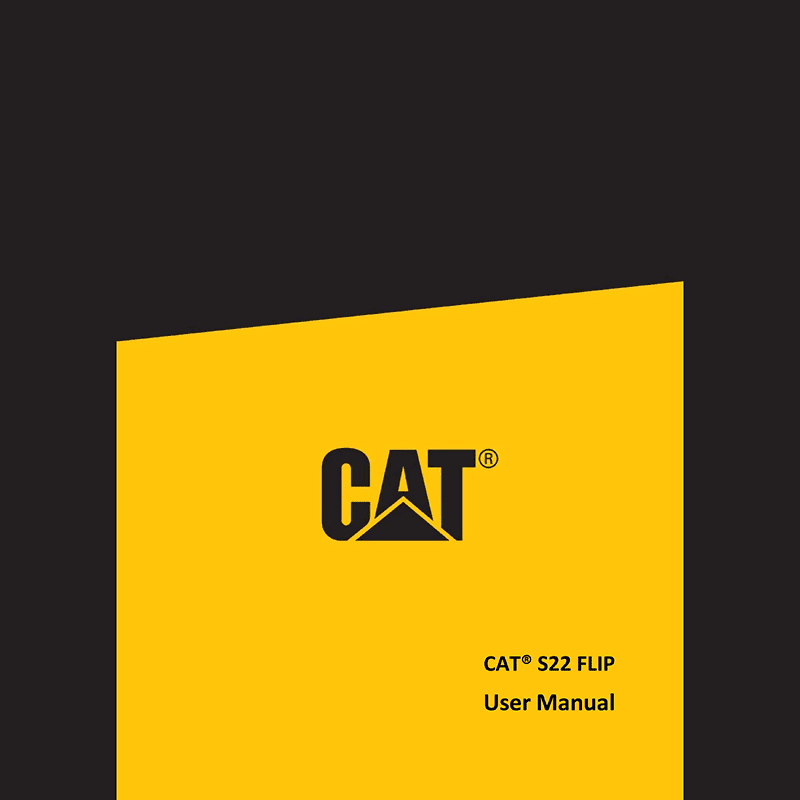CAT S22 FLIP phone User Manual
Download PDF user manual for Bullitt Mobile / CAT S22 FLIP Phone (EN|ES) 39 pages V3.0 2021 zip
Description
This PDF user manual is for the CAT S22 FLIP Phone.
About the Item
CAT S22 FLIP Phone
The CAT S22 FLIP is an essential professional tool, a smartphone in a flip form factor, combining resilience, safety and hygiene. One solid specification, but many, many professional use cases.
Engineered with a superior level of rugged protection in a pocket friendly design. If you work hard and play hard, the CAT S22 FLIP is tough enough to survive the drops, bumps and dings of your day while still providing the reliability that you expect from Caterpillar’s category-leading rugged credentials.
The Cat S22 Flip takes the cell phone back to what it should be.. a phone. Made for those who want a device as simple to use as it is tough, the Cat S22 Flip features physical buttons and a large touch screen, letting you choose how you interact with it. The Cat S22 Flip’s ‘Snap it to End it’ calling gives you confidence that when it is closed the call is over.
The Cat S22 Flip brings the worlds biggest operating system, Android and its Play Store to the traditional cellphone design so you no longer have to choose between a conventional cellphone or a smartphone. Powerful speakers help you hear in the loudest of environments, and a larger battery keeps the Cat S22 Flip going, so no matter if you are a first responder on the front line or a farmer out in the field, the Cat S22 Flip is a phone you can depend on.
Engineered to the highest rugged standards, the Cat S22 Flip is everything you expect from a Cat phone, with the hinge alone is tested 150 thousand times. The Cat S22 flip features the same IP68 and MIL-SPEC 810H rating as our larger phones, meaning it can be dropped, dunked and washed regularly using the harshest of chemicals, bleaches and sanitizers. So you can wash it thoroughly and regularly, helping to keep you and those around you safe from germs.
Please read this manual and the recommended safety precautions carefully to ensure the correct use of this device.
Some features of the product and its accessories described herein rely on the software installed, capacities and settings of local network, and may not be activated or may be limited by local network operators or network service providers. Therefore, the descriptions in this manual may not exactly match the purchased product or its accessories.
DOCUMENT(S) AVAILABLE
(PDF) USER MANUAL / MANUAL DEL USUARIO
Available Languages
ENGLISH (EN) | ESPAÑOL (ES)
SUMMARY OF CONTENTS
WELCOME TO THE CAT S22 FLIP
RUGGED CREDENTIALS:
– Dropping your device
– Waterproofing
– Dustproof and scratchproof
– Extreme temperatures
WHAT’S IN THE BOX
KEY FUNCTIONS:
– Volume Up/Down, Programmable And Other Keys
GETTING STARTED
– Installing SIM card and memory card
– How to remove battery
– How to open the SIM tray
– How to insert the SIM
– How to insert the microSD card
– How to replace the back cover
CHARGING THE BATTERY
– How to charge the battery
IMPORTANT INFORMATION REGARDING FUTURE USE OF THE BATTERY
POWERING YOUR DEVICE ON/OFF
– How to Power On
– How to Power Off
USING YOUR PHONE
Your phone is designed to be operated by the touchscreen but the keypad can be used for some functions.
– Touchscreen actions
– Keypad
HOME SCREEN
LOCKING AND UNLOCKING THE SCREEN/PHONE
– Locking the screen
– Unlocking the phone
DISPLAY
– Display layout
– Notifications and status information
– Status and notification icons
NOTIFICATION PANEL
– Opening the notification panel
– Closing the notification panel
SHORTCUT ICONS
– Adding a new home screen item
– Moving a home screen item
– Removing a home screen item
WIDGETS
– Adding a widget
– Removing a widget
FOLDERS
– Creating a folder
– Renaming a folder
WALLPAPERS
– Changing your wallpaper
TRANSFERRING MEDIA TO AND FROM YOUR DEVICE
– How to share files to/from your PC
USING AIRPLANE MODE
– How to switch on Airplane mode.
MAKING A PHONE CALL
– Making a phone call with the keypad
– Making a phone call from contacts
– Making a phone call from the call log
– Answering and rejecting a phone call
– Ending a phone call
CONTACTS
– Opening the contacts App
– Copying contacts
– Back up contacts
– Add a new contact
– Adding a new contact to your favorite
– Searching for a contact
– Editing a contact
– Deleting a contact
USING THE KEYPAD/ON-SCREEN KEYBOARD
– Using the landscape keyboard
– Customizing your keyboard settings
WI-FI
– Turning on Wi-Fi and connecting to a wireless network
SMS AND MMS
– Opening messaging
– Creating and sending a text message
– Creating and sending a multimedia message
– Opening and replying to a message
– Customizing the message settings
BLUETOOTH
– Turning on Bluetooth
– Pairing and connecting a Bluetooth device
– Sending files via Bluetooth
– Disconnecting or unpairing a Bluetooth device
TAKING PHOTOS AND RECORDING VIDEOS
– Opening your camera and taking a photo
– Viewing photos
– Edit and share photos
– Shooting a video
– Viewing your videos
– Using photos
– Opening photos
– Viewing a photo
– Cropping a picture in photos
ENJOYING MUSIC
– Copying music to your device
– Opening YouTube Music and playing music
USING GOOGLE PLAY
– Creating a Google account
– Using Gmail
– Opening Gmail
– Switching between accounts
– Creating and sending an email
– Replying or forwarding email
– Customizing your Gmail settings
– Using Google Play Store
– Opening Google Play
– Searching for Apps
– Installing an App
– Uninstalling an App
SYNCHRONIZING INFORMATION
– Managing your accounts
– Adding an account
– Removing an account
– Customizing your account synchronization
– Changing an account’s synchronization settings
USING OTHER APPS
– Using the calendar
– Opening the calendar
– Creating an event
– Setting an event reminder
– Using the alarm
– Opening the alarm
– Adding an alarm
– Calculator
– Opening the calculator
MANAGING THE DEVICE
– Setting the date and time
PERSONALIZING THE DISPLAY
– Adjusting the screen brightness
– Auto-rotate screen
– Adjusting the idle time before the screen turns off
SETTING YOUR RINGTONE
– Turning on silent mode
– Adjusting the ringtone volume
– Changing the ringtone
– Setting the device to vibrate for incoming calls
SETTING PHONE SERVICES
– Turning on data roaming
– Disable data service
PROTECTING THE DEVICE
– Protecting the device with a screen lock
MANAGING APPS
– Viewing an installed App
RESETTING THE DEVICE
– Backing up personal settings
– Restoring factory data (Erasing all data)
APPENDIX
– Operating temperature
– Charger output
– Viewing the E-Label
– Prevention of hearing loss
– Hearing aid compatibility (HAC). What is hearing aid compatibility?
– Emergency Call
– FCC Regulation
– RF Exposure Information (SAR)
– Disposal and recycling information
IC NOTICE
IC RADIATION EXPOSURE STATEMENT
SAFETY INSTRUCTIONS
– Warnings and precautions
– Waterproof casing
– Do not use your device in the following conditions
– Traffic security
– Operating environment
– Prevention of hearing damage
– Safety of children
– Accessories
– Battery and charger
– Cleaning and maintenance
– CAT S22 FLIP specification
Why download the Manual?
This user manual provides all the information from CAT / Bullitt Mobile about the S22 FLIP Phone, as detailed in the table of contents. Reading it completely will address most questions you might have. You can download and save it for offline use, including viewing it on your device or printing it for your convenience if you prefer a paper version.
How to download the Manual?
Download it by clicking the button below
Helped you out?
Glad to hear that. It would be awesome if you could . . .