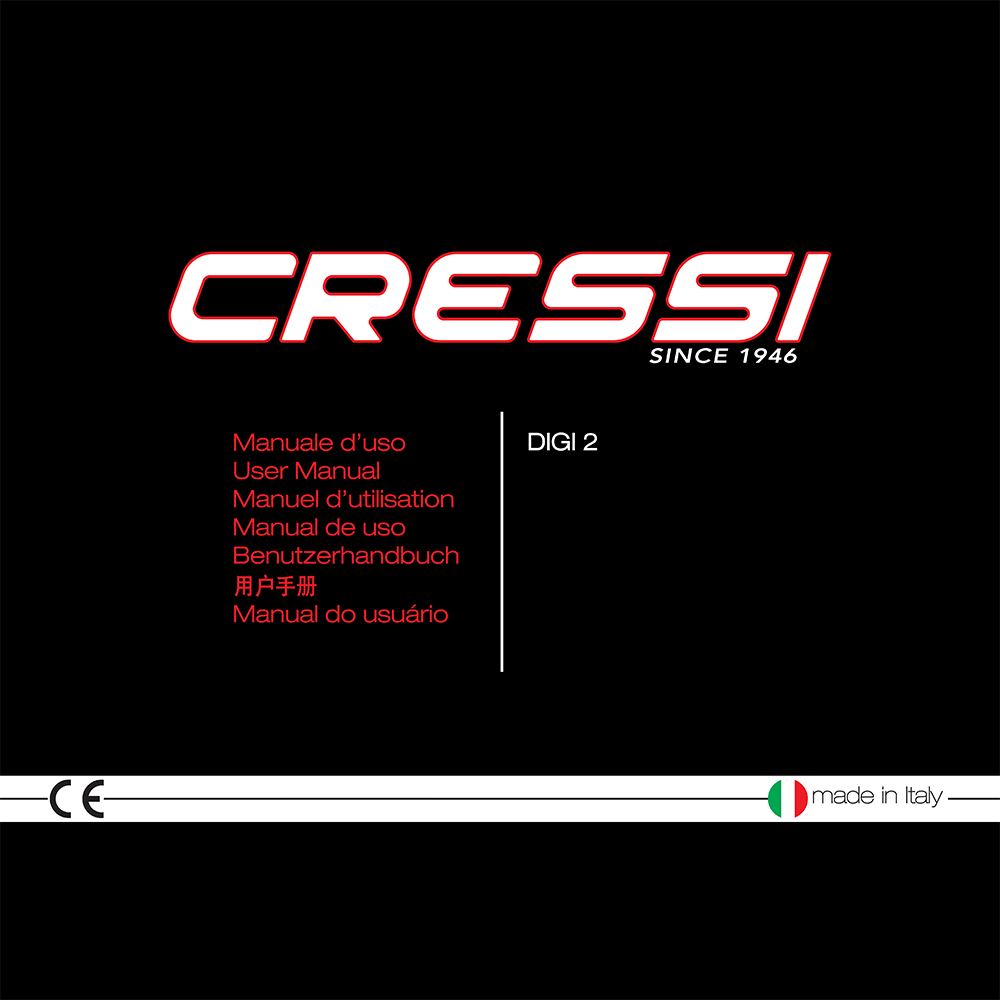Cressi Digi 2 Console User Manual
Download PDF user manual for Cressi Sub Digi 2 Console (EN|DE|FR|ES|IT|PT-BR|ZH) 21 pages P90 rev_02 2019 zip
Description
This PDF instruction manual is for the Cressi DIGI 2 console.
About the Item
Cressi DIGI 2 Console
This is a sophisticated and complete device, designed in our Research and Development Department and manufactured in the Cressi Sub S.p.A. facilities in Italy to guarantee sporting and recreational divers the maximum efficiency and reliability in the measurement and display of the main parameters needed to conduct a dive in complete safety.
Cressi Sub S.p.A. recommends using the DIGI 2 console only after having read and understood this instruction manual.
(PDF) USER MANUAL (ENGLISH) (DEUTSCH) (FRANÇAIS) (ESPAÑOL) (ITALIANO) (CHINESE | ZH) (PORTUGUÊS BRASILEIRO)
SUMMARY OF CONTENTS
– Important Recommendations
– Reading Information On The Screen
– Introduction And Main Features
– What the DIGI 2 console is not
– What the DIGI 2 console is
– How To Connect The Digi 2 Console
– How To Activate The Digi 2 Console
– Launch Sequence After Activation
– Surface Screen (Pre-Dive)
– Dive Screen
– Surface Screen (Post-Dive)
– Automatic Display Switch-Off
– Battery
– Changing The Battery
– “Smart Cover” Functions
– Changing The Unit Of Measure
– Changing Colored Protected Cover
– Maintaining The Digi 2 Console
– Technical Information
– Regulatory References
– Product Disposal
Why download the Manual?
This instruction manual provides all the information from Cressi Sub about the DIGI 2 console, as detailed in the table of contents. Reading it completely will address most questions you might have. You can download and save it for offline use, including viewing it on your device or printing it for your convenience if you prefer a paper version.
How to download the Manual?
Download it by clicking the button below
Helped you out?
Glad to hear that. It would be awesome if you could . . .