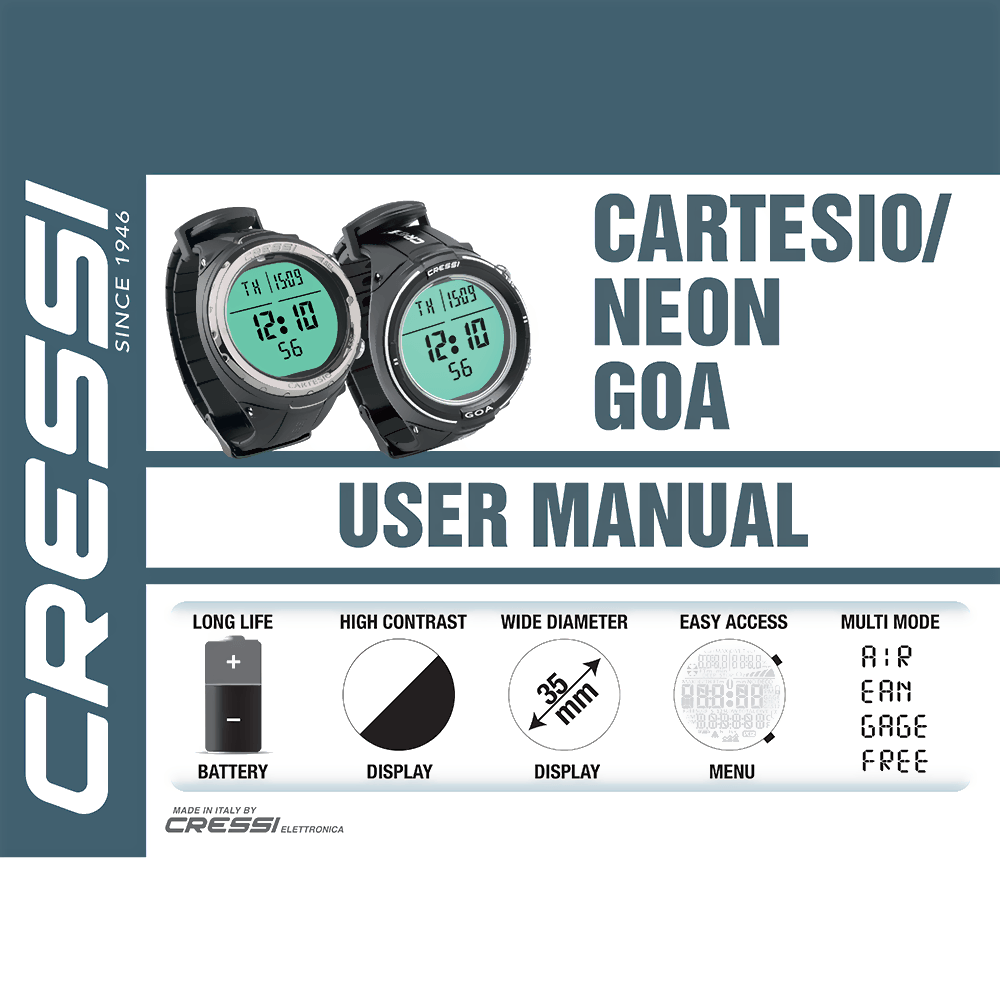Cressi Neon Dive Computer User Manual
Download PDF user manual for Cressi Sub Neon Scuba Dive Watch-Computer (EN|DE|FR|ES|IT|ZH|JA|RU|PT-BR) 38 pages 2020 zip
Description
This PDF instruction manual is for the Cressi NEON scuba dive watch-computer.
About the Item
Cressi NEON Scuba Dive Watch-Computer
Neon has a diameter of only 48 mm and a high contrast display of 37 mm. It is a scuba diving/ apnea watch-computer of extremely reduced dimensions. It is also an ideal watch for other underwater activities, thanks to the deactivation option of the “dive” functions that avoids unnecessary alarms ringing while you’re snorkeling or swimming. The display is made of mineral glass and the case is heavy duty with steel buttons that have an underwater resistance of up to 120 m.
The NEON watch-computer by Cressi is a highly advanced recreational instrument, that can supply all the necessary information on depth, dive times, decompression needs, ascent rates and surface intervals between a dive and the next (AIR and NITROX).
Nitrogen absorption and release is continuously monitored by highly sophisticated software, which adjusts it to the amounts of inert gas contained in the various mixes used. This information appears on the computer display thanks to the PCD System (Priority Compartment Digit Display), which permits a simple and direct “dialogue” between the diver and the computer, ensuring a perfect understanding all the data necessary at all times and optimal legibility in any situation of use. The computer is equipped with a watch, a stopwatch and a calendar, and has a versatile dive memory (logbook). The mathematical model of NEON can perform saturation and desaturation computations for dives made with air or with a hyper-oxygenated mix (Nitrox).
The NEON watch-computer can be connected to a personal computer through Cressi’s ad hoc interface (an accessory) and the relative software (accessory). It is very important to read this user manual carefully and gain a precise understanding of the instructions contained herein, otherwise, a person’s health may be endangered or even damaged severely. The aim of this manual is to help users understand all the functions of the computer, prior to using it in a dive. The NEON watch-computer by Cressi is always active in watch mode and, unless it has been deliberately blocked, the dive computer mode may be activated by scrolling the menu by means of the UP / DOWN buttons till you reach the DIVE page. When diving, the dive mode is activated automatically at depths of over -1.2 m.
Read this user manual carefully, including the paragraphs on safety regulations. Make sure you have understood the use, the functions and limitations of your instrument before using it!
(PDF) USER MANUAL (ENGLISH) (DEUTSCH) (FRANÇAIS) (ESPAÑOL) (ITALIANO) (CHINESE | ZH)(РУССКИЙ) (日本語) (PORTUGUÊS BRASILEIRO)
SUMMARY OF CONTENTS
– Main Characteristics
– General Warnings And Safety Standards
– Introduction
– Operation Of The NEON Watch-Computer – Watch Function
– Functions of the buttons
– Top Menu
– Main Menu
– CHRONO (STOPWATCH)
– MODE-S (MODE-SET)
– LOG
– AIR LOG
– Log EAN
– Free Dive Log
– Gage Log
– Dive-Set: Setting your dive parameters. AIR / NITROX / NITROX / NITROX GAS1-2
– Deep Stop
– SF (Safety Factor)
– ALT (Altitude)
– OXygen Partial Pressure P02
– Oxygen Percentage (NITROX)
– DIVE-SET: Setting the dive alarms. FREE
– Surface time alarm (SURF-T)
– Depth alarm (DEPTH)
– Depth Interval Alert (STEP)
– Allarme del tempo di immersione (DIVE-T)
– Time Set (TIME-S) changing time and date
– Setting the alarm clock
– Setting the date/time
– Setting another time zone W (world)
– PLAN (diving plan)
– System – system menus
– PC Link – PC Compatible Interface
– History (HIST) – Dive Memory
– Info – System Information
– AL.SP – Excluding The Ascent Alarm In AIR/NITROX/GAGE Modes
– T.ERASE (Tissue Erase) Instrument Reset
– Dive (Predive)
– Dive Functions Of The Computer
– Dives Within The Safety Curve. AIR mode: Diving with air.
– Nitrox mode : Diving with nitrox.
– Before A Nitrox Dive.
– Diving With Nitrox.
– Diving With Two Mixes: Gas Switching. Before A Dive In Gas Switching Mode.
– GAS Switching During A Dive
– PO2 ALLARM.
– CNS Toxicity Display
– Ascent Rate
– Safety Stop
– Decompression Prewarning Alarm
– Deep Stop
– Dives Outside The Safety Curve (Decompression)
– Decompression stop omitted alarm.
– Free Diving (APNEA)
– At Surface Level – Free (APNEA)
– Gage Mode: depth gauge and timer.
– Depth Stopwatch (Gage Dive Mode)
– Using The Computer In Poor Visibility Conditions
– Surface Interval
– PC Link – PC Compatible Interface
– Care And Maintenance
– Changing The Battery. CR 2450
– Warranty
QUICK REFERENCE GUIDE
Why download the Manual?
This instruction manual provides all the information from Cressi Sub about the NEON scuba dive watch-computer, as detailed in the table of contents. Reading it completely will address most questions you might have. You can download and save it for offline use, including viewing it on your device or printing it for your convenience if you prefer a paper version.
How to download the Manual?
Download it by clicking the button below
Helped you out?
Glad to hear that. It would be awesome if you could . . .