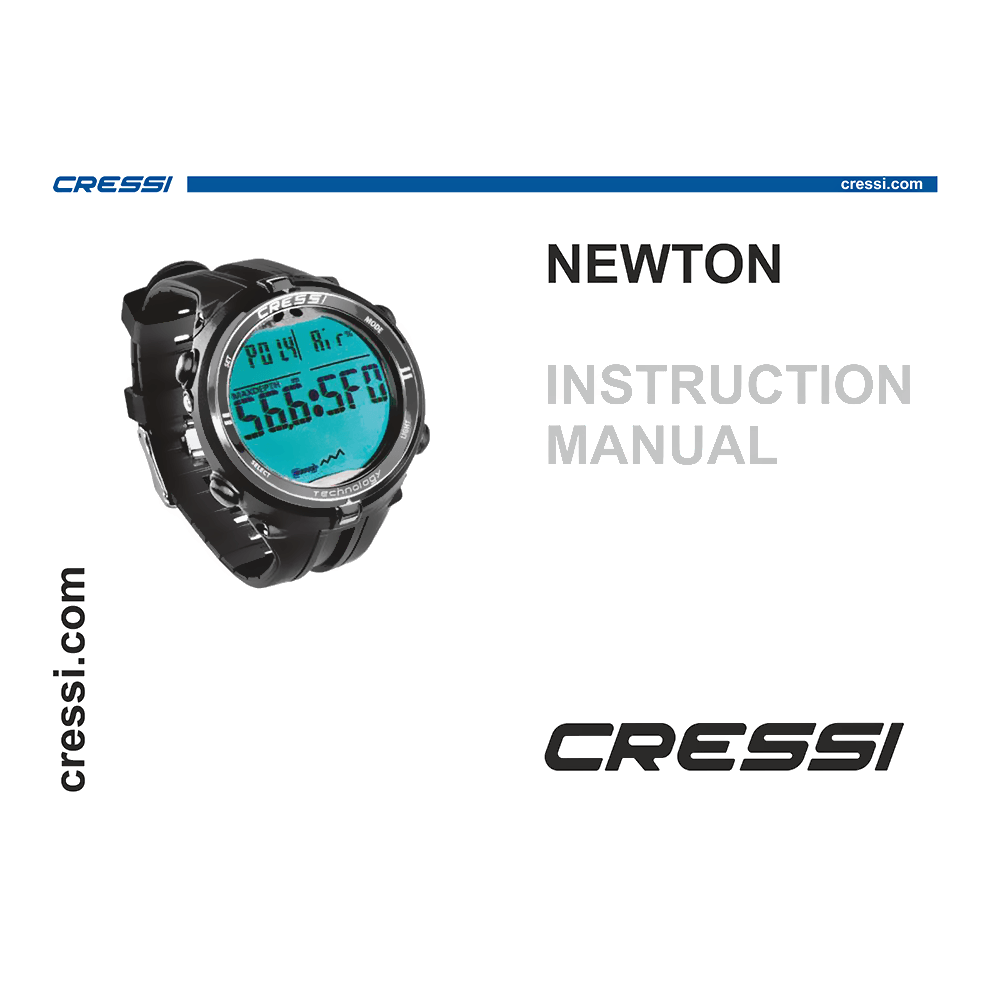Cressi Newton Dive Computer Instruction Manual
Download PDF user manual for Cressi Sub Newton Underwater Computer-Watch (EN|DE|FR|ES|IT|PL|RU|ZH) 23 pages 2014 zip
Description
This PDF instruction manual is for the Cressi NEWTON underwater computer-watch.
About the Item
Cressi NEWTON Underwater Computer-Watch
The computer-watch Newton by Cressi is a recreational advanced tool. It will provide all the necessary information as regards depth, dive times, possible need of decompression, ascent rate and all the surface intervals between dives. Nitrogen absorption and release is continuously processed by its sophisticated software, taking into account the quantity of inert gas contained in the different mixtures that can be used. This information is shown on the device’s display thanks to the PCD (Priority Compartment Digit Display) system that allows an easy and direct “dialogue” between the diver and the computer, ensuring a clear understanding of all the data needed at any given time and a perfect readability in any situation. The computer is provided with clock, chronograph and calendar and a versatile dive memory (logbook). The mathematical model of Newton can make saturation and desaturation calculations of dives carried out both with air and with nitrox in any moment of the dive.
Newton dive computer-watch can be connected to a personal computer by means of the Cressi interface (accessory) and the related software (accessory). It is very important to carefully read this user manual and to perfectly understand the meaning, otherwise serious damage can be caused to your health. This manual is intended to guide the user to comprehend all the functions of the computer before using it in diving.
Carefully read this user manual, including the safety measures paragraphs. Make sure you perfectly understand the use, functions and limits of the device before using it.
In order to understand all the computer’s functions and their meaning, the manual is divided into five main chapters, dealing with every possible use:
1. General instructions and safety measures
2. Computer control
3. Before diving
4. While diving
5. On surface after diving
6. Care and maintenance
(PDF) INSTRUCTION MANUAL (ENGLISH) (DEUTSCH) (FRANÇAIS) (ESPAÑOL) (ITALIANO) (CHINESE | ZH) (POLSKI) (РУССКИЙ)
SUMMARY OF CONTENTS
– Main features
– General instructions and safety measures
– Introduction
– COMPUTER CONTROL
– How the computer works
– Activating the dive computer
– SET TIME menu: Setting the Date and Time
– SET LOCK menu: Locking the dive computer
– Operation of the dive computer
– BEFORE DIVING
– SET MODE: Dive mode setting
– DIVE SET mode: Oxygen partial pressure (PO2)
– Nitrox – Percentage of oxygen (FO2)
– Dive safety factor (SF)
– Deep Stop
– Altitude
– PLAN mode: Dive planning
– GAGE mode: Depth gauge and timer
– SYSTEM mode: Units of measure setting and reset
– WHILE DIVING: COMPUTER FUNCTIONS
– No-decompression dive
– SET AIR MODE function: Dive with air
– SET NITROX MODE function: Dive with Nitrox
– Before a Nitrox dive
– Diving with Nitrox
– CNS toxicity display
– PO2 alarm
– Diving with two mixtures: Gas switching
– Ascent rate
– Safety Stop
– Decompression warning alarm
– Deep Stop
– Diving outside no-decompression limits (with decompression)
– Omitted decompression stage alarm
– GAGE function (depth gauge and timer)
– Use of the computer with poor visibility
– ON SURFACE AFTER DIVING
– Data display and management
– Surface interval
– PLAN function – Dive plan
– LOG BOOK function – Dive log
– HISTORY function – Dive history
– DIVE PROFILE function – Dive profile
– PC LINK function – Pc compatible interface
– System Reset – Device reset
– CARE AND MAINTENANCE
– Battery replacement
– TECHNICAL SPECIFICATIONS
– WARRANTY
Cressi PC Interface MANUAL v.2.0 rev.1 (in Italian language)
Why download the Manual?
This instruction manual provides all the information from Cressi Sub about the NEWTON underwater computer-watch, as detailed in the table of contents. Reading it completely will address most questions you might have. You can download and save it for offline use, including viewing it on your device or printing it for your convenience if you prefer a paper version.
How to download the Manual?
Download it by clicking the button below
Helped you out?
Glad to hear that. It would be awesome if you could . . .