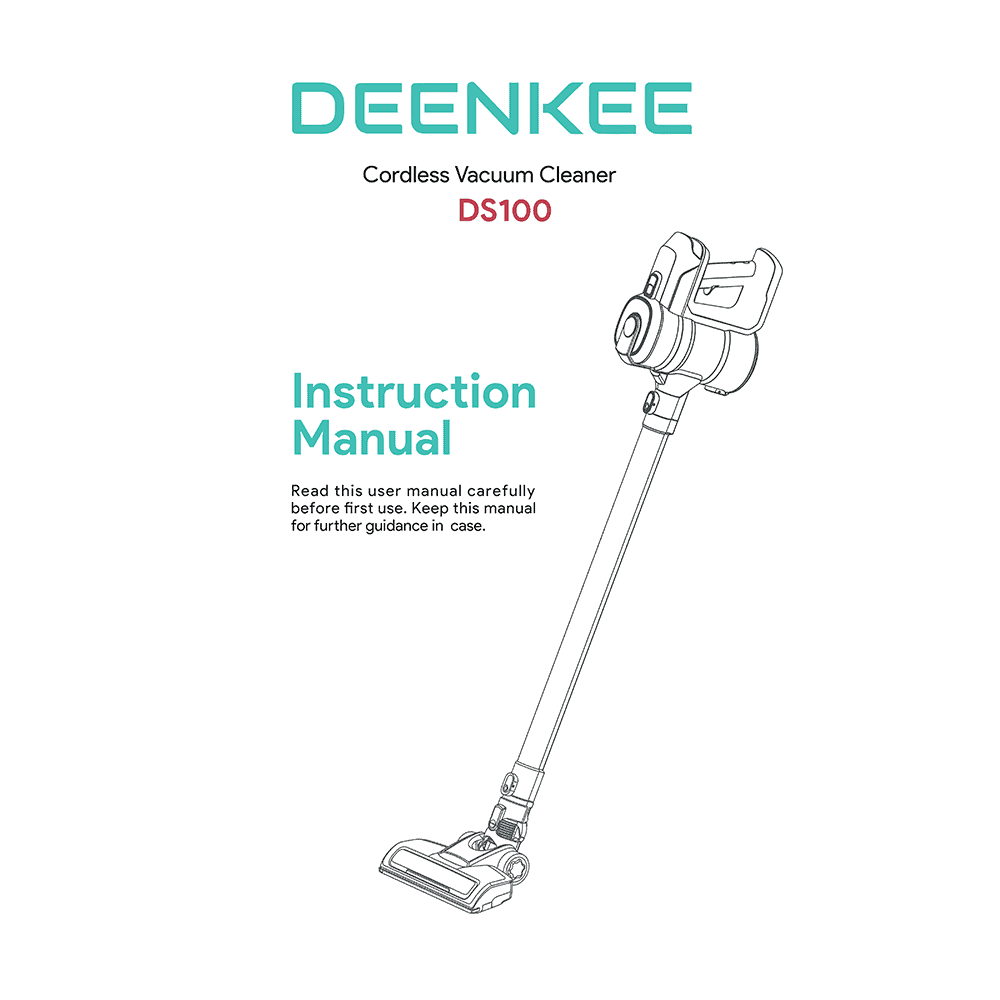DEENKEE DS100 Cordless Stick Vacuum Cleaner Instruction Manual
Download PDF user manual for DEENKEE DS100 Cordless Stick Vacuum Cleaner (EN|DE) 21 pages 2019 zip
Description
This PDF user manual is for the DEENKEE DS100 cordless stick vacuum cleaner.
About the Item
DEENKEE DS100 6 in 1 Handheld Stick Vacuum Cleaner 18KPa 250W
Cord-free and hassle-free for easy cleaning 6 in 1 converts to handheld or stick vacuum.
The brush head of this cordless vacuum is flexible at both direction and 180+90 degrees.
Equipped with a full-size LED floor brush lamp, it is much easier to find and reach the dust,food residue,pet hair, etc.
Equipped with 250W strong digital motor, this vacuum provides a 18Kpa powerful suction in MAX mode with 20mins runtime and 10Kpa low mode in 35mins runtime to complete a thorough cleaning for all types of tasks.
This vacuum has 0.55L large capacity dust cup without leakage, which is sufficient for several room and car cleanings.
4x filtration system can lock 99.99% of microscopic dust. The whole dust bin is detachable and washable.
Built-in 6x2200mAh large-capacity lithium-ion battery.
Please read this user manual carefully to have a good knowledge of the operation of this product and to achieve the high performance as well. Keep this manual for further guidance in case.
(PDF) INSTRUCTION MANUAL (ENGLISH) (DEUTSCH)
SUMMARY OF CONTENTS
– Important Safety Instructions. Personal Safety. Electrical Safety. Battery Safety.
– Instruction of Components
I. How to use as the stick vacuum cleaner.
II. How to use as a hand vacuum.
III. How to charge
IV. How to Maintain the Filter
– Technical Specification
– Troubleshooting:
Suction gets weak.
Stop working.
Battery doesn’t hold a charger.
Why download the Manual?
This user manual provides all the information from DEENKEE about the DS100 cordless stick vacuum cleaner, as detailed in the table of contents. Reading it completely will address most questions you might have. You can download and save it for offline use, including viewing it on your device or printing it for your convenience if you prefer a paper version.
How to download the Manual?
Download it by clicking the button below
Helped you out?
Glad to hear that. It would be awesome if you could . . .