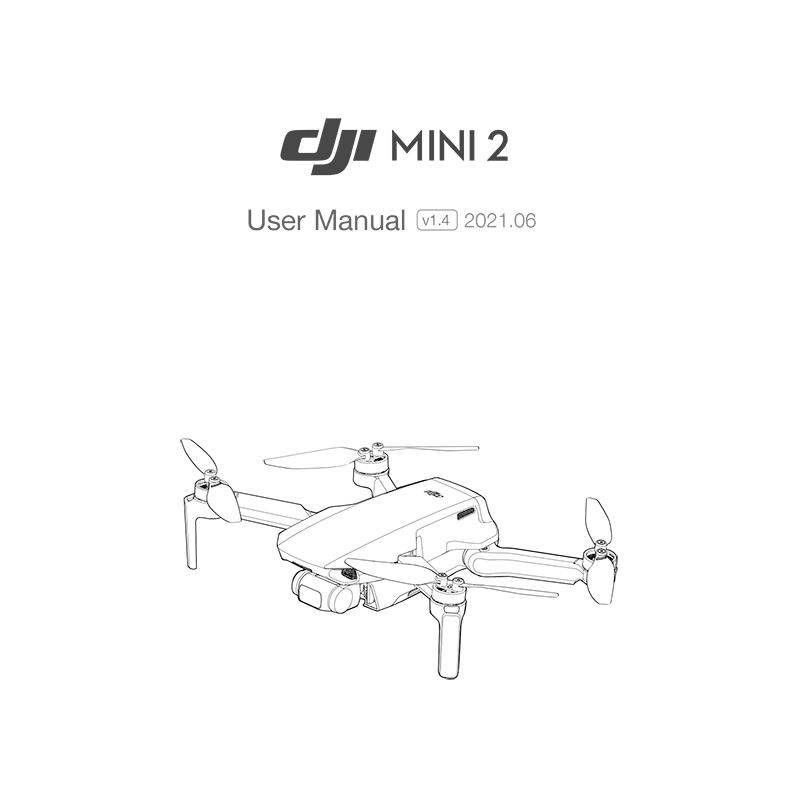DJI Mini 2 Drone User Manual v1.4
Download PDF user manual for DJI Mini 2 Ultralight Foldable Drone Quadcopter (EN) 161 pages v1.4 2021 zip
Description
This PDF user manual is for the DJI Mini 2 Drone.
About the Item
DJI Mini 2 Drone
DJI Mini 2 boasts a foldable design and an ultralight weight of less than 249 g. Featuring a Downward Vision System and Infrared Sensing System, DJI Mini 2 can hover and fly indoors as well as outdoors and automatically initiate Return to Home (RTH). With a fully stabilized 3-axis gimbal and 1/2.3″ sensor camera, DJI Mini 2 shoots 4K video and 12MP photos. Enjoy Intelligent Flight modes such as QuickShots and Panorama, while QuickTransfer and Trimmed Download make downloading and editing photos and videos more convenient and efficient.
DJI Mini 2 comes equipped with the DJI RC-N1 remote controller, which boasts DJI’s long-range transmission OCUSYNCTM 2.0 technology, offering a maximum transmission range of 6 mi (10 km) and video quality of up to 720p from the aircraft to the DJI Fly app on a mobile device. The remote controller works at both 2.4 GHz and 5.8 GHz, and is capable of selecting the best transmission channel automatically without latency. The aircraft and camera can easily be controlled using the onboard buttons.
DJI Mini 2 has a maximum flight speed of 36 mph (57.6 kph) and a maximum flight time of 31 minutes, while the maximum runtime of the remote controller is six hours.
(PDF) USER MANUAL (ENGLISH)
SUMMARY OF CONTENTS
Using this Manual
– Legend
– Read Before the First Flight
– Video Tutorials
– Download the DJI Fly App
Product Profile
– Introduction
– Preparing the Aircraft
– Preparing the Remote Controller
– Aircraft Diagram
– Remote Controller Diagram
– Activating DJI Mini 2
Aircraft
– Flight Modes
– Aircraft Status Indicator
– QuickTransfer
– Return to Home
– Vision System and Infrared Sensing System
– Intelligent Flight Mode
– Flight Recorder
– Propellers
– Intelligent Flight Battery
– Gimbal and Camera
Remote Controller
– Remote Controller Profile
– Using the Remote Controller
– Optimal Transmission Zone
– Linking the Remote Controller
DJI Fly App
– Home
– Camera View
Flight
– Flight Environment Requirements
– Flight Limits and GEO Zones
– Pre-Flight Checklist
– Auto Takeoff/Landing
– Starting/Stopping the Motors
– Flight Test
Appendix
– Specifications
– Calibrating the Compass
– Updating Firmware
– After-Sales Information
DJI MINI 2 QUICK START GUIDE V1.4
DJI MINI 2 QUICK START GUIDE (FLY MORE COMBO) V1.4
DJI MINI 2 360° PROPELLER GUARD USER GUIDE
DJI MINI 2 TWO-WAY CHARGING HUB USER GUIDE
DJI MINI 2 PROPELLERS USER GUIDE
DJI MINI 2 RELEASE NOTES
Why download the Manual?
This user manual provides all the information from DJI about the Mini 2 drone, as detailed in the table of contents. Reading it completely will address most questions you might have. You can download and save it for offline use, including viewing it on your device or printing it for your convenience if you prefer a paper version.
How to download the Manual?
Download it by clicking the button below
Helped you out?
Glad to hear that. It would be awesome if you could . . .