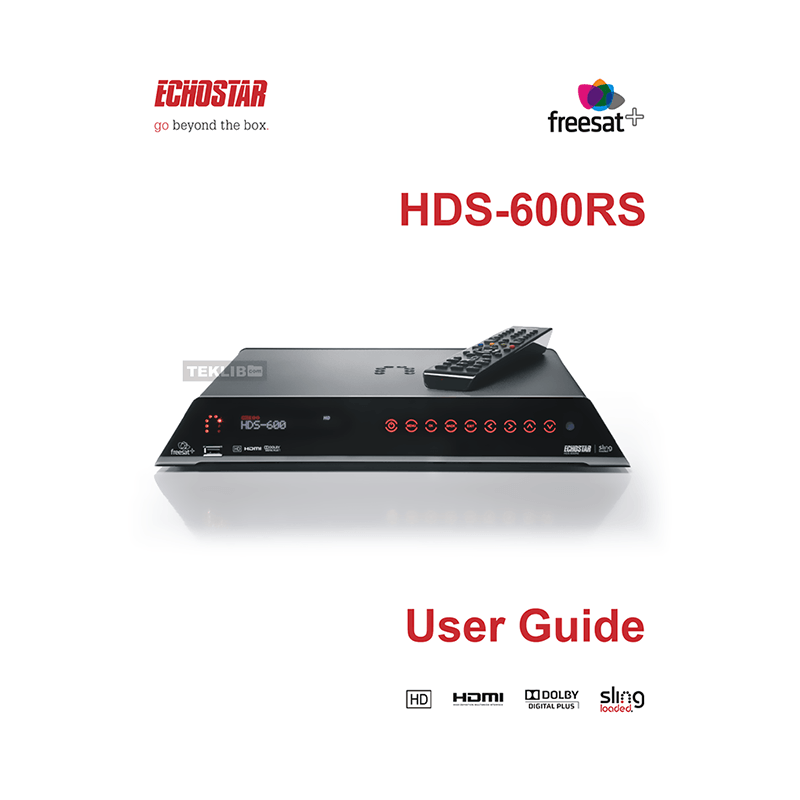EchoStar HDS-600RS Freesat+ HD digital TV recorder User Guide
Download PDF user manual for EchoStar Technologies HDS-600RS Freesat+ HD digital TV recorder (EN) 72 pages 172852 Rev01 2011 zip
Description
This PDF user guide is for the EchoStar HDS-600RS Freesat+ HD digital TV recorder.
About the Item
EchoStar HDS-600RS Freesat+ HD digital satellite recorder
The HDS-600RS is a state-of-the-art high definition digital video recorder (DVR) combining dual channel freesat satellite television reception with the flexibility of personal video recording and ability to stream video over the internet.
(PDF) USER GUIDE (ENGLISH)
SUMMARY OF CONTENTS
– What’s in the Box?
– Front and Rear view
– Remote Control Guide
– HDMI-TV Connections
– SCART-based Connections
– Audio Connections
– Search for Services
– Watching TV
– Tuner Issues
– Checking the Signals
– Controlling your TV
– Watching freesat On Demand TV
– Using the Guide
– Using Programme Information
– Using the Library
– Managing Scheduled Recordings
– Using Apps
– Using TV anywhere
– Your HDS-600RS Sling Settings
– Sling ‘Activity Light’ Settings
– Factory Reset
– Over the Air Updates
– Internet Software Updates
– Manual Software Update
– HDS-600RS Troubleshooting
– Remote Control TV Codes
– Information Icons
HDS-600RS default PIN code is 0000.
If you forget your PIN then use 2846 to gain access and set a new PIN immediately.
HDS-600RS default Sling password is ‘admin’.
Why download the Manual?
This user manual provides all the information from EchoStar about the HDS-600RS recorder, as detailed in the table of contents. Reading it completely will address most questions you might have. You can download and save it for offline use, including viewing it on your device or printing it for your convenience if you prefer a paper version.
How to download the Manual?
Download it by clicking the button below
Helped you out?
Glad to hear that. It would be awesome if you could . . .