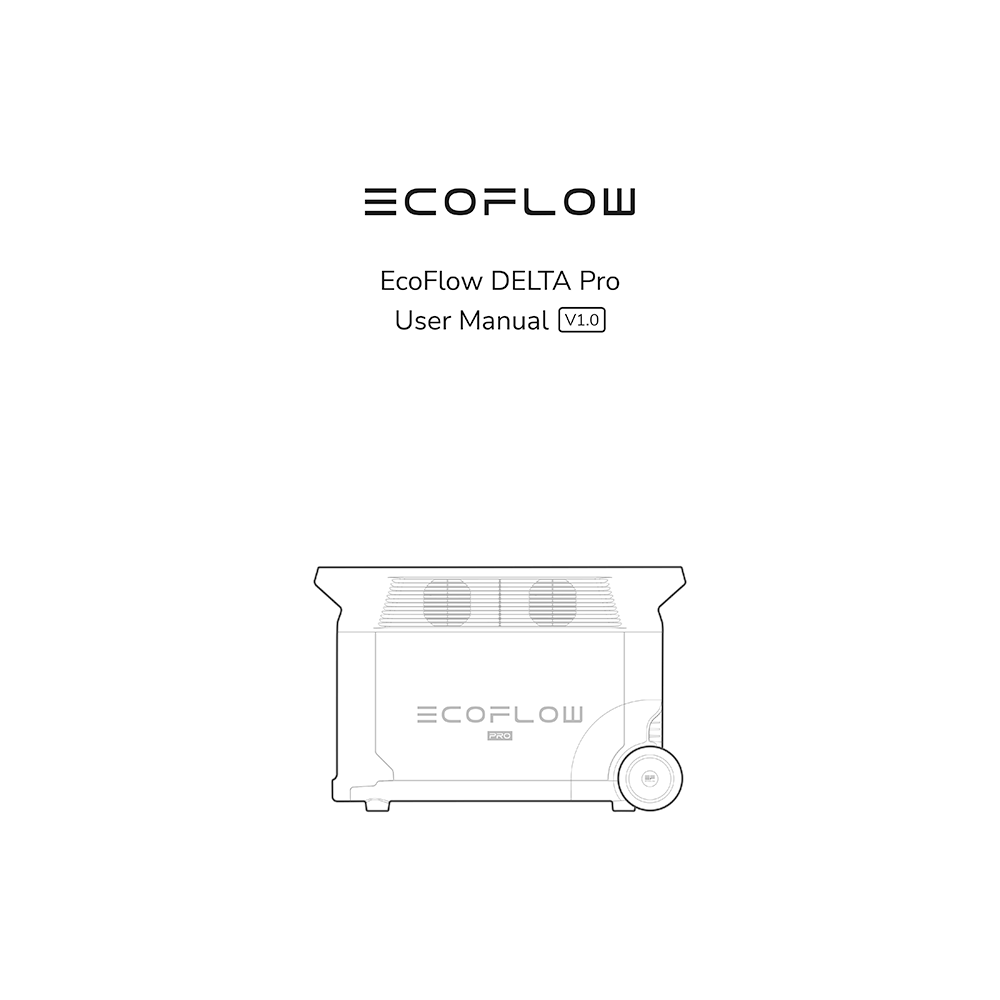EcoFlow DELTA Pro Portable Power Station User Manual
Download PDF user manual for Shenzhen EcoFlow Technology DELTA Pro Portable Power Station (EN|FR|DE|IT|ES|NL|RU|ZH) 51+128 pages v1.0 2022 zip
Description
This PDF user manual is for the EcoFlow DELTA PRO Portable Power Station.
EcoFlow DELTA Pro Portable Power Station
Introducing the world’s first portable home battery with an expandable ecosystem for home backup, smart energy management, lower energy bills, and more. The EcoFlow DELTA Pro is the next leap in portable power technology, offering you power security and independence, wherever you are.
From tailgate power to extreme blackouts that last for days on end, DELTA Pro delivers up to 25kWh of capacity. With that, you’re covered for any situation.
A single DELTA Pro unit packs a 3600W AC output, which can be expanded up to 4500W with X-Boost technology. Power 99.99% heavy-duty devices at home, outdoors, or at work. You can even pair two units together to achieve 7200W.
MultiCharge delivers record-breaking speeds at 6500W.
EcoFlow’s X-Stream charging technology isn’t just fast, it’s safe too. The battery management system ensures safety and longevity while you fully charge DELTA Pro from a standard AC wall outlet in 1.8 hours*.
A simple and clean solution to power your entire house with 240V and 7200W. Connect two DELTA Pros with one Double Voltage Hub, then plug in to your power inlet box for home security and comfort at ease. Replace noisy, smoky generators with a silent and fume-free portable home battery solution.
EcoFlow’s suite of solar products give you a cost-effective renewable energy source to stay powered. You can use solar energy to charge DELTA Pro in just 2.8-5.6 hours. DELTA Pro has a wide voltage range from 11-150V, which makes it compatible with 90% of third-party solar panels with Solar connectors. And when the weather gets unpredictable, the smart maximum power point tracking (MPPT) automatically adjusts, maximizing your solar generation at any time of the day.
DELTA Pro sports a brand-new LFP battery with 6500 cycles, which means you can use DELTA Pro for years and years before your unit reaches 50% of the original capacity. EcoFlow’s battery management system provides real-time analysis and regulation of voltage, current, and temperature. This unique protection mechanism makes DELTA Pro an incredibly safe and efficient home battery.
Read this user manual carefully before using the product to ensure that you completely understand the product and can correctly use it. After reading this user manual, keep it properly for future reference.
(PDF) USER MANUAL (ENGLISH) / (FRANÇAIS) / (DEUTSCH) / (ITALIANO) / (ESPAÑOL) / (NEDERLANDS) / (РУССКИЙ) / (CHINESE | ZH)
CONTENTS
1 Specifications: General Info, Output Ports, Input Ports, Battery Info, Operating Temperature, Add-ons (sold separately)
2 Safety Instructions: Usage, Disposal Guide
3 EcoFlow App: Control, monitor and customize your EcoFlow DELTA Pro from afar with the EcoFlow App.
4 What’s in the Box
5 Product Details: Overview. LCD Screen.
6 Power On/Off
7 Charging Your Devices
8 Charging DELTA Pro: Grid Power. Car Charging. Smart Extra Battery.
9 X-Boost and EPS
10 FAQ
– What battery does EcoFlow DELTA Pro use?
– What devices can EcoFlow DELTA Pro’s AC output port power?
– How long can EcoFlow DELTA Pro charge my devices?
– How do I know if EcoFlow DELTA Pro is charging?
– How do I clean EcoFlow DELTA Pro?
– How do I store EcoFlow DELTA Pro?
– Can I bring EcoFlow DELTA Pro on a plane?
– How do I recharge DELTA Pro at 200V–240V in a 100V–120V region?
11 Storage and Maintenance
12 Troubleshooting: Indicator / Problem / Solution
13 FCC Statement
ECOFLOW DELTA PRO QUICK START GUIDE V2.0
Why Download the Manual?
This user manual provides all the information from Shenzhen EcoFlow Technology about the DELTA PRO Power Station, as detailed in the table of contents. Reading it completely will address most questions you might have. You can download and save it for offline use, including viewing it on your device or printing it for your convenience if you prefer a paper version.
How to Download the Manual?
Download it by clicking the button below
Helped you out?
Glad to hear that. It would be awesome if you could . . .