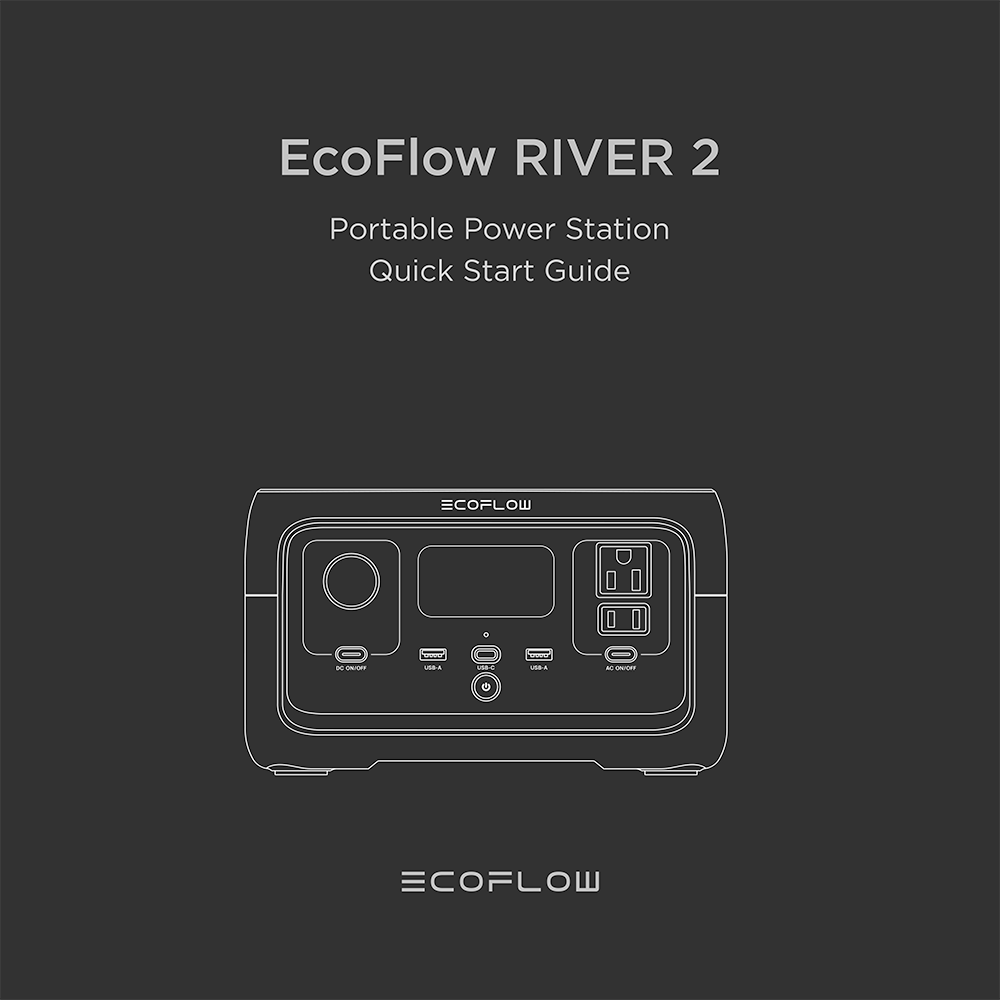EcoFlow RIVER 2 Portable Power Station Quick Start Guide
Download PDF user manual for Shenzhen EcoFlow Technology RIVER 2 Portable Power Station (EN|FR|ZH) 36 pages v1.0 2022 zip
Description
This PDF user manual is for the EcoFlow RIVER 2 Portable Power Station.
EcoFlow RIVER 2 Portable Power Station
RIVER 2 beats the industry standard of charging speeds, fully charging in only 60 minutes.
With upgraded long-lasting LFP battery chemistry at its core, charge and empty RIVER 2 Series over 3000 times.
Essential home backup with a 30ms switch-over mode. With a fast 30ms switch-over speed, RIVER 2 keeps your must-have-power appliances running.
Use the EcoFlow app to control and monitor RIVER 2 from the convenience of your phone. Connect using Wi-Fi or Bluetooth to use nearby or remotely.
Read all safety tips, warning messages, terms of use, and disclaimers carefully.
Read all the instructions before using EcoFlow RIVER 2.
(PDF) QUICK START GUIDE (ENGLISH) / (FRANÇAIS) / (CHINESE | ZH)
CONTENTS
– Disclaimer
– Ecoflow App
– Getting Started: Product On, Product Off, USB Output Port, 12V Car Output Port, AC Output Sockets, APP Control.
– Product Introductions
– How To Charge: USB-C Charging, AC Charging, Solar Charging, Car Charging
– Troubleshooting: Details of Error Icons / Error Type / Recovery Methods.
– Important Safety Instructions
– Grounding Instructions
– Specifications: General Info, Output/Input Ports, Battery Info, Environmental Operating Temperature
– Storage & Maintenance
– What’s In The Box?
– DIY INstructions For non-MC4 Connector Solar Panels
FAQ:
– What battery does EcoFlow RIVER 2 use?
– What devices can EcoFlow RIVER 2’s AC output port power?
– How long can EcoFlow RIVER 2 charge my devices?
– How can I know if EcoFlow RIVER 2 is charging?
– Can I bring EcoFlow RIVER 2 on a plane?
Why Download the Manual?
This quick start guide provides all the information from Shenzhen EcoFlow Technology about the RIVER 2 Power Station, as detailed in the table of contents. Reading it completely will address most questions you might have. You can download and save it for offline use, including viewing it on your device or printing it for your convenience if you prefer a paper version.
How to Download the Manual?
Download it by clicking the button below
Helped you out?
Glad to hear that. It would be awesome if you could . . .