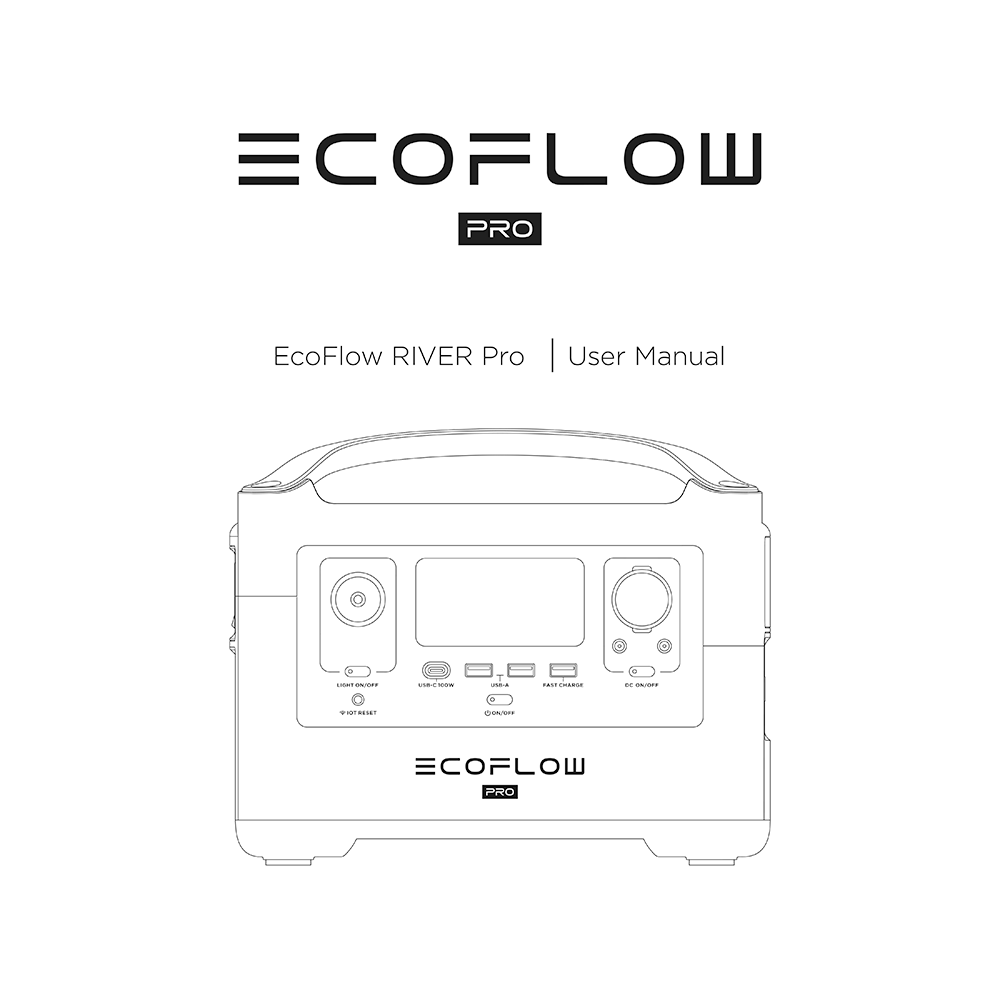EcoFlow RIVER Pro Portable Power Station User Manual
Download PDF user manual for Shenzhen EcoFlow Technology RIVER Pro Portable Power Station (EN|DE|FR|IT|ES|NL|RU|ZH) 20+146 pages v1.0 2022 zip
Description
This PDF user manual is for the EcoFlow RIVER PRO Portable Power Station.
EcoFlow RIVER Pro Portable Power Station
The EcoFlow RIVER Pro can power up to 10 devices simultaneously with multiple outlet options, including 3 pure sine wave AC outlets. It offers up to 720Wh power and it weighs just 16.8 lbs, which makes it a portable power source for adventure on the go.
The patented EcoFlow X-Stream technology enables you to charge the EcoFlow RIVER Pro from 0%-80% within one hour and offers a full charge in just 1.6 hours.
Add a RIVER Pro Extra Battery to double the capacity from 720Wh to 1440Wh. This is ideal for situations like traveling, camping, or group outdoor activities where you need more power for more devices.
The EcoFlow RIVER Pro can power some devices up to 1800W with the X-Boost mode on, which lets you power about 80% of essential devices like kitchen appliances and DIY tools. Use devices below 1200W for the best product use.
This User Manual is meant to help you. Please take some time to read it carefully before using EcoFlow RIVER Pro.
(PDF) USER MANUAL (ENGLISH) / (FRANÇAIS) / (DEUTSCH) / (ITALIANO) / (ESPAÑOL) / (NEDERLANDS) / (РУССКИЙ) / (CHINESE | ZH)
CONTENTS
– Glossary
– Product Safety Guidelines
– EcoFlow RIVER Pro Use Care and Safety Guide
– EcoFlow App Download Guide
– Features of the EcoFlow RIVER Pro: LCD Display. USB-A Output Ports. ON/OFF Button of LED Light. IOT Reset Button (PRESS & HOLD 3s to reset Wi-Fi). USB-C 100W Output Port. Power Button & LCD Display Screen ON/OFF Power Indicator. DC Output Port (Car Outlet, 2 DC 5521 Output Ports) & DC Output Indicator. Fast Charge USB-A Output Port. AC Power Button AC Output Indicator. 3 AC Output Sockets (100-120V) / 2 AC Output Sockets (220-240V). Ventilation Fan. X-Stream Charging Input Port. Overload Protection Switch. Solar Charge/Car Charge Input Port. Power Earth Screw. Expansion Power Port.
– LCD Display: Remaining Charge/Discharge Time. Battery Level Indicator. Battery Level Percentage. High Temperature Indicator. Low Temperature Indicator. Fan Indicator. Current Input. Current Output. Overload Warning. Battery Indicator. Port Usage Indicators.
– Protection Information Instruction
– AC Charging
– Solar Charging
– Solar Panel Connection: How to recharge the EcoFlow RIVER Pro using solar panels? Recommend Charging Methods. EcoFlow RIVER Pro supports the use of third-party solar panels (DIY solution).
– Car Charging
– Entry-Level UPS. EcoFlow RIVER Pro Entry-level UPS Use Reminder. Entry-Level UPS User Guide.
– AC X-Boost Mode
– EcoFlow RIVER Pro and RIVER Pro Extra Battery Connection
– Technical Specifications: General Specs, Output Ports, Input Ports, Battery Info, Environmental Operating Temperature
– How to Recharge EcoFlow RIVER Pro? Can EcoFlow RIVER Pro power my devices while it’s charging?
– What’s in the Box?
FAQs:
– What battery does EcoFlow RIVER Pro use?
– What devices can EcoFlow RIVER Pro’s AC output port power?
– How long can EcoFlow RIVER Pro charge my devices?
– How can I know if EcoFlow RIVER Pro is charging?
– How do I clean EcoFlow RIVER Pro?
– How do I store EcoFlow RIVER Pro?
– How do I use EcoFlow RIVER Pro safely?
– Can it be upgraded?
– Can I bring EcoFlow RIVER Pro on a plane?
Why Download the Manual?
This user manual provides all the information from Shenzhen EcoFlow Technology about the RIVER PRO Power Station, as detailed in the table of contents. Reading it completely will address most questions you might have. You can download and save it for offline use, including viewing it on your device or printing it for your convenience if you prefer a paper version.
How to Download the Manual?
Download it by clicking the button below
Helped you out?
Glad to hear that. It would be awesome if you could . . .