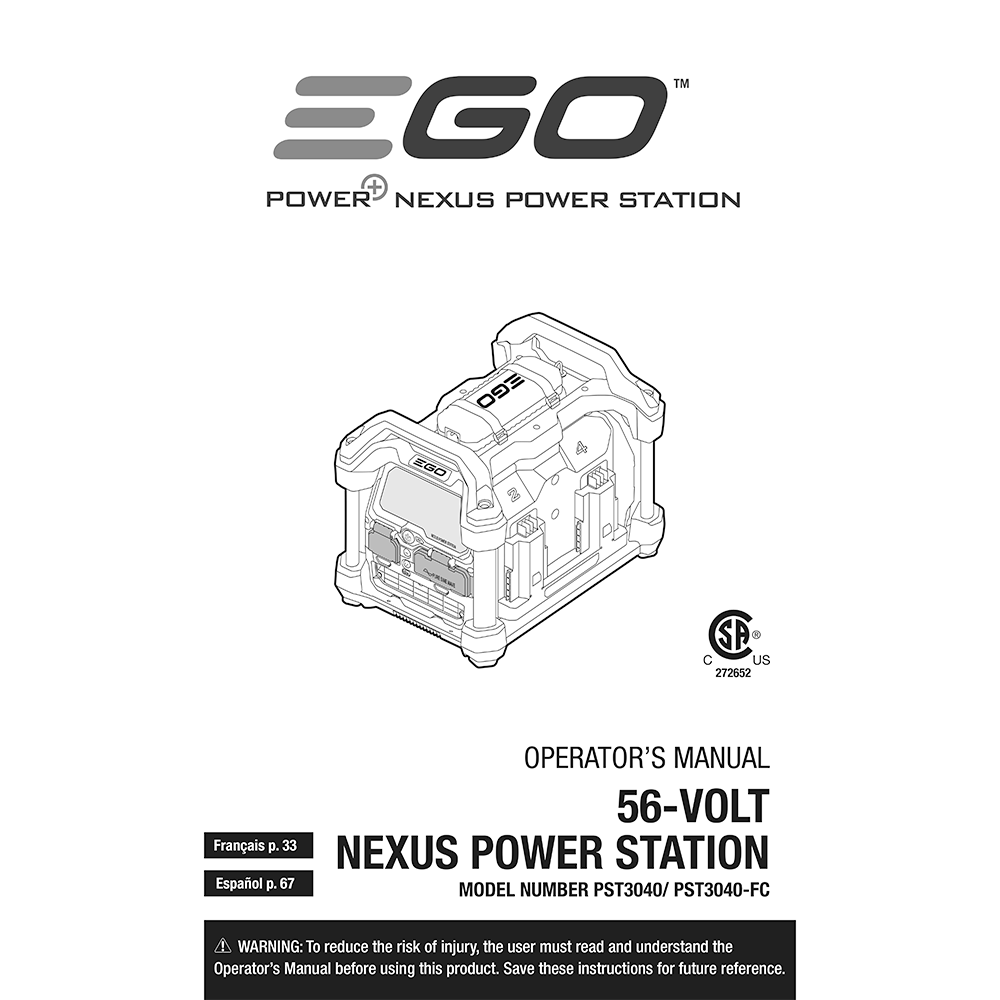EGO Power+ PST3041 Nexus Portable Power Station Operator’s Manual
Download PDF user manual for EGO PST3041 Power+ Nexus 56-Volt Power Station 2000W (3000W Peak) (EN|ES|FR) 100 pages v3 2022 zip
Description
This PDF user manual is for the EGO Power+ PST3041 Nexus 56-Volt Power Station 2000W (3000W Peak).
About the Item
EGO Power+ Nexus 56-Volt Power Station 2000W (3000W Peak)
Model number # PST3041 Power Station and 5.0 Ah (4) batteries included
Introducing the EGO Nexus Power Station; Quiet Clean Power for Indoor and Outdoor Use. The Nexus Power Station is the 1st portable power station of its kind, use in a power outage to plug in your refrigerator so the food does not spoil or plug in your microwave to cook the family a quick dinner. Bring the power station anywhere you do not have convenient power; camping, hiking, boating, tailgating, the possibilities are endless.
The user must read and understand the Operator’s Manual before using this product. Save these instructions for future reference.
(PDF) OPERATOR’S MANUAL (ENGLISH) / GUIDE D’UTILISATION (FRANÇAIS) / MANUAL DE OPERACIONES (ESPAÑOL)
SUMMARY OF CONTENTS
– Safety Symbols
– Important Safety Instructions
– Introduction
– Specifications
– Packing list
– Description.
– Know your power station: Charger. Handle. Cover. Velcro Straps. Power Cords. LCD Screen. Front/Back Waterproof Cover. Latch. Charger Socket. Power Button. Reset Button. AC and USB Ports. AC and USB Button. WI-FI/Bluetooth Setting Button.
– Know the icons and indicators on the LCD screen: Output Indicator. Charging Indicator. Charge-complete Indicator. Actual Output Power Indicator. Rated Power Indicator (600W, 1200W, 2000W). Peak-power Indicator (3000W). Overload Indicator. Low-power Indicator. Warning Indicator. Battery Indicator Area. Over-heat Icon. WI-FI Icon. Bluetooth Icon. USB/AC Icon. Countdown Timer.
– Operation. Application. Charging EGO portable batteries. Powering the AC/USB devices. Overload condition. Overheat condition. “EGO Power+” APP (App Installation). Bluetooth and Wi-Fi connection. Connecting via Bluetooth. Connecting Nexus to a Wi-Fi network.
– Maintenance. General maintenance. Transporting the unit. Storing the unit.
– Troubleshooting:
The Nexus power station cannot charge EGO portable batteries when using the supplied charger.
No power indicator of the battery displayed. The overheat ion on the LCD screen illuminates in red.
The battery indicator on the LCD screen is flashing. The Nexus power station can work normally. During charging, you may notice that charging alternates between batteries.
The Nexus power station stops discharging. During discharging, previous generation batteries will flash in red, green or orange while the new generation batteries (with 5-segment fuel gauge) show solid green.
– Warranty
Why Download the Manual?
This operator’s manual provides all the information from EGO about the Power+ PST3041 Nexus 56-Volt power station, as detailed in the table of contents. Reading it completely will address most questions you might have. You can download and save it for offline use, including viewing it on your device or printing it for your convenience if you prefer a paper version.
How to Download the Manual?
Download it by clicking the button below
Helped you out?
Glad to hear that. It would be awesome if you could . . .