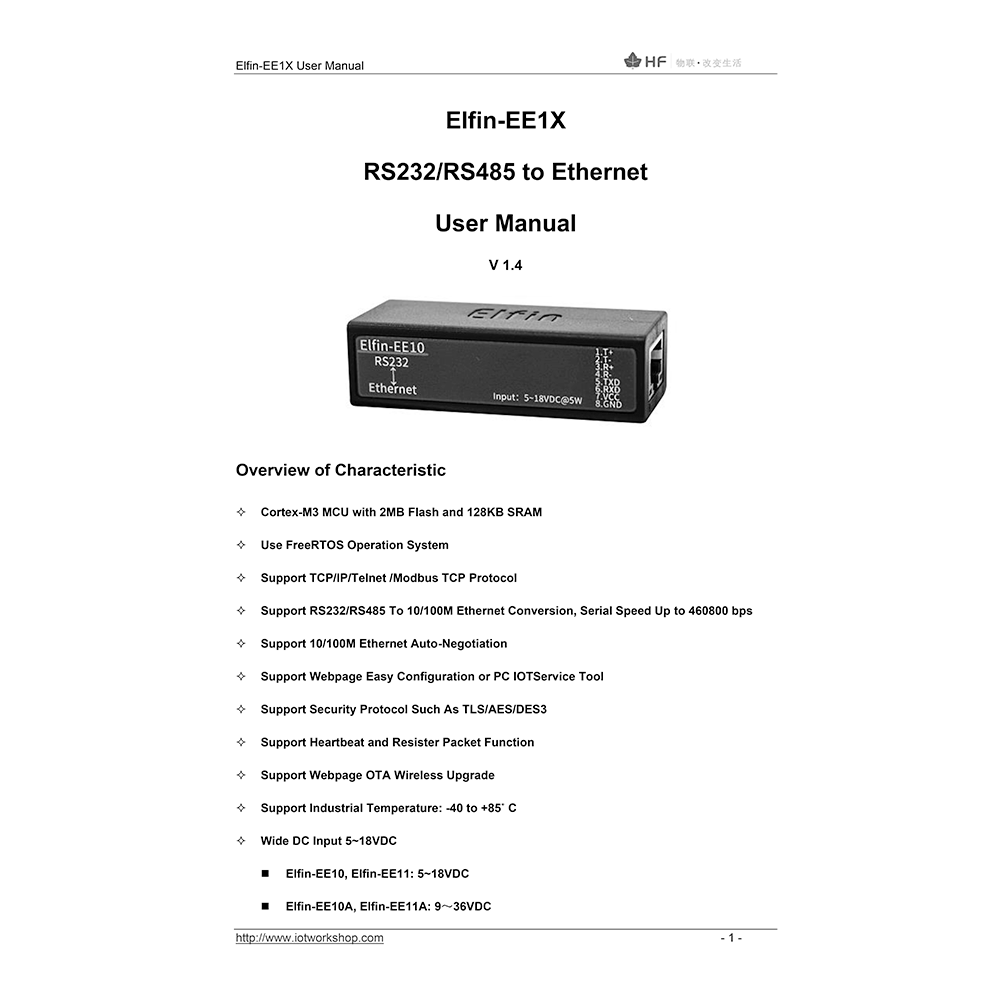Elfin-EE11 RS485/Ethernet Converter User Manual and Operation Guide
Download PDF user manual/operation guide/software function for Shanghai High-Flying Electronics Technology Elfin-EE11 RS485/Ethernet interface device (EN|ZH) 19+38+61 pages v.1.4 2020 zip
Description
This PDF instruction manual is for the High-Flying Elfin-EE11 RS485/Ethernet Interface Device.
About the Item
High-Flying Elfin-EE11 RS485 / Ethernet Interface Device
Elfin-EE11 5~18VDC RS485/Ethernet | Elfin-EE11A 5~36VDC RS485/Ethernet
The Elfin-EE11 provides a RS485 interface to Ethernet connectivity to web enable any device. The Elfin-EE11 integrate TCP/IP controller, memory, 10/100M Ethernet transceiver, high-speed serial port and integrates a fully developed TCP/IP network stack and FreeRTOS OS. Elfin-EE1X also includes an embedded web server used to remotely configure, monitor, or troubleshoot the attached device.
The Elfin-EE11 using highly integrated hardware and software platform, it has been optimized for all kinds of applications in the industrial control, smart grid, personal medical application and remote control that have lower data rates, and transmit or receive data on an infrequent basis.
The Elfin-EE11 unit is a complete solution for serial port device connecting to network. This powerful device supports a 10/100BASE-T Ethernet connection, a reliable and proven operating system stored in flash memory, an embedded web server, a full TCP/IP protocol stack, and standards-based (AES) encryption.
Through Ethernet cable connect router with Elfin-EE11 serial server for data transfer, which makes the data transformation very simple.
(PDF) USER MANUAL (ENGLISH) (CHINESE | ZH)
SUMMARY OF CONTENTS
– List Of Figures
– List Of Tables
– History
1. PRODUCT OVERVIEW
1.1. General Description
1.2. Device Paremeters
1.3. Key Application
2. HARDWARE INTRODUCTION
2.1. Elfin-EE10 Pins Definition
2.2. Elfin-EE11 Pins Definition
2.3. RS232 Interface
2.4. RS485 Interface
2.5. Mechanical Size
2.6. RJ45 8PIN Connector
2.7. EE10 Interface Conversion Cable
2.8. EE11 Interface Conversion Cable
2.9. Fixed Bracket
2.10. Rail Bracket
2.11. Bracket
2.12. Product Installation
2.13. EVK
2.14. Order Information
Appendix A: Contact Information
LIST OF FIGURES
Figure 1. Elfin-EE10 Appearance
Figure 2. Elfin-EE11 Appearance
Figure 3. Elfin-EE10 RJ45 Interface Pin
Figure 4. Elfin-EE11 RJ45 Interface Pin
Figure 5. Elfin-EE1X Mechanical Dimension
Figure 6. RJ45 8PIN Connector
Figure 7. EE10 +8PIN Connector
Figure 8. EE11+8PIN Connector
Figure 9. Interface Conversion Cable
Figure 10. Cable Manufacture Guide
Figure 11. Interface Conversion Cable
Figure 12. Fixed Bracket
Figure 13. Rail Bracket
Figure 14. Bracket Size
Figure 15. Bracket Install Picture
Figure 16. Product Installation
Figure 17. EVK Package
Figure 18. Elfin-EE1X Product Order Information
LIST OF TABLES
Table1. Elfin-EE1X Technical Specifications
Table2. Elfin-EE10 Interface Definition
Table3. Elfin-EE11 Interface Definition
Elfin-EE11 OPERATION GUIDE in English (EN) and Chinese (CN) languages. (38 pages, 2020)
TABLE OF CONTENTS:
1. HARDWARE INTRODUCTION
1.1. PROTOSS-PE1X Hardware Introduction
1.2. ELFIN-EE1X Hardware Introduction
1.3. HF5111S/HF5111B/HF5111A Hardware Introduction
1.4. E10/E20/E30/EP10/EP20/EP40 Hardware Introduction
1.5. HF5122 Hardware Introduction
1.6. HF5142B/HF5142A Hardware Introduction
2. INITIAL SETUP
2.1 Webpage Set
2.2 IOTservice Set
3. SERIAL PORT SETTINGS
3.1. Serial Port Tool SECURECRT
3.2. Setting Serial Port Parameters
3.3. CLI Instruction Mode
4. TEST EXAMPLE
4.1. Ethernet Direct Connect Networking
4.2. TCP Server Test In Auto IP Mode
4.3. Router Networking
4.4. TCP Server Test
4.5. HTTP Client Test
4.6. MQTT Client Test
4.7. Firmware Upgrade
4.8. Restore To Factory Setting
4.9. More Application Case
5. HF5122 Network Creation
5.1. Basic Usage
5.2. TCP Server Test Two
5.3. Multiple Ethernet Connection
APPENDIX A: References
A.1.Test Tools
Elfin-EE11 SOFTWARE FUNCTION in English (EN) and Chinese (CN) languages. (61 pages, 2020)
TABLE OF CONTENTS:
– List Of Figures
1. FUNCTIONAL DESCRIPTION
1.1. Basic Network Protocol
1.2. Ethernet Interface Function
1.3. Typical Network Architecture
1.4. Working Mode
1.5. AES/DES3/TLS Data Encryption
1.6. TCP Keepalive
1.7. Timeout
1.8. Route Setup
1.9. UART Frame Scheme
1.10. Modbus Protocol
1.11. Cli Command
1.12. UART Flow Control
1.13. Firmware Upgrade
1.14. Webpage Function
1.15. Auto-IP Function
1.16. NTP Function
1.17. Register Function
1.18. Heartbeat Function
1.19. UART Fast Config
1.20. IOTService
1.21. Virtual Path
1.22. Config Save
1.23. HIS Script Funciton(Only 4G Product Support)
1.24. Modbus Master Function
2. CLI COMMAND NOTES
2.1. Working Mode
2.2. Cli Command Overview
APPENDIX A:REFERENCES
A.1. Test Tools
APPENDIX B:TELNET COMMUNICATION FUNCTION
B.1.Telnet Use Scene
B.2.Telnet Features
B.3.Telnet Usage
Why download the Manual?
This instruction manual provides all the information from High-Flying about the Elfin-EE11 RS485/Ethernet Interface Device, as detailed in the table of contents. Reading it completely will address most questions you might have. You can download and save it for offline use, including viewing it on your device or printing it for your convenience if you prefer a paper version.
How to download the Manual?
Download it by clicking the button below
Helped you out?
Glad to hear that. It would be awesome if you could . . .