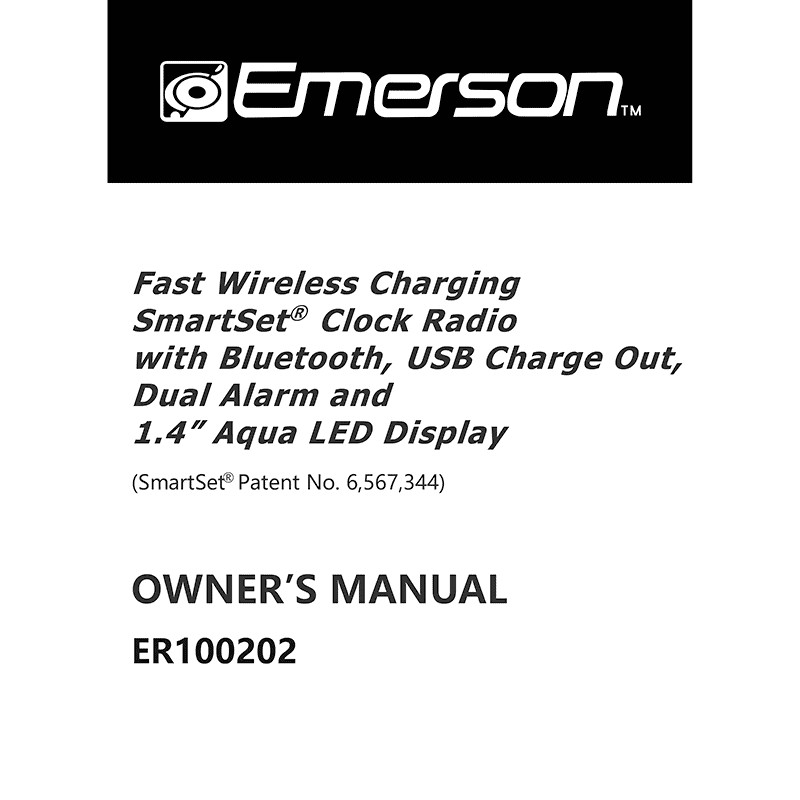Emerson ER100202 SmartSet Dual Alarm Clock Radio Owner’s Manual
Download PDF user manual for Emerson Radio ER100202 Fast Wireless Charging SmartSet Clock Radio with Auto-Time Setting System, 1.4″ Aqua LED Display, Dual Alarms, USB Charge Out, and Bluetooth (EN) Part No: ER100202-20190606-00 R0.5 2019 zip
Description
This PDF user manual is for the Emerson ER100202 alarm clock.
About the Item
Emerson ER100202 Fast Wireless Charging SmartSet Clock Radio with Auto-Time Setting System, 1.4″ Aqua LED Display, Dual Alarms, USB Charge Out, and Bluetooth
Read these instructions. Keep these instructions. Follow all instructions.
Document(s) available
(PDF) OWNER’S MANUAL
Available languages
ENGLISH (EN)
SUMMARY OF CONTENTS
WARNINGS
IMPORTANT SAFETY INSTRUCTIONS
IMPORTANT NOTES
PREPARATION FOR USE
PACKAGE CONTENTS
LOCATION OF CONTROLS AND INDICATORS
– Front panel
– Top panel
– Rear panel
SETTING THE TIME ZONE
– Initial Default Setting at Clock Mode
– How to view the current zone number
– How to change default time zone
SETTING THE CLOCK MANUALLY
– Checking the Current Year / Date / Day of Week time settings
– Setting the year
– Setting the date
– Setting the time
DAYLIGHT SAVING AND LEAP YEAR ADJUSTMENT
– How to turn daylight saving function Off/On
SETTING THE ALARM
– Adjusting the Wake up time
– Selecting Alarm Week Mode
– Checking the Wake Up Time and Alarm Week Mode
– Setting Alarm Volume for Wake-to-Radio and Wake-to-Buzzer Alarm Mode
– Activating and Deactivating the Alarm
– Snooze Alarm
LISTENING TO FM RADIO
– How to turn On/Off Radio Mode
– Receive your desired station with the Tuning control
– Storing and Recalling Radio Station Memory Manually
– Storing Station to the Memory
– Recalling Station from the Memory
LISTENING TO BLUETOOTH SPEAKER
USING AUX-IN AUDIO SOURCE
SLEEPING TO MUSIC TIMER
Qi WIRELESS CHARGING
USB FOR CHARGING DEVICES
4-LEVEL DIMMER CONTROL
CHARGING THE BACKUP LITHIUM BATTERY
CARE AND MAINTENANCE
WARRANTY
Why download the Manual?
This user manual provides all the information from Emerson Radio Corp about the ER100202 alarm clock, as detailed in the table of contents. Reading it completely will address most questions you might have. You can download and save it for offline use, including viewing it on your device or printing it for your convenience if you prefer a paper version.
How to download the Manual?
Download it by clicking the button below
Helped you out?
Glad to hear that. It would be awesome if you could . . .