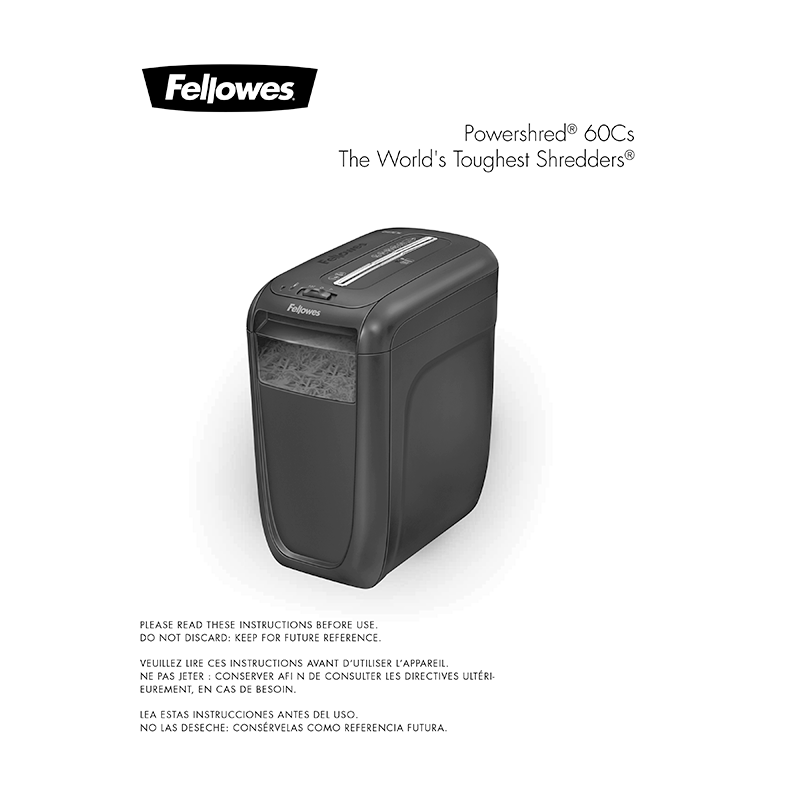Fellowes Powershred 60Cs 10-sheet Cross-Cut Paper/Credit Card Shredder User Manual
Download PDF user manual for Fellowes Brands Powershred 60Cs 10-sheet Cross-Cut Paper/Credit Card Shredder with SafeSense(R) Technology (EN|ES|FR) 8 pages Part #406853 Rev E 2017 zip
Description
This PDF user manual is for the Fellowes Powershred 60Cs 10-sheet Cross-Cut Shredder.
About the Item
Fellowes Powershred 60Cs 10-sheet Cross-Cut Paper/Credit Card Shredder with SafeSense Technology
PLEASE READ THESE INSTRUCTIONS BEFORE USE / DO NOT DISCARD: KEEP FOR FUTURE REFERENCE.
VEUILLEZ LIRE CES INSTRUCTIONS AVANT D’UTILISER L’APPAREIL / NE PAS JETER: CONSERVER AFIN DE CONSULTER LES DIRECTIVES ULTÉRIEUREMENT, EN CAS DE BESOIN.
LEA ESTAS INSTRUCCIONES ANTES DEL USO / NO LAS DESECHE: CONSÉRVELAS COMO REFERENCIA FUTURA.
(PDF) USER MANUAL (ENGLISH) (ESPAÑOL) (FRANÇAIS)
SUMMARY OF CONTENTS
KEYS, CONTROL SWITCH AND LEDS DESCRIPTION
CAPABILITIES
– Will shred: Paper, plastic credit cards, small paper clips and staples.
– Will not shred: Continuous forms, CD/DVDs, adhesive labels, transparencies, newspaper, cardboard, large paper clips, laminates, file folders, X-rays or plastic other than noted above.
IMPORTANT SAFETY INSTRUCTIONS – Read Before Using!
BASIC SHREDDING OPERATION
ADVANCED PRODUCT FEATURES: SAFESENSE(R) TECHNOLOGY – Stops shredding immediately when hands touch the paper opening.
– Set-Up And Testing
BASIC PRODUCT MAINTENANCE
– Oiling Shredder
(All cross-cut shredders require oil for peak performance. If not oiled, a machine may experience diminished sheet capacity, intrusive noise when shredding and could ultimately stop running. To avoid these problems, we recommend you oil your shredder each time you empty your waste bin.)
TROUBLESHOOTING
– Overheat indicator
– SafeSense(R) indicator
– Paper Jam
Why download the Manual?
This user manual provides all the information from Fellowes about the Powershred 60Cs 10-sheet Cross-Cut Shredder, as detailed in the table of contents. Reading it completely will address most questions you might have. You can download and save it for offline use, including viewing it on your device or printing it for your convenience if you prefer a paper version.
How to download the Manual?
Download it by clicking the button below
Helped you out?
Glad to hear that. It would be awesome if you could . . .