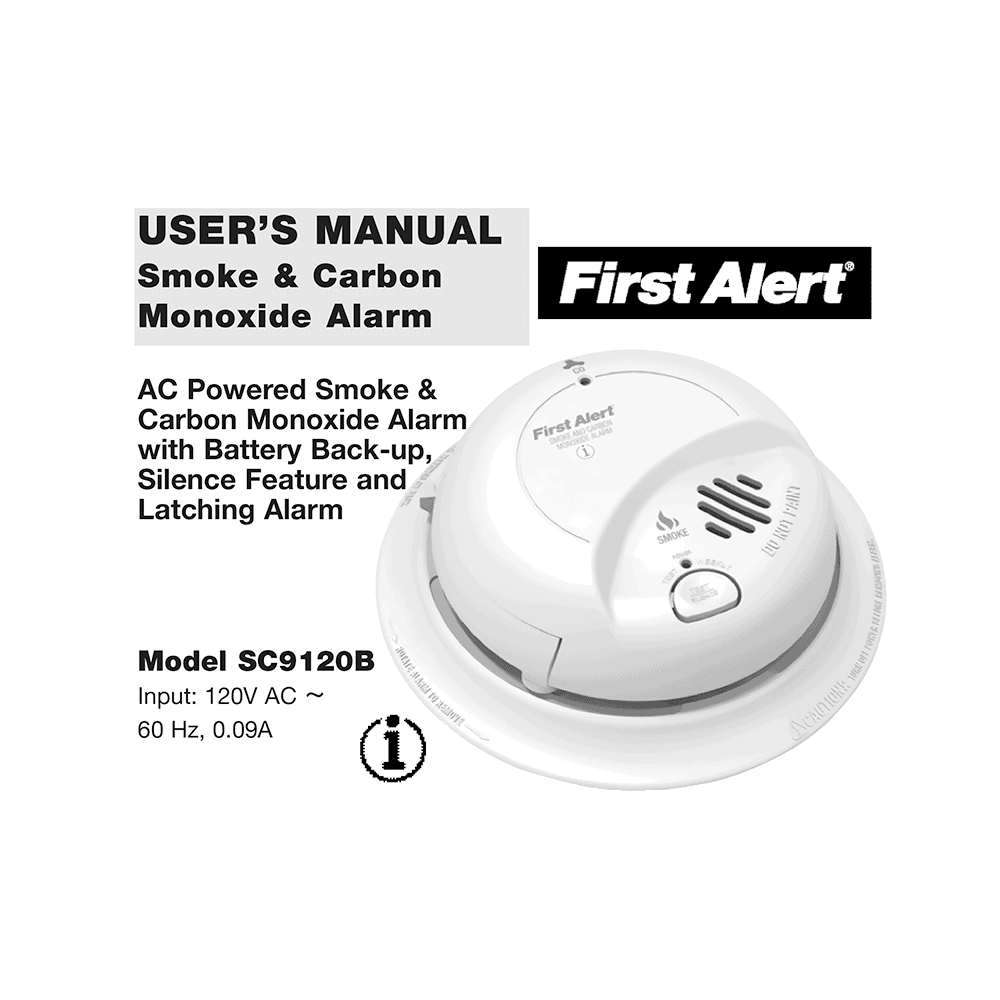First Alert SC9120B Hardwired Smoke and Carbon Monoxide Alarm User’s Manual
Download PDF user manual for BRK Brands / First Alert SC9120B AC Powered Hardwired Smoke and Carbon Monoxide Alarm with Battery Backup, Silence Feature and Latching Alarm (EN) M08-0094-157176 K1 03/17 zip
Description
This PDF user manual is for the First Alert SC9120B smoke and carbon monoxide alarm.
About the Item
First Alert SC9120B AC Powered Hardwired Smoke and Carbon Monoxide Alarm with Battery Backup, Silence Feature and Latching Alarm
SKU: SC9120B UPC: 029054513069
The First Alert SC9120B Hardwired Combination Smoke and Carbon Monoxide Alarm is a hardwire alarm with battery backup. The hardwired detector includes a 9-volt battery backup for continued function in the event of a power outage. This combination fire and CO detector features a test/silence button and tamper-resistant locking brackets. The alarm can be connected to other compatible BRK and First Alert hardwired smoke and carbon monoxide detectors and comes equipped with easy-adapter plugs so there is no need to rewire. Its latching alarm indicator automatically identifies which detector initiated the alarm – even after the conditions that set off the alarm have subsided.
Please read carefully and save. This user’s manual contains important information about your Smoke Alarm’s operation. If you are installing this Smoke Alarm for use by others, you must leave this manual – or a copy of it – with the end user.
(PDF) USER MANUAL (ENGLISH)
SUMMARY OF CONTENTS
– Introduction
– Fire Safety Tips
– Basic Safety Information
– Installation
– Where To Install This Alarm
– Recommended Placement
– Suggested Areas For Installing Smoke Alarms, CO Alarms, And Combo Units
– Installing Smoke/CO Alarms in Mobile Homes
– Where This Alarm Should Not Be Installed
– Avoiding Dead Air Spaces
– Before You Begin Installation
– How To Install This Smoke/CO Alarm. Stand Alone Alarm. Interconnected Alarms.
– Activating The Battery Back-Up
– Special Requirements For Interconnected Alarms
– To determine which Smoke/CO Alarm initiated an alarm, refer to the table.
During an Alarm:
– On Initiating Alarm(s) – Red LED(s) flashes (flash) rapidly
– On All Other Alarms – Red LED is Off
After an Alarm (latching):
– On Initiating Alarm(s) – Red LED(s) On for 2 seconds/Off for 2 seconds
– On All Other Alarms – Green LED(s) On, Red LED(s) is Off
– Using The Optional Locking Features. The Battery Compartment Lock. The Mounting Bracket Lock. To Permanently Remove The Bracket Lock.
– How Your Smoke/CO Alarm Works
– What you will see and hear with this alarm:
Under Normal Operations | Horn: Silent | Power/Smoke LED: Constant Green | CO LED: Off
When You Test the Alarm | Horn: 3 beeps, pause, 3 beeps | Power/Smoke LED: AC Power (LED Green); Battery Power (LED off) | CO LED: Off, followed by | Horn: 4 beeps, pause, 4 beeps | Power/Smoke LED: Turns back On | CO LED: Flashes Red in sync with the horn pattern
Under Normal Operations | Horn: Silent | Power/Smoke LED: Constant Green | CO LED: Off
If Battery Becomes Low or is Missing | Horn: chirps once a minute | Power/Smoke LED: Flashes Green once a minute until reset. Low Battery latch is now engaged. (See Latching Features note below.) Green LED On for 2 seconds/Off for two seconds. | CO LED: Off
If Alarm is Not Operating Properly (Malfunction Signal) | Horn: 3 chirps every minute | Power/Smoke LED: Green LED 3 Flashes approx. once a minute | CO LED: Off
Alarm has reached its End of Life | Horn: 5 chirps every minute | Power/Smoke LED: Green LED 5 Flashes approx. once a minute | CO LED: Off
Alarm Levels of CO are Detected | Horn: 4 beeps, pause, 4 beeps | Power/Smoke LED: On | CO LED: During Alarm: Flashes Red in sync with the horn pattern. After Alarm: Flashes Red On for 2 seconds/Off for 2 seconds. CO Alarm Latch is now engaged. (See LATCHING FEATURES section for details).
Smoke is Detected | Horn: 3 beeps, pause, 3 beeps | Power/Smoke LED: During Alarm: Flashes Red in sync with the horn pattern. After Alarm: Flashes Red On for 2 seconds/Off for 2 seconds. Smoke Alarm Latch is now engaged. (See LATCHING FEATURES section for details). | CO LED: Off
Smoke Alarm is Silenced | Horn: Off | Power/Smoke LED: Flashes Red | CO LED: Off
CO Alarm is Silenced | Horn: Off | Power/Smoke LED: AC Power (LED Green); Battery Power (LED off) | CO LED: Flashes Red
– If Your Smoke/Co Alarm Sounds
– What To Do If Carbon Monoxide Is Detected
– What To Do If Smoke Is Detected
– What To Do In Case Of Fire
– “Smart Interconnect” Feature
– Using The Silence Features
– Silencing The Low Battery Warning
– Silencing The End Of Life Signal
– Latching Features
– Weekly Testing
– Regular Maintenance.
When the battery back-up becomes weak, the Alarm will “chirp” about once a minute (the low battery warning). This warning should last 7 days, but you should replace the battery immediately to continue your protection.
– What You Need To Know About CO
– Finding The Source Of CO After An Alarm
– Potential Sources Of CO In The Home
– How Can I Protect My Family From CO Poisoning?
– Regulatory Information For Smoke/CO Alarms
– Regulatory Information For Smoke Alarms
– Agency Placement Recommendations
– About Smoke Alarms
– Special Compliance Considerations
– General Limitations Of Smoke/CO Alarms
TROUBLESHOOTING GUIDE:
– Green light is OFF. Unit will not alarm when you press the Test/Silence button.
– Green light flashes ON, once a minute (horn is silent).
– Horn “chirps” about once per minute; Green “LED flashes Green On for 2 seconds/Off for 2 seconds. (Low Battery Latch is engaged.)
– Once a minute, the alarm sounds 3 “chirps”, and the green light flashes quickly three times.
– The light flashes (GREEN) and the horn sounds 5 “chirps” every minute.
– Alarm goes back into alarm after you pressed the Test/Silence button to silence an alarm.
– Alarm sounds frequently even though no high levels of smoke or CO are revealed in an investigation.
Why download the Manual?
This user manual provides all the information from First Alert / BRK Brands about the SC9120B smoke and carbon monoxide alarm, as detailed in the table of contents. Reading it completely will address most questions you might have. You can download and save it for offline use, including viewing it on your device or printing it for your convenience if you prefer a paper version.
How to download the Manual?
Download it by clicking the button below
Helped you out?
Glad to hear that. It would be awesome if you could . . .