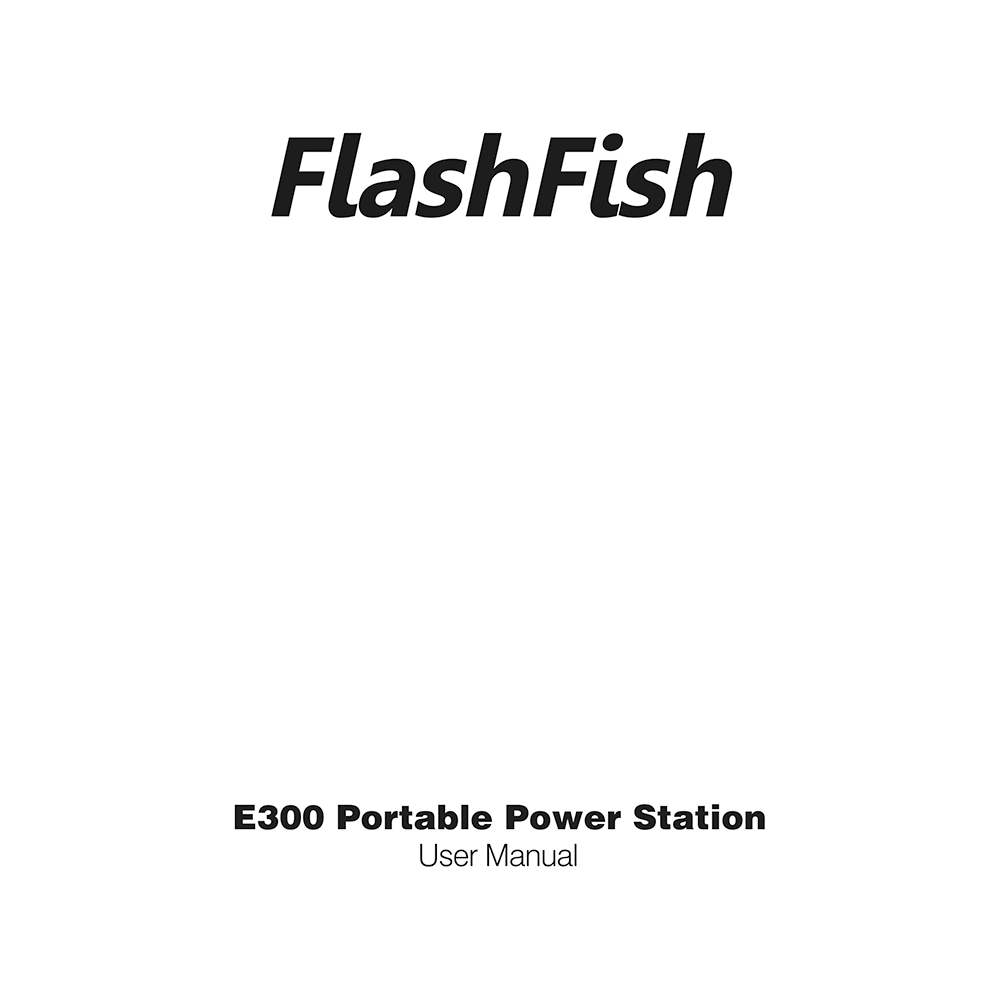FlashFish E300 Portable Power Station User Manual
Download PDF user manual for FlashFish E300 Portable Power Station 330 W (380 W peak) / 300 Wh Li-ion (EN) 15 pages 2020 zip
Description
This PDF user manual is for the FlashFish 330 W / 300 Wh Portable Power Station Model E300.
About the Item
FlashFish E300 Portable Power Station 330W 300Wh Li-ion
Flashfish solar generator equipped with both 330W AC outputs for some large devices, like portable freezer, TV; And 300Wh capacity allow you to power your smartphone, tablet, laptop, camera, light, drones, fans, in-car appliances, CPAP machine and more for hours.
The purpose of this manual is to help you use the product correctly. Please read the manual carefully and follow the guidance. Keep the User Manual for future reference.
DOCUMENT(S) AVAILABLE
(PDF) USER MANUAL
Available Languages
ENGLISH (EN)
SUMMARY OF CONTENTS
– Physical Button Operation Diagram
– How can I know when the FlashFish E300 will shut down automatically?
– Attention
– Product Overview. Front overview. Lateral overview. Rear overview.
– Operation Guidance.
– How to charge with the DC output ports of this product? Protection Mode (DC Output).
– How to charge with the AC outlet of this product? Protection Mode (AC Output).
– How to charge with the USB ports of this product?
– How to charge the FlashFish E300? Charge through AC wall charger. Charge through solar panel. Charge through the cigarette lighter receptacle of your 19V-24V car.
– Cautions
– Product Application Tips
– Cold Weather Usage
– Disposal and Recycle
– Battery Information
– Pure Sine Wave Output
– Product Specifications
– Package Contents
Why Download the Manual?
This user manual provides all the information from FlashFish about the E300 Portable Power Station, as detailed in the table of contents. Reading it completely will address most questions you might have. You can download and save it for offline use, including viewing it on your device or printing it for your convenience if you prefer a paper version.
How to Download the Manual?
Download it by clicking the button below
Helped you out?
Glad to hear that. It would be awesome if you could . . .