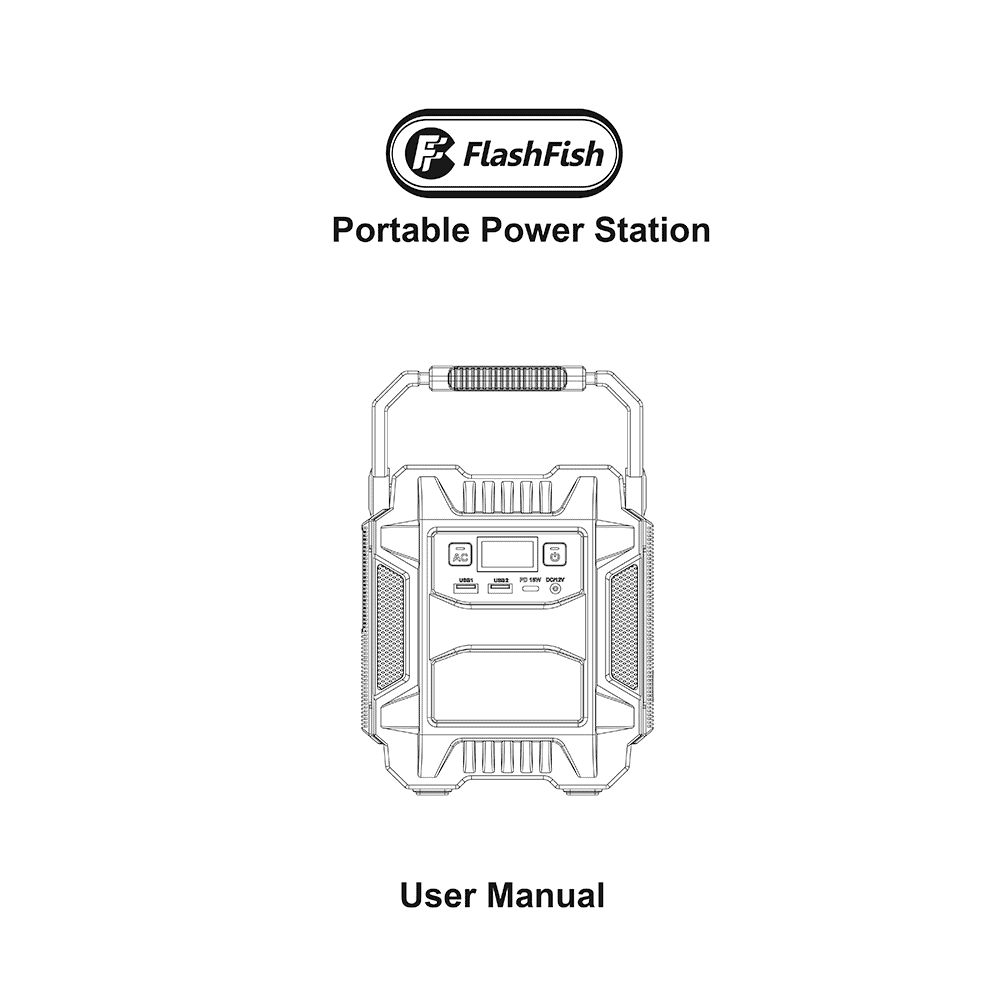FlashFish A201 Portable Power Station User Manual
Download PDF user manual for FlashFish / Gofort A201 Portable Power Station 200 W / 172.8 Wh Li-ion (EN) 8 pages 2021 zip
Description
This PDF user manual is for the FlashFish (Gofort) 200 W / 172.8 Wh Li-ion Portable Power Station Model A201.
About the Item
FlashFish (Gofort) A201 Portable Power Station 200W 173Wh Li-ion
Please read the user manual carefully and keep it for future reference.
DOCUMENT(S) AVAILABLE
(PDF) USER MANUAL
Available Languages
ENGLISH (EN)
SUMMARY OF CONTENTS
HOW TO USE FLASHFISH (GOFORT) A201 PORTABLE POWER STATION
Before using it for the first time, please fully charge the product.
Long press the AC power button to start or stop the AC output.
The battery will autommatically turn off after 10 seconds if it is not in use.
When the AC port is not in use, it should be turned off manually(long press AC button) to save power and can reduce unpredictable risks.
BUTTON DESCRIPTION
– Power On/Off button
– AC power button
– LED light On/Off button
– Read Light Mode
– SOS Mode
SCHEMATIC DIAGRAM
TECHNICAL PARAMETERS
Battery Capacity: 172.8 Wh / 48000 mAh
Battery Type: Lithium-ion
AC Output: Rated 200W Peak 400W
DC Output: 12V/10A (MAX)
PD Type-C Output: 18W
USB-1 / USB-2 Output: 5V 2.4A, 9V 2.0A, 12V 1.5A
LED Mode: Read Light, SOS, Strobe
DC Input(Adapter): 15V/2A
Solar Charging: 18V-24V
Charging Time: 6 hours with 15V/2A AC Adapter
Cycles: >800 times
Operation Temperature: 14 deg – 104 deg F
Weight: 3.75 lb
Size: L 6.02″ x W 4.33″ x H 6.81″
LED DISPLAY
The display shows the battery power percentage, AC Output, DC Output and LED Lightning.
CHARGING METHOD. HOW TO CHARGE FLASHFISH (GOFORT) A201
Please charge the product fully before the first time to use and storage.Normally when the battery power is less than 10%, please charge it in time. When the display shows that the current battery level is 100%, it means charging is complete.
IMPORTANT INFORMATION
-Cautions
PACKING LIST
TROUBLESHOOTING
If your devices can not be powered/charged successfully with the battery, please check the following steps:
1. Make sure all the outputs have been turned on.
2. Check the battery level, if battery level less than 10%, please charge the battery first.
3. The rated power of AC is 200W(Peak 400W), DC rated 120W total, please make sure the devices you run on the battery, do not exceed the rated power of the outputs.
4. Check whether the device charging cables are plugged in the battery well.
WARRANTY CARD
Gofort is a sub-brand of FlashFish available only in the US and Canada.
Why Download the Manual?
This user manual provides all the information from FlashFish (Gofort) about the A201 Portable Power Station, as detailed in the table of contents. Reading it completely will address most questions you might have. You can download and save it for offline use, including viewing it on your device or printing it for your convenience if you prefer a paper version.
How to Download the Manual?
Download it by clicking the button below
Helped you out?
Glad to hear that. It would be awesome if you could . . .