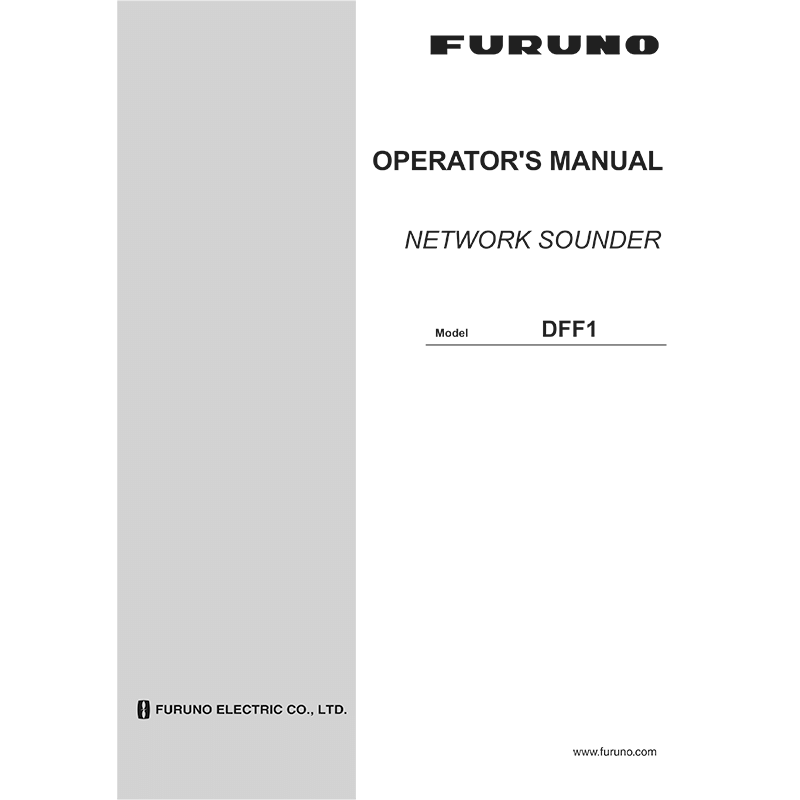Furuno DFF1 Black Box Network Sounder / Fish Finder Operator’s Manual
Download PDF user manual for Furuno DFF1 Black Box Network Sounder / Fish Finder (EN) 44 pages OME-20360-K5 2021 zip
Description
This PDF user manual is for the Furuno DFF1 Black Box Network Sounder / Fish Finder.
About the Item
Furuno DFF1 Black Box Network Sounder / Fish Finder
Furuno’s DFF1 is a network sounder featuring Furuno Digital Filter (FDF) Technology designed for use with the NavNet series.
This digital Network Sounder can turn any NavNet display into a powerful, dual-frequency digital fish finder.
The compact network sounder unit connects directly to a NavNet display or an Ethernet hub with a single Ethernet cable.
If it is connected to an Ethernet hub that has multiple displays attached, each of those displays will have access to the Network Sounder.
(PDF) OPERATOR’S MANUAL (ENGLISH)
SUMMARY OF CONTENTS
SYSTEM CONFIGURATION
1. MOUNTING
1.1 Equipment Lists
1.2 Network Sounder
1.3 Transducer 520-5PSD, 520-5MSD
1.3.1 Mounting location
1.3.2 Acceptable mounting locations
1.3.3 Installation procedure
1.4 Transducer 525-5PWD (transom mount)
1.4.1 Installation for flat hulls
1.4.2 Installation for deep-V hulls
1.4.3 Transducer preparation
1.5 Inside Hull Mount
1.5.1 Necessary tools
1.5.2 Remarks on installation
1.5.3 Selecting the mounting location
1.5.4 Installation procedure
1.6 Optional Speed/Temperature Sensor ST-02MSB, ST-02PSB
1.7 Optional Triducers
1.7.1 Thru-hull triducer 525STID-MSD
1.7.2 Transom mount triducer 525STID-PWD
2. WIRING
2.1 Optional Temperature/Speed Sensor, Temperature Sensor
2.2 Wiring Optional 1 kW Transducer
3. INITIAL SETTINGS, OPERATION
3.1 Selecting the Transmission Power
3.2 MODE SW
3.3 Operation Check (LED)
4. MAINTENANCE
4.1 Maintenance
4.2 Replacing the Fuse
INSTALLATION OF WATER TEMPERATURE SENSORS
SPECIFICATIONS
PACKING LIST
OUTLINE DRAWINGS
INTERCONNECTION DIAGRAM
Why download the Manual?
This operator’s manual provides all the information from Furuno about the DFF1 Black Box Network Sounder / Fish Finder, as detailed in the table of contents. Reading it completely will address most questions you might have. You can download and save it for offline use, including viewing it on your device or printing it for your convenience if you prefer a paper version.
How to download the Manual?
Download it by clicking the button below
Helped you out?
Glad to hear that. It would be awesome if you could . . .