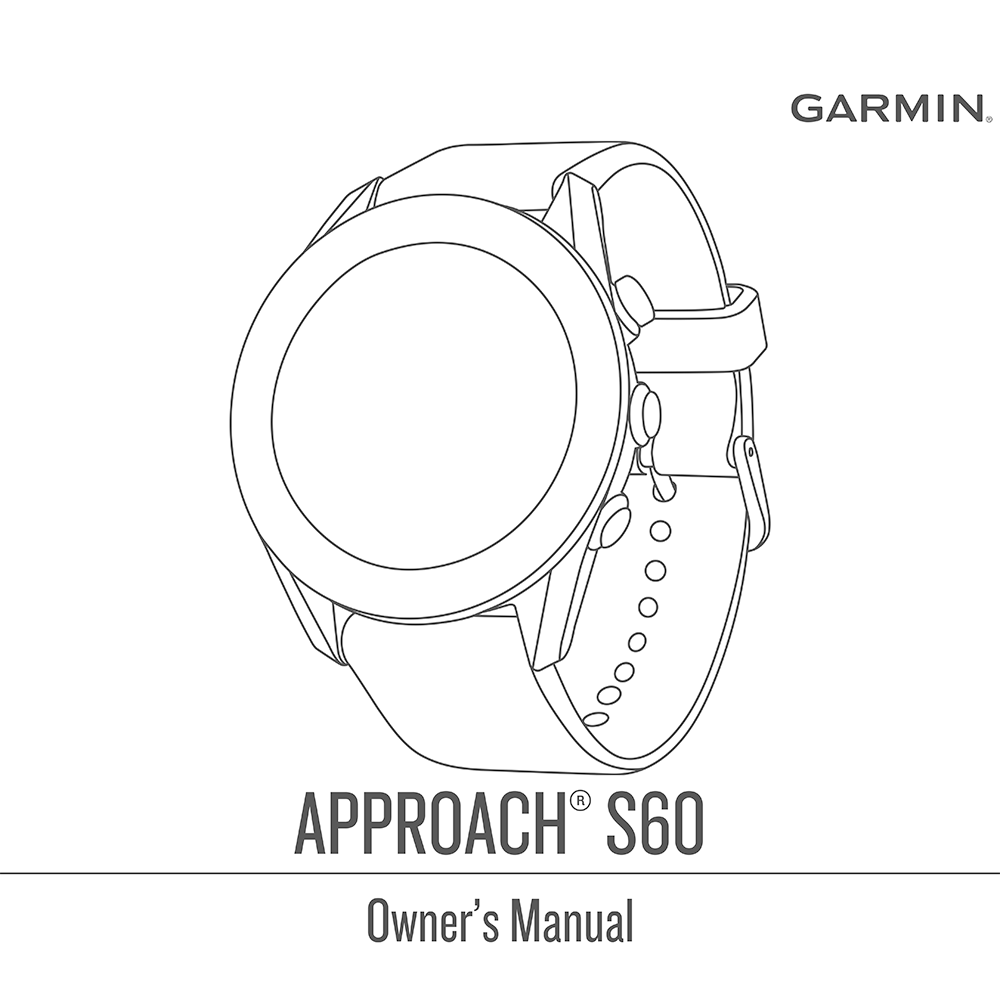Garmin Approach S60 Golf GPS Watch Owner’s Manual
Download PDF user manual for Garmin Approach S60 GPS Golf Watch (EN|FR|ES|DE|IT|PT|CS|DA|FI|NB|NL|SV) 20 pages GUID-1453AEDC-2851-45A9-8CB7-34B42DAB8096 v5 2020 zip
Description
This PDF user manual is for the Garmin Approach S60 GPS Golf Watch.
About the Item
Garmin Approach S60 GPS Golf Watch
Look good on and off the course. The Approach(R) S60 golf watch gives you the critical information you need for your round – displayed on a large, 1.2-inch sunlight readable color touchscreen – so you can master your game. And with convenient QuickFit(TM) bands, you can change your style without tools to match your activity, so you’re always in fashion.
(PDF) OWNER’S MANUAL in English (EN), French (FR), Spanish (ES), German (DE), Italian (IT), Portuguese (PT), Czech (CS), Danish (DA), Finnish (FI), Norwegian (NB), Dutch (NL), and Swedish (SV) languages.
SUMMARY OF CONTENTS
Introduction
– Device Overview.
– Pairing Your Smartphone.
– Charging the Device. Tips for Charging Your Device.
– Viewing the Controls Menu.
– Product Updates. Setting Up Garmin Express.
Garmin Golf(TM) App
Playing Golf
– Hole View. Viewing PlaysLike Distance. Viewing the Green.
– Viewing the Direction to the Pin
– Viewing Layup and Dogleg Distances and Saved Locations. Saving a Location
– Measuring Distance with Touch Targeting.
– Measuring a Shot with the Garmin AutoShot(TM) Feature
– Using the Scorecard: Tracking Statistics. Setting the Scoring Method. Enabling Handicap Scoring
– Viewing Shot History.
– Viewing TruSwing(TM) Metrics During a Round.
– Viewing Your Round Summary.
– Ending a Round
Swing Tempo
– The Ideal Swing Tempo
– Analyzing Your Swing Tempo.
– Viewing the Tip Sequence.
TruSwing
– TruSwing Metrics
– Recording and Viewing TruSwing Metrics on Your Device
– Changing Handedness
Widgets
– Viewing Widgets. Customizing the Widget Loop
– Activity Tracking. Auto Goal. Using the Move Alert. Sleep Tracking.
Activities
– Starting an Activity. Tips for Recording Activities
– Stopping an Activity
– Indoor Activities
– Outdoor Activities
Clock
– Setting an Alarm
– Using the Countdown Timer
– Using the Stopwatch
Connected Features
– Enabling Bluetooth Notifications. Viewing Notifications. Managing Notifications. Turning Off the Bluetooth Smartphone Connection. Turning On the Smartphone Connection Alert.
– Locating a Lost Mobile Device
– Garmin Connect. Updating the Software Using Garmin Connect Mobile. Updating the Software Using Garmin Express. Manually Syncing Data with Garmin Connect Mobile.
Connect IQ Features
– Downloading Connect IQ Features
– Downloading Connect IQ Features Using Your Computer
Customizing Your Device
– Changing the Watch Face
– Customizing the Controls Menu
– Golf Settings. Scoring Settings.
– Activities and App Settings. Customizing the Data Screens. Alerts
– Adding an Activity or App
– Removing an Activity or App
– Setting Up Your User Profile
– Activity Tracking Settings
– System Settings. Time Settings. Backlight Settings. Changing the Units of Measure
ANT+ Sensors
– Pairing Your ANT+ Sensors
– Using an Optional Bike Speed or Cadence Sensor
– Foot Pod. Improving Foot Pod Calibration
– tempe(TM)
Device Information
– Changing the QuickFit(TM) Bands
– Specifications
– Device Care. Cleaning the Device. Cleaning the Leather Bands. Long-Term Storage.
– Viewing Device Information
– Data Management. Disconnecting the USB Cable. Deleting Files.
Troubleshooting
– Maximizing Battery Life
– My device cannot find nearby golf courses
– Is my smartphone compatible with my device?
– My phone will not connect to the device
– My device is in the wrong language
– My device displays the wrong units of measure
– Resetting the Device
– Restoring All Default Settings
– Acquiring Satellite Signals. Improving GPS Satellite Reception.
– Activity Tracking. My daily step count does not appear. My step count does not seem accurate. The step counts on my device and my Garmin Connect account don’t match. My intensity minutes are flashing.
– Getting More Information
Appendix
– Data Fields
– Wheel Size and Circumference
– Symbol Definitions
Index
Why download the Manual?
This owner’s manual provides all the information from Garmin about the Approach S60 GPS Golf Watch, as detailed in the table of contents. Reading it completely will address most questions you might have. You can download and save it for offline use, including viewing it on your device or printing it for your convenience if you prefer a paper version.
How to download the Manual?
Download it by clicking the button below
Helped you out?
Glad to hear that. It would be awesome if you could . . .