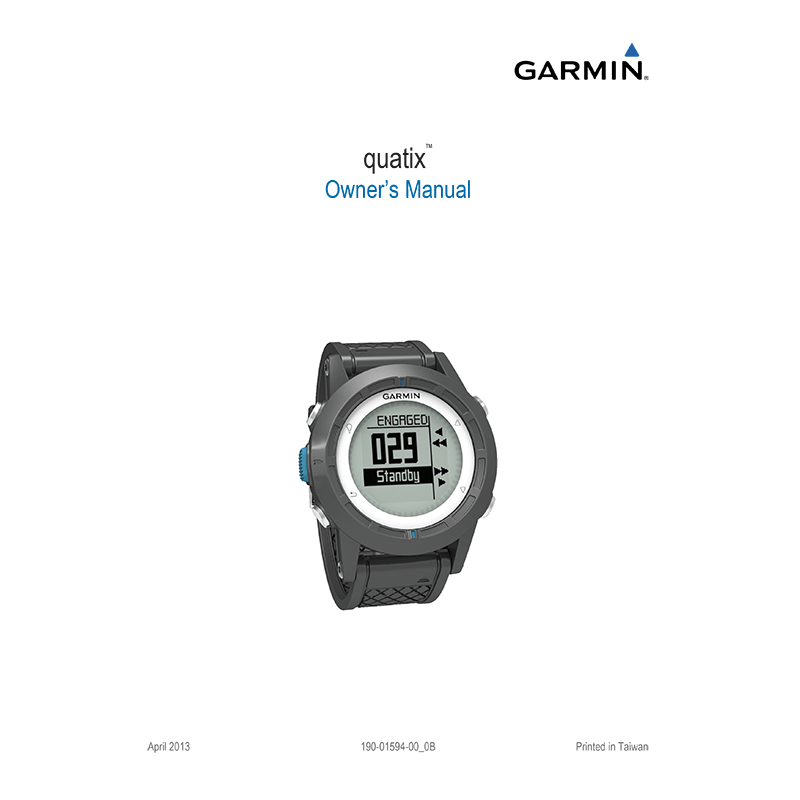Garmin Quatix Marine Watch Owner’s Manual
Download PDF user manual for Garmin Quatix 010-01040-51 GPS-enabled Marine Navigation Watch (EN) 40 pages 190-01594-00 / 190-01594-01 / 190-01594-91 2013 zip
Description
This PDF user manual is for the Garmin Quatix 010-01040-51 GPS Marine Navigation Watch.
About the Item
Garmin Quatix 010-01040-51 GPS-enabled Marine Navigation Watch
(Revision B, Apr 2013, 190-01594-00)
(PDF) OWNER’S MANUAL (ENGLISH)
SUMMARY OF CONTENTS
GETTING STARTED
– Keys
– Charging the Device
– Profiles: Changing Profiles / Creating a Custom Profile / Deleting a Profile
– Sensors and GPS Data: Viewing the Data Pages / Turning On a Sensor Mode / Compass
– Altimeter and Barometer: Changing the Plot Type / Calibrating the Barometric Altimeter
– Acquiring Satellites: Stopping GPS
NAVIGATION
– Navigating to a Destination: Stopping Navigation
– Waypoints: Creating a Waypoint / Finding a Waypoint by Name / Navigating to a Waypoint / Editing a Waypoint / Increasing the Accuracy of a Waypoint Location / Projecting a Waypoint / Deleting a Waypoint / Deleting All Waypoints
– Routes: Creating a Route / Editing the Name of a Route / Editing a Route / Viewing a Route on the Map / Deleting a Route / Reversing a Route
– Tracks: Acquiring Satellite Signals and Recording a Track / Saving the Current Track / Viewing Details about the Track / Clearing the Current Track / Deleting a Track / Sending Data to HomePort / Sending and Receiving Data Wirelessly
– Map: Browsing the Map
– Navigating Using TracBack
– Marking and Starting Navigation to a Man Overboard Location
APPLICATIONS
– Sail Racing: Setting the Race Timer / Sail Racing with the Race Timer / Setting the Start Line / Sail Racing Using the Start Line
– Tack Assist: Lifted / Headed / Configuring Tack Assist Settings / Calibrating the Tack Assist / Calibrating the Tack Assist Manually
– Viewing Tide Information
– Pairing With an Autopilot: Using Autopilot
– Clock: Setting the Alarm: Starting the Countdown Timer / Using the Stopwatch / Adding a Custom Time Zone/ Editing a Custom Time Zone
– Alerts: Setting a Proximity Alarm
– Navigating with Sight ‘N Go
– Calculating the Size of an Area
– Viewing the Almanacs
– Viewing Satellite Information: Simulating a Location
ANT+ SENSORS
– Pairing ANT+ Sensors: Tips for Pairing ANT + Accessories with Your Garmin Device
– Streaming NMEA 2000 Data
– Using Automatic Man Overboard tempe
– Putting On the Heart Rate Monitor
CUSTOMIZING YOUR DEVICE
– Setup Overview
– System Settings
– Customizing the Data Pages
– Compass Settings: Setting the North Reference
– Altimeter Settings
– Setting the Device Tones
– Display Settings
– Map Settings
– Track Settings
– Time Settings
– Changing the Units of Measure
– Position Format Settings
– Customizing the Main Menu
DEVICE INFORMATION
– Viewing Device Information
– Updating the Software
– Device Care: Cleaning the Device
– Specifications
– Battery Information
– Data Management: File Types / Deleting Files / Disconnecting the USB Cable
– Data Fields: NMEA 2000 Data Fields
– Data Pages
– Troubleshooting: Locking the Keys/ Resetting Your Device / Resetting the Device to Factory Settings / Clearing All Sensor Plot Data
APPENDIX
Registering Your Device
Getting More Information
Software License Agreement
(PDF) QUATIX QUICK START MANUAL
(Revision B, Apr 2013, 190-01594-01)
(PDF) IMPORTANT SAFETY AND PRODUCT INFORMATION
(Revision B, Jul 2015, 190-01594-91)
Why download the Manual?
This owner’s manual provides all the information from Garmin about the Quatix 010-01040-51 GPS Marine Navigation Watch, as detailed in the table of contents. Reading it completely will address most questions you might have. You can download and save it for offline use, including viewing it on your device or printing it for your convenience if you prefer a paper version.
How to download the Manual?
Download it by clicking the button below
Helped you out?
Glad to hear that. It would be awesome if you could . . .