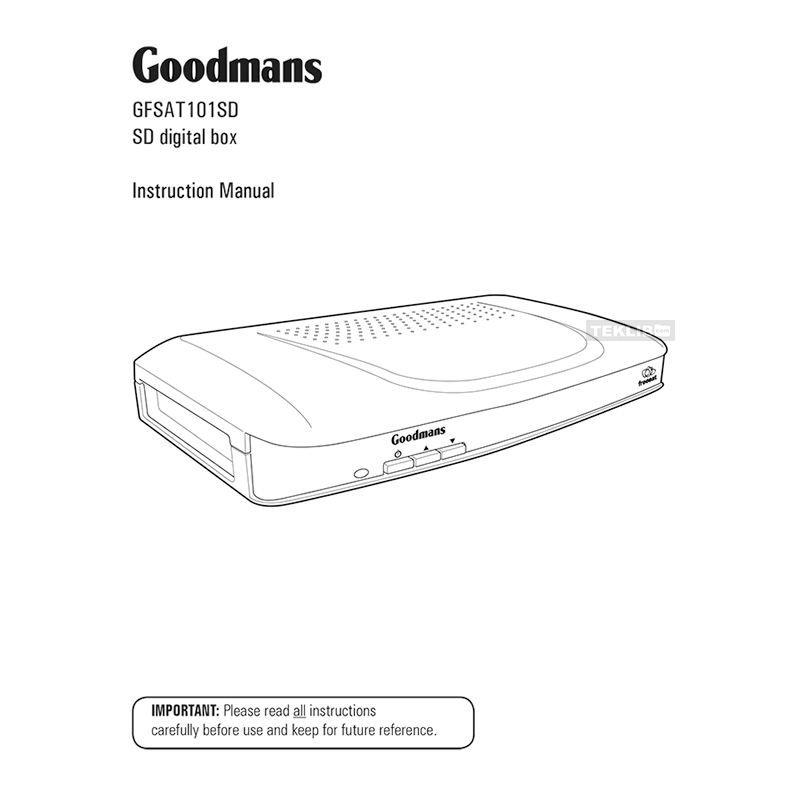Goodmans GFSAT101SD Freesat Receiver Instruction Manual
Download PDF user manual for Goodmans GFSAT101SD Freesat Satellite SD Digital Box (EN) 22 pages 2009 zip
Description
This PDF instruction manual is for the Goodmans GFSAT101SD Freesat Satellite Receiver.
About the Item
Goodmans GFSAT101SD Freesat Satellite SD Digital Box
Please read all instructions carefully before use and keep for future reference.
Thank you for choosing this Goodmans digital box.
Not only can it receive over 140 subscription free channels, but you can also get radio channels.
It’s really simple to use; it’s all done using the clear, easy to understand on screen menus which are operated from the remote control. It even has a reminder function so that you won’t miss your favourite programmes.
(PDF) INSTRUCTION MANUAL (ENGLISH)
SUMMARY OF CONTENTS
– What’s in the box?
– Your digital box: Front/Rear view
– Your remote control guide
– Connecting up
– Get started
– Daily use: Introducing the channel lists, Changing the channel, Changing the volume, Audio description, Subtitles
– The menu system: The main menu, TV listings menu (DON’T FORGET! To lock and unlock a channel you will need to enter the code 0000), The language menu, The information menu
– Using the reminder
– Non-freesat services
– Help and advice:
In which direction should my satellite dish be positioned?
Can I connect more than one digital box to my satellite dish?
Can I connect this digital box to my normal roof aerial?
The digital box will not switch on. What should I do?
My digital box can’t find the ‘Network ID’ and ‘Transport ID’ what should I do?
Why do I have to enter my postcode in the first time set-up?
How do I enter a space when entering the postcode?
How do I do a first-time installation again?
I’m not getting a picture on the TV. What should I do?
Can I receive high-definition programmes with this digital box?
Can I change the audio language for the programme I am watching?
Do I have to retune my digital box when digital switchover happens in my region?
Do I have to retune my digital box when new channels are added?
Can I use ‘red button’ interactive services with this receiver?
Can I add ‘FTA (Free To Air)’ channels to my digital box?
I have been asked to enter a lock code. What is it?
Why can’t I see my FTA channels?
How can I find out system information about my receiver?
My picture and sound quality is poor. What should I do?
– Safety
– Electrical safety
– Quick Installation Guide
Why download the Manual?
This instruction manual provides all the information from Goodmans about the GFSAT101SD Satellite Digital Box, as detailed in the table of contents. Reading it completely will address most questions you might have. You can download and save it for offline use, including viewing it on your device or printing it for your convenience if you prefer a paper version.
How to download the Manual?
Download it by clicking the button below
Helped you out?
Glad to hear that. It would be awesome if you could . . .