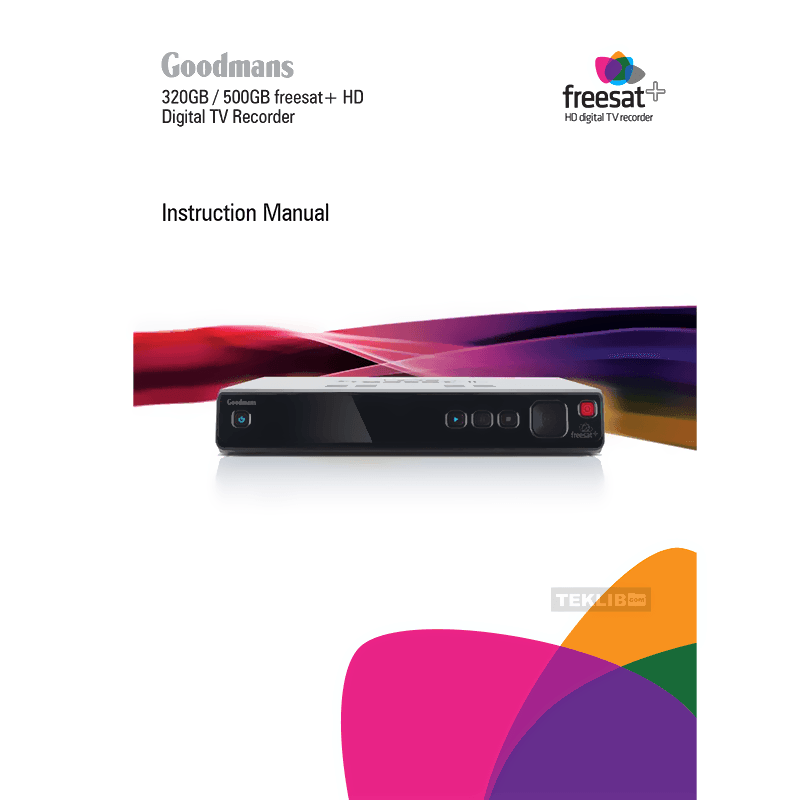Goodmans GFSDTR500HD Freesat+ HD Digital TV Recorder Instruction Manual
Download PDF user manual for Goodmans GFSDTR500HD Freesat+ HD Digital TV Recorder (EN) 38 pages 2009 zip
Description
This PDF instruction manual is for the Goodmans GFSDTR500HD Freesat+ HD Digital TV Recorder.
About the Item
Goodmans GFSDTR500HD Freesat+ HD Digital TV Recorder
(PDF) INSTRUCTION MANUAL (ENGLISH)
SUMMARY OF CONTENTS
– What’s in the box?
– Your HD digital TV recorder: Front view, Rear view, Standby Mode, Playback Mode, Time shift Mode (Pausing Live TV), Recording Mode
– Your remote control
– Connecting up: Connecting to a HD Ready TV, connecting to a standard definition TV, SPDIF connection to a surround sound system, Scart connection to a VCR/DVD, OPTICAL connection to a surround sound system
– Getting started: Put batteries in the remote control, Plug in and switch on, The first time install screen
– Daily use: Choosing a programme, Changing the channel, The information bar, Changing the volume, Audio description, Audio channel, Subtitles, Pausing live TV
– The guide window: Navigation, Guide icons, Setting a reminder, Setting a recording, Recording clashes
– The library window: Navigation, Watching a recording, Previewing a recording, Series Link, Protecting a recording, Deleting a recording
– The channel List: Channel list icons, Hiding a channel, Favourites, Deleting a channel, Manual Recording, Manual Channels
– The settings menu: Changing the settings, Display and audio, Language, Parental, Freesat+
– System information
– Guidance: Guidance settings
What is guidance?
Guidance is a parental lock which gives you control against the types of programmes that can be watched and played back on your HD Digital TV Recorder.
– Non-freesat channels
– Help and advice: Frequently asked questions, Troubleshooting
– Technical Specification
– Quick Start Guide
The default PIN of Goodmans GFSDTR500HD is 0000.
Why download the Manual?
This instruction manual provides all the information from Goodmans about the GFSDTR500HD Digital TV Recorder, as detailed in the table of contents. Reading it completely will address most questions you might have. You can download and save it for offline use, including viewing it on your device or printing it for your convenience if you prefer a paper version.
How to download the Manual?
Download it by clicking the button below
Helped you out?
Glad to hear that. It would be awesome if you could . . .