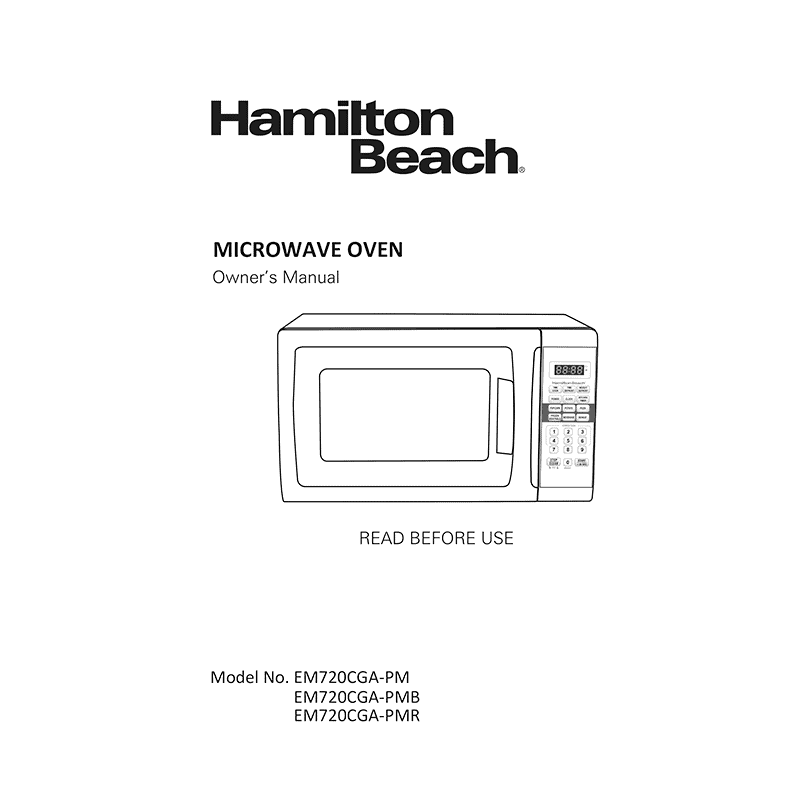Hamilton Beach 0.7 cu.ft. 700W Microwave Oven EM720CGA-PMR Owner’s Manual
Download PDF user manual for Hamilton Beach EM720CGA-PMR 0.7 cubic feet 700-Watt Red Countertop Microwave Oven (EN) 16 pages PN:16170000A29755 zip
Description
This PDF user manual is for the Hamilton Beach EM720CGA-PMR Microwave Oven.
About the Item
Hamilton Beach 0.7 cubic feet 700-Watt Red Countertop Microwave Oven Model: EM720CGA-PMR
The Hamilton Beach 0.7 cu ft Red Microwave Oven has a sleek and modern style that can help update the look and function of any kitchen space. It includes many features that will help minimize cooking times. The Hamilton Beach microwave oven offers 10 different power levels that allow for tailored usage and help produce high-quality plates. It also features defrosting options and timer settings with an easy-to-operate, push-button control panel. Each button is designed with a high-contrast label for increased legibility. This unit also includes a bright LED display and child lock mechanism to ensure proper warming controls are used.
– 10 power levels
– 6 quick-set menu buttons
– Child-safe lockout feature
– Kitchen timer and clock
– Weight and time defrost
– LED display
Hamilton Beach is a registered trademark of Hamilton Beach Brands, Inc. used under license by Wal-Mart Stores, Inc.
Read all instructions before using the appliance. Save these instructions.
Document(s) available
(PDF) OWNER’S MANUAL
Available languages
ENGLISH (EN)
SUMMARY OF CONTENTS
PRECAUTIONS TO AVOID POSSIBLE EXPOSURE TO EXCESSIVE MICROWAVE ENERGY
SPECIFICATIONS
– Rated Voltage: 120V~ 60Hz
– Rated Input Power (Microwave): 1050W
– Rated Output Power (Microwave): 700W
– Oven Capacity: 0.7 Cu.ft
– Turntable Diameter: 10 inch
– External Dimensions: 17.3 x 13.4 x 10.2 inch (440 x 340 x 259 mm)
– Net Weight: Approx. 20.3 Lbs (9.2 kg)
IMPORTANT SAFEGUARDS
GROUNDING INSTRUCTIONS
This appliance must be grounded. In the event of an electrical short circuit, grounding reduces the risk of electric shock by providing an escape wire for the electric current. This appliance is equipped with a cord having a grounding wire with a grounding plug. The plug must be plugged into an outlet that is properly installed and grounded.
POWER SUPPLY CORD
RADIO INTERFERENCE
Operation of the microwave oven may cause interference to your radio, TV, or similar equipment.
– How to reduce or eliminate interference
CONTAINERS
See the instructions on “Materials you can use in microwave oven or to be avoided in microwave oven.”
There may be certain non-metallic utensils that are not safe ro use for microwaving. If in doubt, you can test the container in question following the certain procedure.
– Container Test
Tightly-closed containers could explode. Closed containers should be opened and plastic pouches should be pierced before cooking.
MATERIALS YOU CAN USE IN MICROWAVE OVEN
MATERIALS TO BE AVOIDED IN MICROWAVE OVEN
SETTING UP YOUR OVEN
NAMES OF OVEN PARTS AND ACCESSORIES
TURNTABLE INSTALLATION
BEFORE INSTALLATION
INSTALLATION
– Where and how the oven should be installed
OPERATION
CONTROL PANEL AND FEATURES
POWER LEVELS
CLOCK SETTING
– How to set the clock
KITCHEN TIMER
– How to set the kitchen timer
The maximum cooking time is 99 minutes and 99 seconds.
When the timer time arrives, the buzzer will beep 5 times.
If the clock is set, the LED will display the current time.
MICROWAVE COOK
– How to set the cooking time (the maximum cooking time is 99 minutes and 99 seconds)
In the process of setting, if the “STOP/CLEAR” or “START/+30 SEC” operation button is pressed within 1 minute, the oven will go back to the previous setting automatically.
If “PL0” is selected, the oven will work with fan only and no power.
During microwave cooking, “POWER” can be pressed to change the power you need. After pressing “POWER”, the current power will light for 3 seconds, now you can press number button to change the power. The oven will work with the selected power for the rest of the cooking time.
EXPRESS COOK
If not already cooking, press number pads 1-6 to quickly cook from 1-6 minutes at 100% power.
– How to increase the cooking time; the maximum cooking time is 99 minutes and 99 seconds.
– How to cook for 30 seconds at 100% power
– During microwave cooking and time defrost, time can be added
WEIGHT DEFROST FUNCTION
– How to input weight to be defrosted
– How to start defrosting
TIME DEFROST FUNCTION
– How to input defrosting time
– The default microwave power is power level 3. How to change it?
POPCORN
– How to cook popcorn
POTATO
– How to cook potato
FROZEN VEGETABLE
– How to cook frozen vegetable
BEVERAGE (1, 2, 3 cup)
DINNER PLATE (9.0, 12.0, 18.0 oz)
PIZZA (Reheat) (4.0, 8.0, 14.0 oz)
MEMORY FUNCTION
– How to program into oven memory
MULTI-STAGE COOKING
At most, 2 stages can be set for cooking. In multi-stage cooking, if one stage is defrosting, then defrosting shall be placed at the first stage automatically.
INQUIRING FUNCTION
– How to display the clock
– How to inquire microwave power level
LOCK FUNCTION FOR CHILDREN
– How to lock
– How to unlock
COOKING END REMINDING FUNCTION
When the cooking is over, the buzzer will sound 5 “beep” to alert user the cooking is finished.
OTHER SPECIFICATIONS
TROUBLESHOOTING (Trouble / Possible Cause / Possible Remedy)
– Oven will not start
– Arcing or sparking
– Unevenly cooked foods
– Overcooked foods
– Undercooked foods
– Improper defrosting
Why download the Manual?
This user manual provides all the information from Hamilton Beach about the EM720CGA-PMR Microwave Oven, as detailed in the table of contents. Reading it completely will address most questions you might have. You can download and save it for offline use, including viewing it on your device or printing it for your convenience if you prefer a paper version.
How to download the Manual?
Download it by clicking the button below
Helped you out?
Glad to hear that. It would be awesome if you could . . .