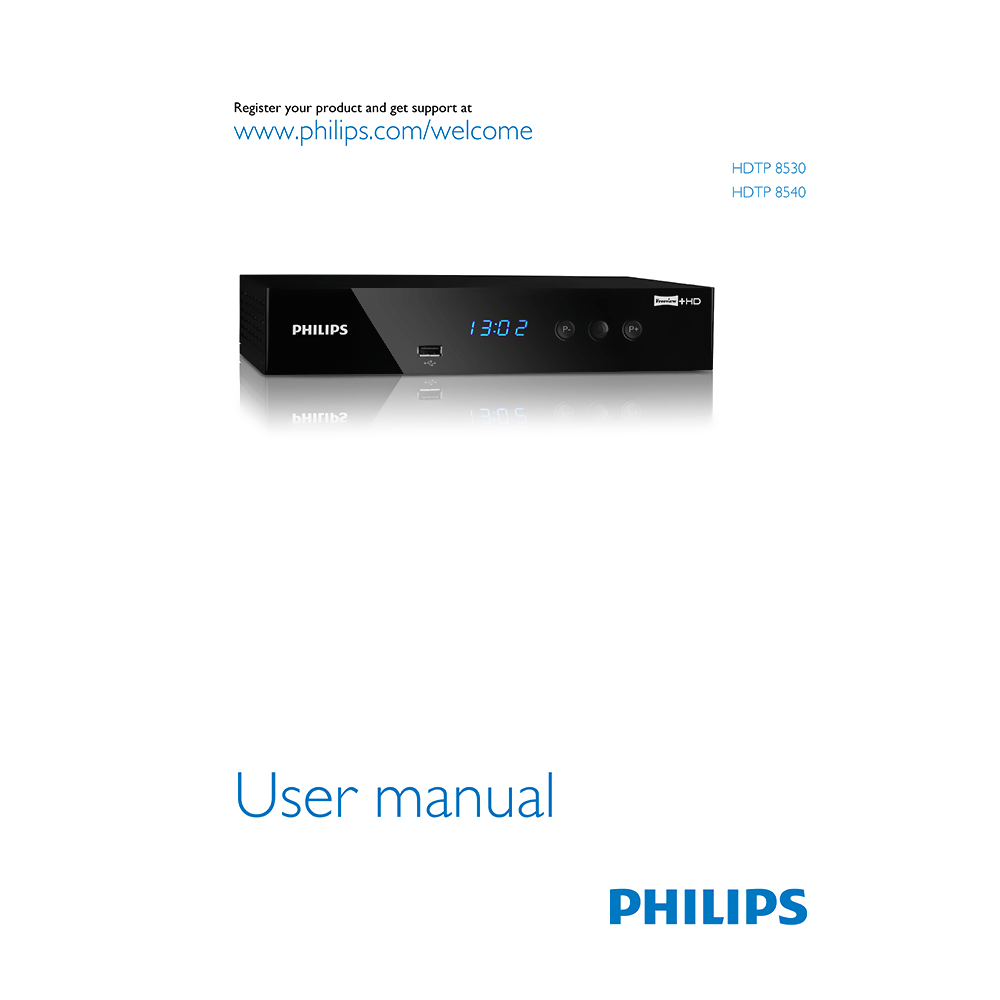HDTP-8540 Philips Freeview+ HD Digital Terrestrial Recorder User Manual
Download PDF user manual for Philips Electronics HDTP-8540 Freeview+ HD Digital Terrestrial DVB-T2 Recorder (EN) 44 pages 253496854-A 2012 zip
Description
This PDF user manual is for the Philips HDTP-8540 Freeview+ HD Digital Recorder.
About the Item
Philips HDTP 8540/05 Freeview+ HD digital terrestrial receiver DVB-T/DVB-T2 with 1000 GB hard disk drive
Watch great TV with the most popular HD channels. Menus are clear and simple to make enjoying your TV easy. The HDTP8540 puts you in control: pause and rewind live TV plus record up to 500 hours of programmes. Simple but effective.
This HDTP-8540 HD Digital Television Receiver (DTR) is an innovative product from the latest generation of Philips digital TV recorders, dedicated to Digital Terrestrial Television. Equipped with a silent hard disk drive, it allows easy reception and recording of digital programmes, including those broadcasted in High Definition.
Once you have connected your recorder and performed the initial installation, you will be able to watch and enjoy all the FREEVIEW channels available in your geographical area. Thanks to its embedded ’over the air’ upgrade feature, you can update your recorder with new features or services when they become available
(PDF) USER MANUAL (ENGLISH)
SUMMARY OF CONTENTS
– What’s in the box?
– HDTP-8540 Front and Rear view
– HDTP-8540 Remote control guide
– HDTP-8540 Connection to the terrestrial (indoor or outdoor) antenna
– HDTP-8540 Connection to a High-Definition television set using an HDMI lead
– HDTP-8540 Connection to a Standard-Definition television set
– HDTP-8540 Connection to a VCR/DVD recorder
– HDTP-8540 Connection to a Home cinema system
– HDTP-8540 Connection to a hi-fi unit
– HDTP-8540 Connection to your Ethernet network
– Basics of the NENU system
– How to install and set-up your HDTP-8540
– Program information banner
– Using the Picture in Picture (PIP) feature
– Immediate recording (Live or Deferred programme)
– Recording programmes from the Recording Schedule menu
– Recording programmes from the TV Guide
– Managing the Recording list
– Multimedia Player
– Adjusting the installation parameters
– Channel Management
– Technical Settings
– HDTP-8540 Troubleshooting (FAQ)
– HDTP-8540 Technical specifications
– HDTP-8540 Quick Start Guide
Why download the Manual?
This user manual provides all the information from Philips about the HDTP-8540 Recorder, as detailed in the table of contents. Reading it completely will address most questions you might have. You can download and save it for offline use, including viewing it on your device or printing it for your convenience if you prefer a paper version.
How to download the Manual?
Download it by clicking the button below
Helped you out?
Glad to hear that. It would be awesome if you could . . .