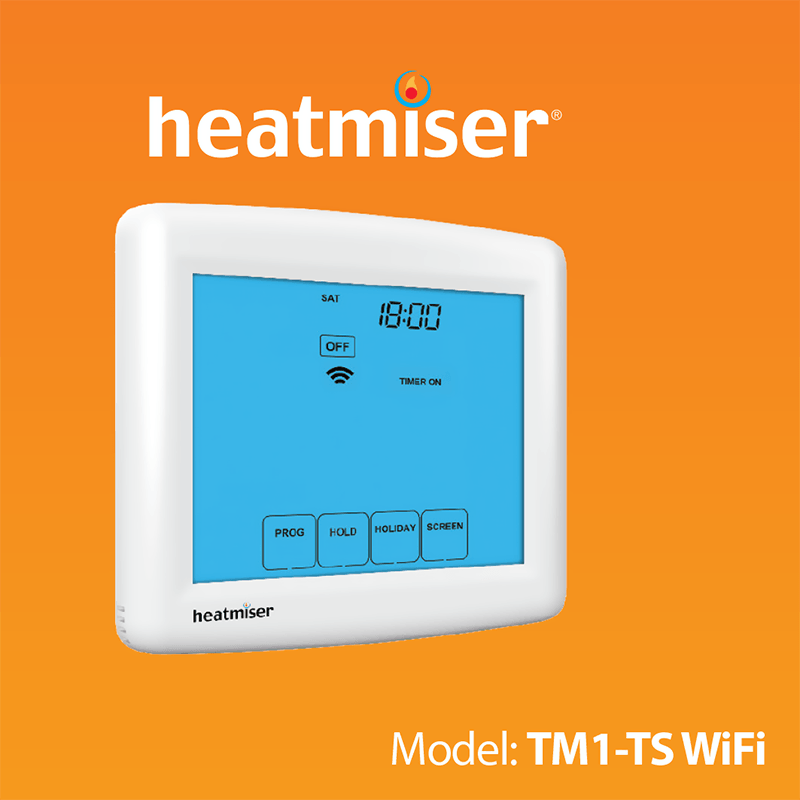Heatmiser TM1-TS WiFi Time Clock Manual
Download PDF user manual for Heatmiser TM1-TS WiFi Time Clock (EN) 27 pages 2013 zip
Description
This PDF instruction manual is for the Heatmiser TM1-TS WiFi Time Clock.
About the Item
Heatmiser TM1-TS WiFi Time Clock
Read the instructions fully so you get the best from our product.
(PDF) INSTRUCTION MANUAL (ENGLISH)
SUMMARY OF CONTENTS
– Product Image
– Installation Procedure. 4 steps.
– LCD Display
– WiFi Setup. Setting up your WiFi time clock in 8 steps. (Default Username: admin | Default Password: admin)
– Security Types and Compatibility. There are currently 4 common methods of securing your wireless connection. Passwords can be up to 63 characters in length.
– Remote Access Via Web App
– Remote Access Via Web Browser
– Setting the Clock. Follow these steps in order to set the clock.
– Operating Modes. Three main operating modes.
– Setting the Operating Mode
– Clean Screen
– Locking the Time Clock. How to activate the lock.
– Holiday Programming
– Programming 5/2 Day & 7 Day Time Clock Mode
– Setting Countdown Mode
– Time Clock Override. The time clock is able to override its current timer status.
– Factory Reset. The thermostat has a reset function to restore all settings to their factory defaults.
– Optional Features Explained
– Optional Settings – Feature Table
– Adjusting the Optional Settings
– Wiring Diagram: TM1-TS WiFi Switched Live Output, TM1-TS WiFi Volt Free Output.
Why Download the Manual?
This instruction manual provides all the information from Heatmiser about the TM1-TS WiFi Time Clock, as detailed in the table of contents. Reading it completely will address most questions you might have. You can download and save it for offline use, including viewing it on your device or printing it for your convenience if you prefer a paper version.
How to Download the Manual?
Download it by clicking the button below
Helped you out?
Glad to hear that. It would be awesome if you could . . .