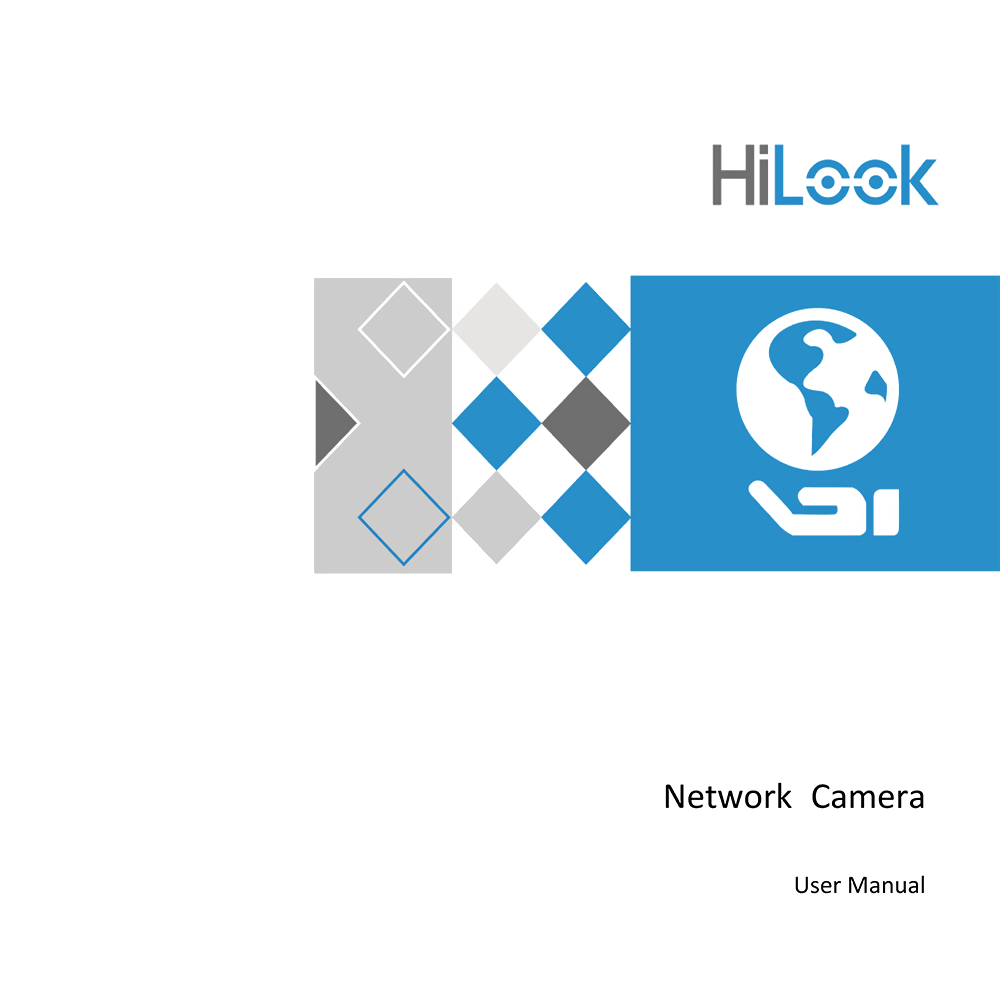HiLook IPC-T240H 4MP Fixed Turret Network Camera User Manual
Download PDF operation and installation manual for Hangzhou Hikvision Digital Technology / HiLook IPC-T240H Value 4.0 MP CMOS Fixed Turret Network Camera (EN) 132 pages UD22027B-C, UD18026B-C zip
Description
This PDF user manual is for the HiLook IPC-T240H network camera.
About the Item
HiLook IPC-T240H Value 4.0 MP CMOS Fixed Turret Network Camera
(2.8 mm, 4 mm, 6 mm)
The Manual includes instructions for using and managing the Product.
(PDF) USER MANUAL (ENGLISH)
SUMMARY OF CONTENTS
– Chapter 1. System Requirement
– Chapter 2. Device Activation and Accessing
– 2.1 Activate the Device via SADP
– 2.2 Activate the Device via Browser
– 2.3 Login
– Chapter 3. Live View
– 3.1 Live View Parameters
– 3.2 Set Transmission Parameters
– 3.3 Set Smooth Streaming
– Chapter 4. Video and Audio
– 4.1 Video Settings
– 4.2 ROI
– 4.3 Display Info. on Stream
– 4.4 Audio Settings
– 4.5 Two-way Audio
– 4.6 Display Settings
– 4.7 OSD
– 4.8 Set Privacy Mask
– 4.9 Overlay Picture
– 4.10 Set Target Cropping
– Chapter 5. Video Recording and Picture Capture
– 5.1 Storage Settings
– 5.2 Video Recording
– 5.3 Capture Configuration
– Chapter 6. Event and Alarm
– 6.1 Basic Event
– 6.2 Smart Event
– Chapter 7. Network Settings
– 7.1 TCP/IP
– 7.2 SNMP
– 7.3 Set SRTP
– 7.4 Port Mapping
– 7.5 Port
– 7.6 Access to Device via Domain Name
– 7.7 Access to Device via PPPoE Dial Up Connection
– 7.8 Wireless Dial
– 7.9 Wi-Fi
– 7.10 Set Network Service
– 7.11 Set Open Network Video Interface
– 7.12 Set ISUP
– 7.13 Set Alarm Server
– 7.14 Access Camera via HiLookVision
– Chapter 8. Arming Schedule and Alarm Linkage
– 8.1 Set Arming Schedule
– 8.2 Linkage Method Settings
– Chapter 9. System and Security
– 9.1 View Device Information
– 9.2 Search and Manage Log
– 9.3 Simultaneous Login
– 9.4 Import and Export Configuration File
– 9.5 Export Diagnose Information
– 9.6 Reboot
– 9.7 Restore and Default
– 9.8 Upgrade
– 9.9 View Open Source Software License
– 9.10 Wiegand
– 9.11 Metadata
– 9.12 Time and Date
– 9.13 Set RS-485
– 9.14 Set RS-232
– 9.15 Power Consumption Mode
– 9.16 External Device
– 9.17 Security
– 9.18 Certificate Management
– 9.19 User and Account
– Chapter 10. Allocate VCA Resource
– 10.1 Switch Smart Mode
– 10.2 Face Capture
– 10.3 Road Traffic
– 10.4 Multi-Target-Type Detection
– 10.5 Face Counting
– 10.6 Queue Management
– 10.7 Counting
– 10.8 Hard Hat Detection
– 10.9 Face Comparison and Modeling
– Chapter 11. Open Platform
– Chapter 12. Smart Display
– Chapter 13. Set EPTZ
– 13.1 Patrol
– 13.2 Auto-Tracking
– Chapter 14. Pattern Linkage
(PDF) QUICK START GUIDE
CONTENTS:
1. Appearance Description
2. Installation
3. Activate and Access Network Camera
Why download the Manual?
This user manual provides all the information from HiLook / Hangzhou Hikvision Digital Technology about the IPC-T240H network camera, as detailed in the table of contents. Reading it completely will address most questions you might have. You can download and save it for offline use, including viewing it on your device or printing it for your convenience if you prefer a paper version.
How to download the Manual?
Download it by clicking the button below
Helped you out?
Glad to hear that. It would be awesome if you could . . .