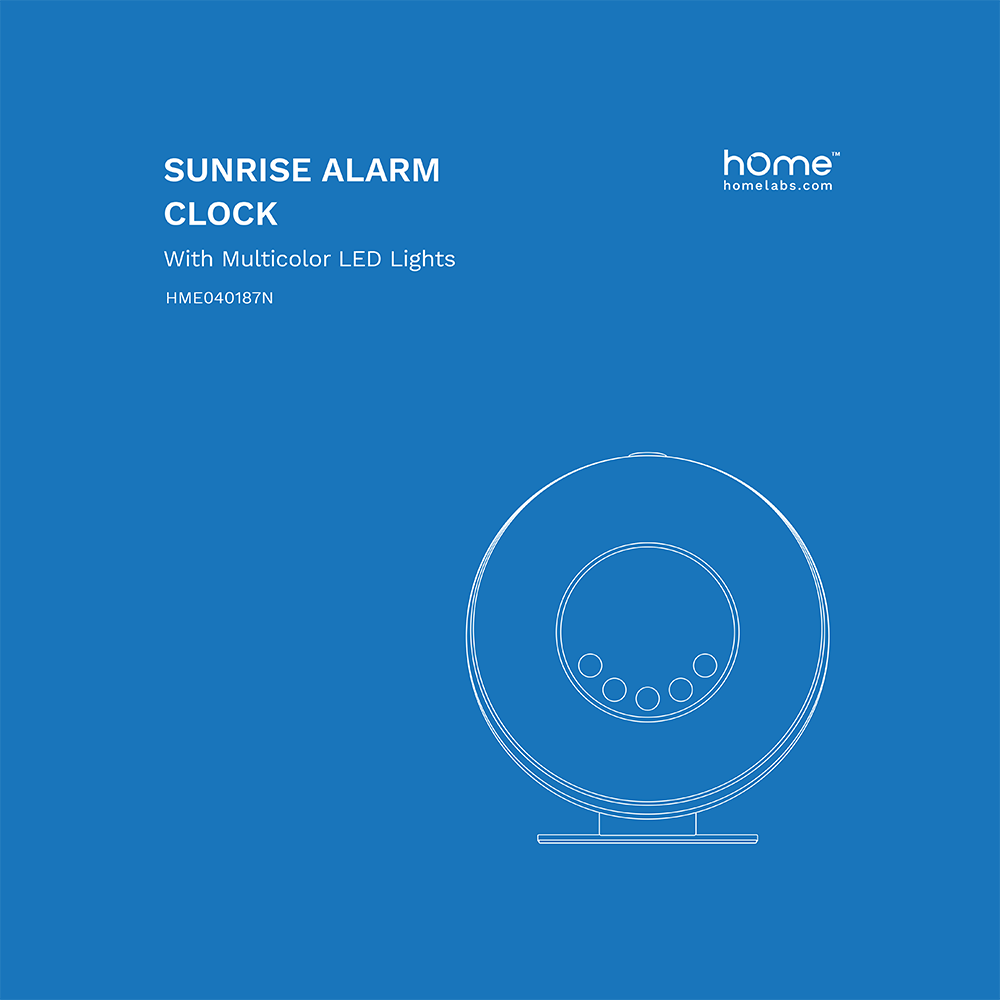hOmeLabs Sunrise Digital LED Alarm Clock HME040187N User Manual
Download PDF User Manual for hOmeLabs HME040187N Sunrise Digital LED Alarm Clock with Multicolor LED Lights (EN) 12 pages 2006 zip
Description
This PDF user manual is for the hOmeLabs HME040187N Sunrise LED Alarm Clock.
About the Item
hOmeLabs Sunrise Digital LED Alarm Clock with Multicolor LED Lights (Model: HME040187N Part#: HME040187MNL)
Rise up bright and early with this marvelous alarm clock. A softer alternative to the sudden and intense-sounding alarms, this clock uses carefully chosen gentle lights and sounds to ease up the waking up process. Because how you start your day really does matter.
Now you can be woken up with the relaxing sounds of the ocean or lively bird sounds, along with a gradually increasing light that starts 30 minutes before the alarm goes off. Or go to bed with the sunset stimulation that smoothly dims the room as you drift off to sleep.
It features a vibrant design with 8 emitting colors that can double as a table or bedside lamp during your non-sleep time. When you’re in the mood for a relaxing playlist or catching up with recent events, tune in to the FM radio and set your preferred station.
It’s completed with a 12 or 24-hour time display, 3 brightness options, and an easy-to-use snooze button that turns off the sounds and lights for 5 minutes.
– 4 x 7 x 4.1 inches
– 8 Color Light Options
– 3 Brightness Levels
Before using your Sunrise Alarm Clock, please read this manual. Save these instructions.
(PDF) USER MANUAL in English (EN) language.
SUMMARY OF CONTENTS
IMPORTANT SAFETY INSTRUCTIONS
When using your hOme Sunrise Alarm Clock (appliance), basic safety precautions should always be followed to reduce the risk of fire, electrical shock, and/or injury to persons. Incorrect operation due to ignoring instructions may cause harm or damage.
GETTING TO KNOW YOUR SUNRISE ALARM CLOCK
– Display description
– Buttons description
– Display icons description
USING YOUR ALARM CLOCK. How to use hOmeLabs Sunrise Digital LED Alarm Clock.
– How to set up the clock
– How to set the time
– How to program the Sunrise Alarm
– How to set the Alarm Tone
– How to adjust the Sleep Timer
– How to adjust LED Light brightness
– How to adjust LED Light color: warm white, cycling color, red, green, orange, pink, blue, and light green.
– How to adjust Display Brightness
– How to adjust the Volume
– How to program the Radio
FAQS
(Q) Where should I place my alarm clock?
(A) Place the alarm 16 to 20 inches from your head, such as on a bedside table.
(Q) How long does the snooze button last?
(A) The Snooze button momentarily stops the alarm for 5/10/15/20 minutes by your Snooze setting. Alarm ring will resume after this time.
(Q) Why does the clock need a battery?
(A) The battery serves as a backup power source if a power failure were to occur. To ensure that the battery is functioning, please change regularly.
(Q) Can I use a colored light during sunrise or sleep timer?
(A) Colored light can be used in sunrise alarm, but not during sleep timer. To use the colored light options, press the light button twice and use (+) and (-) to select your color.
(Q) No sound for alarm clock even though the radio works fine?
(A) In standby mode, increase the alarm clock volume with the raise volume button (You must not be in “Tone”, “Light”, “Radio”, or any other mode.)
TROUBLESHOOTING
Buttons are not responding when I press them.
– Pressing more than one button at a time, or failing to wait at least one second between presses.
Time display is blinking.
– The (:) symbol on your LED display should blink continually. This is normal and ensures your clock is functioning. If the numbers are blinking, you can adjust the time using (+) or (-).
WARRANTY
MANUFACTURING INFO
WARNING
How to contact us hOmeLabs
Why Download the Manual?
This user manual provides all the information from hOme Technologies about the HME040187N Sunrise Digital LED Alarm Clock, as detailed in the table of contents. Reading it completely will address most questions you might have. You can download and save it for offline use, including viewing it on your device or printing it for your convenience if you prefer a paper version.
How to Download the Manual?
Download it by clicking the button below
Helped you out?
Glad to hear that. It would be awesome if you could . . .