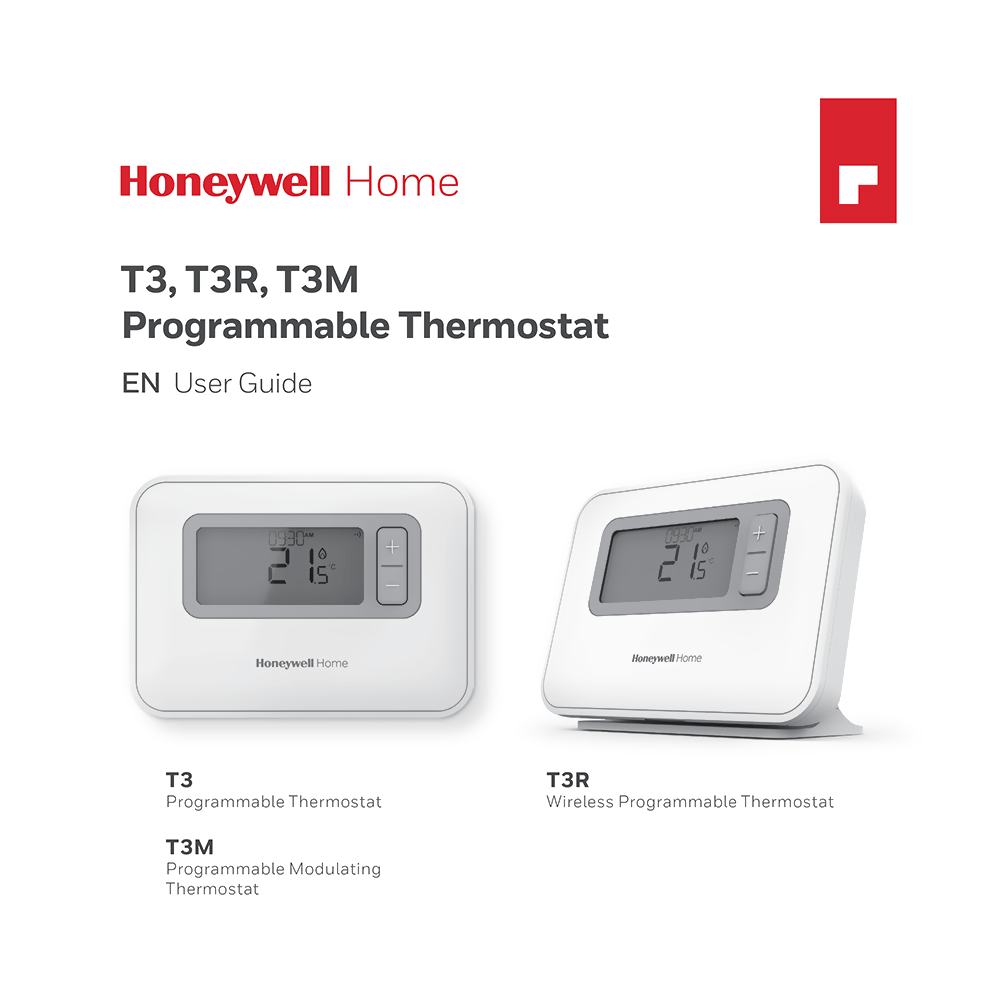Honeywell Home Y3H710RF0067 T3R 7 Day Programmable Wireless Thermostat Kit User Guide
Download PDF user manual for Resideo Technologies / Honeywell Y3H710RF0067 T3R 7-day Programmable Wireless Thermostat Kit for Western Europe (EN) 22 pages 2019 zip
Description
This PDF user guide is for the Honeywell Home Y3H710RF0067 T3R 7 Day Programmable Wireless Thermostat Kit for Western Europe.
About the Item
Honeywell Home Y3H710RF0067 T3R 7 Day Programmable Wireless Thermostat Kit for Western Europe
The T3 Series of programmable thermostats provide sophisticated automatic control of domestic heating systems. They have been developed to provide intuitive heating time and temperature control with a wealth of features that will make the T3 the first choice in a wide variety of installations.
Designed for a variety of scenarios, including social housing, new constructions and mass installations, the T3 Series thermostat is the preferred choice for heating professionals. Not only is the T3 Series simple to install, it’s fully compatible with multiple boilers and systems. The Intuitive programming and control makes the T3 Series popular with customers too.
(PDF) USER GUIDE (ENGLISH)
SUMMARY OF CONTENTS
1) Thermostat Interface:
– Screen and Button Overview: Programming Menu, Settings Menu, Alert, Room Temperature, Current time, Heat demand, Optimisation, Low battery, Wireless signal (T3R), Keypad Locked, Temperature adjust, Right button, Middle button, Left button, Schedule period, Day.
– Status Icons: Temperature Override Active, Low Battery, Heat Demand, Optimisation Active, 1 Hour Override Active, Wireless Signal (T3R only).
– Menu & Navigation Icons: MENU, Back, Confirm, Standby.
– Navigating the Menu
2) Menu:
– Heating Schedule
– Adjusting the Schedule
– Copy Schedule
– Delete Period
– Settings (Date & Time)
3) Device Modes:
– Automatic Operation (AUTO). Temporary Override. +1hr Timed Override.
– Manual Operation (MAN). Permanent Override.
– Standby mode (with frost protect)
4) Keypad Lock: Lock, Unlock.
5) Optimisation: Optimum Start, Delayed Start, Optimum Stop.
6) Changing the Batteries (T3 & T3R only)
7) Table Stand and Wall Mount (T3R only)
8) Wireless Receiver Box (T3R only)
9) Troubleshooting
QUICK START USER GUIDE in English (EN), Dutch (NL), French (FR), German (DE), Italian (IT), Spanish (ES), Portuguese (PT), Czech (CZ), Croatian (HR), Hungarian (HU), Polish (PL), Romanian (RO) and Slovak (SK) languages.
(32341899-004 A, 32341898-001 B, 32341898-005 D)
– Screen and button overview
– Default Schedule. Adjusting the Schedule. Copy Day. Delete period.
– Device Modes: AUTO, MAN, OFF.
– Temperature Override: AUTO, MAN, +1h.
– Holiday Mode. Cancel.
– Date and Time
– Keypad Lock
– Troubleshooting
Why download the Manual?
This user guide provides all the information from Honeywell about the Y3H710RF0067 T3R Thermostat Kit, as detailed in the table of contents. Reading it completely will address most questions you might have. You can download and save it for offline use, including viewing it on your device or printing it for your convenience if you prefer a paper version.
How to download the Manual?
Download it by clicking the button below
Helped you out?
Glad to hear that. It would be awesome if you could . . .