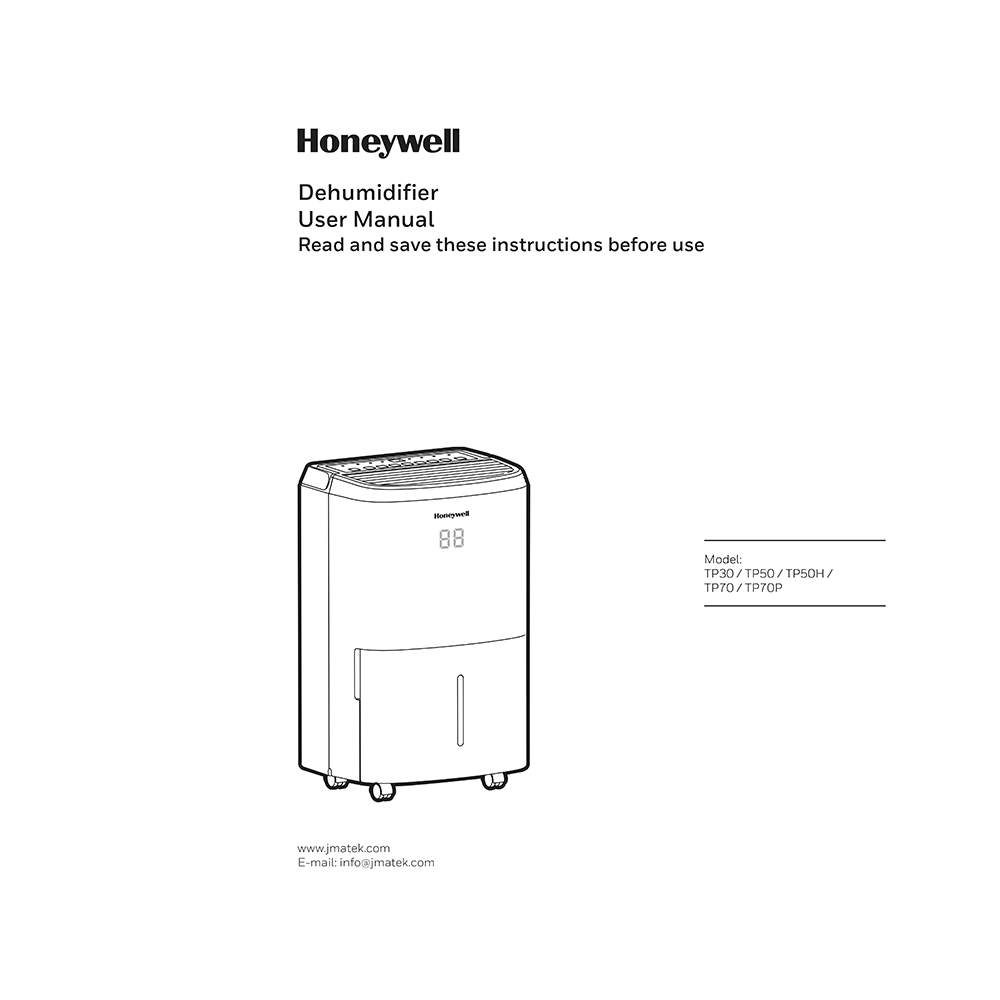Honeywell TP50 Dehumidifier User Manual
Download PDF user manual for JMATEK Airtek / Honeywell Air Comfort TP50 Dehumidifier (EN) 23 pages 2018 zip
Description
This PDF user manual is for the Honeywell TP50 Dehumidifier.
About the Item
Honeywell TP50 Dehumidifier
This User Manual is intended to provide you with important information needed to set up, operate, maintain and troubleshoot this product.
Read and save these instructions before use.
(PDF) USER MANUAL (ENGLISH)
SUMMARY OF CONTENTS
Safety Rules
How A Dehumidifier Works
Selecting A Location – Important
Unpackaging The Dehumidifier
Parts Description
Install The Cord Winder
Use & Operation
Recommended Settings
Control Panel
Function Buttons: Power Control, Humidity Control Setting, Continuous Mode, Water Tank Full Alert, Timer Control (Auto-Off Timer, Auto-On Timer), Fan Speed Control, Filter Alert, Sleep Mode, Ptc Heater Mode, Auto Drain Pump Mode.
Auto Restart Function
Automatic Defrost
Draining The Water. (1) Draining water collected in the Water Tank. (2) Continuous Water Drainage – Using a Continuous Water Drain Tube. (3) Continuous Water Drainage – Using the Auto Drain Pump option.
Cleaning & Maintenance. Appliance Maintenance. Dust Filter Maintenance. End of Season Storage & Maintenance.
Troubleshooting Guide:
– Dehumidifier does not start
– Unit runs but the humidity level does not decrease
– Unit runs but the humidity level does not decrease
– Dehumidifier runs constantly/does not stop
– Water Tank Full is illuminated and the unit is beeping
– The unit is blowing cold air out of the top vent
– Frost appears on the coils
– Connected the continuous drain but the water condensation is not draining out the tube
– Water on the floor
– Noise
Possible Causes And Solution to above mentioned problems you can find in this manual.
Error Code Guide:
P1 – Water tank pull out
EH – Humidity sensor failure
E1 / E2 – Temperature sensor
E3 – Gas leakage
Why download the Manual?
This user manual provides all the information from Honeywell about the TP50 Dehumidifier, as detailed in the table of contents. Reading it completely will address most questions you might have. You can download and save it for offline use, including viewing it on your device or printing it for your convenience if you prefer a paper version.
How to download the Manual?
Download it by clicking the button below
Helped you out?
Glad to hear that. It would be awesome if you could . . .