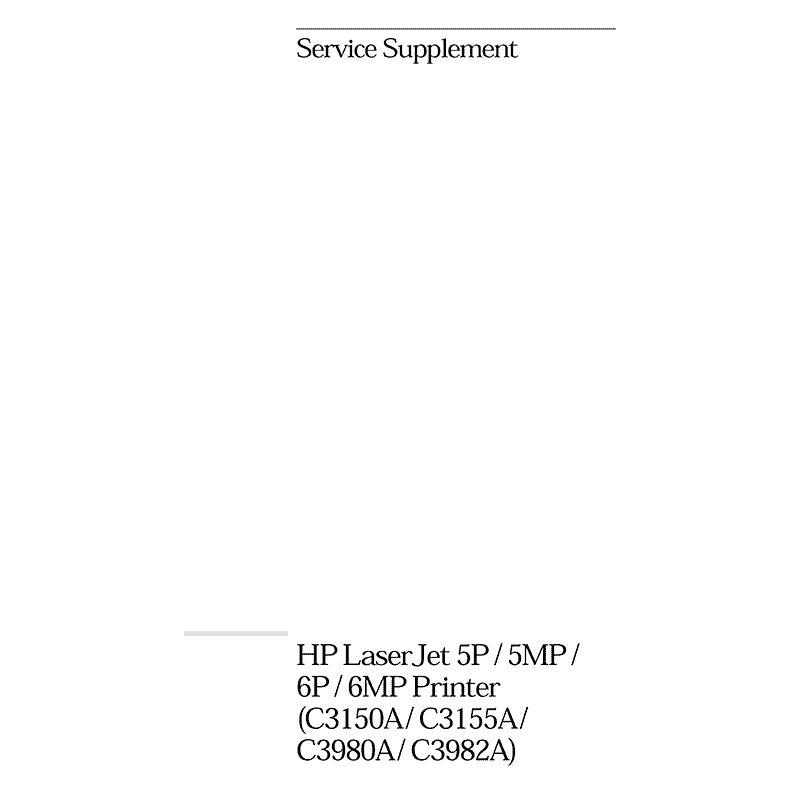HP LaserJet 5P Printer C3150A Service Manual
Download PDF service manual for Hewlett-Packard / HP LaserJet 5P Printer (EN) 214 pages C3150-90002 First edition, May 1995 zip
Description
This PDF service manual is for the HP LaserJet 5P Printer.
About the Item
HP LaserJet 5P Printer
(PDF) SERVICE MANUAL / SERVICE SUPPLEMENT (ENGLISH)
SUMMARY OF CONTENTS
– Overview
– Product Information
– Key Printer Locations and Parts
– Model and Serial Numbers
– Product Specifications
– HP LaserJet 5P/5MP
– HP LaserJet 6P/6MP
– Location Space Requirements
– Documentation and Software
– Documentation
– Software
– New Product Features
– The HP LaserJet 5P/5MP Status Panel
– The HP LaserJet 6P/6MP Status Panel
– Status Panel Buttons
– Status Panel Lights
– Common LED patterns
– Paper Movement Overview
– Infrared Communication
– To Print Using the Infrared Port
– Troubleshooting IR Printing Problems
– Interface Connections
– The Parallel Printer Interfaces
– Resource Saving
– I/O Buffering
– Reprinting Jammed Pages
– Service Mode, PJL Defaults
– Test Pages and Resets
– Printing a Self-Test Page
– Life Expectancy of Consumables
– Removal and Replacement
– Overview
– Required Tools
– Removing the Power Door
– Removing the I/O Cover
– Removing the Left Side Cover
– Removing the Top Cover
– Removing the Tray 1 Pickup Assembly
– Removing the Formatter Board and Shield
– Removing the Fusing Assembly
– Removing the DC Controller Assemblies
– Troubleshooting
– Continuable Data Error Light Patterns
– Error 53 — Memory/SIMM Errors
– Fatal/Service Errors
– Infrared Port Not Responding
– Using the Infrared Test Tool
– Parts and Diagrams
– Ordering Parts
– Ordering Consumables
– Parts Index
– Alphabetical Parts Index
– Numerical Parts Index
– Accessories
Why download the Manual?
This service manual provides all the information from HP / Hewlett-Packard about the LaserJet 5P Printer, as detailed in the table of contents. Reading it completely will address most questions you might have. You can download and save it for offline use, including viewing it on your device or printing it for your convenience if you prefer a paper version.
How to download the Manual?
Download it by clicking the button below
Helped you out?
Glad to hear that. It would be awesome if you could . . .