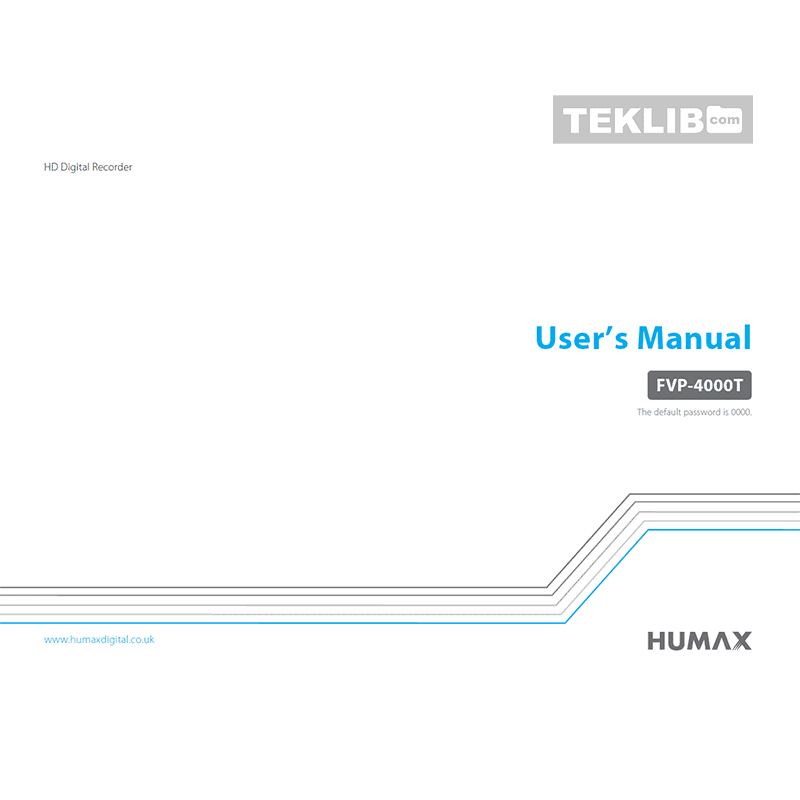FVP-4000T 500GB HUMAX Freeview Play TV recorder with 3 HD tuners User’s Manual
Download PDF user manual for Humax FVP-4000T 500GB Freeview Play HD TV Recorder with 3 x DVB-T2 tuners, Ethernet, WiFi (EN) 38 pages 2016 zip
Description
This PDF user’s manual is for the 500GB Humax FVP-4000T triple tuner TV recorder.
About the Item
HUMAX FVP-4000T 500GB Freeview Play TV recorder with 3 HD tuners
This new Freeview Play Recorder, FVP-4000T 500GB with built in WiFi and 3 x HD tuners allow customers to view over 60+ channels of free TV, plus connect wirelessly to their home networks and enjoy the best in catch-up TV, additional apps, on demand VOD services. With 3 x HD tuners you can record up to 4* programmes at once and watch a 5th live channel.
Simply plug this recorder into your HD TV for bucket loads of entertainment. With Freeview Play, discover programmes from BBC iPlayer, ITV Player, All 4 and Demand 5 sitting alongside live television in the TV guide. You’ll always find something to watch.
– Built-in Freeview Play
– 500GB storage, 125 hours of HD recording
– Three HD tuners
– Wi-Fi, Ethernet and DLNA connection
– Dual USB ports
(PDF) USER’S MANUAL (ENGLISH)
SUMMARY OF CONTENTS
FOR YOUR SAFETY
CONTENTS & ACCESSORIES
– Contents
– Accessories
QUICK START GUIDE
– Product Overview
– Connections
– Remote Control
– Wizard
WATCHING TV
– Home
– Simple Guide
– Programme Detail
– Smart Search
– TV Guide
RECORDING
– Instant Recording
– Scheduled Recording
– Recording Conflict
– Playing Recorded Programmes
MEDIA CENTER
– Direct Access to Media Files
– Playing Media Files
– Playing Files by Storage
ON DEMAND
SETTINGS
– General Settings
– Network Settings
– PVR Settings
– System Settings
– Channel Settings
APPENDIX
– Trouble Shooting
– HUMAX Customer Support
– Glossary
– Using the Universal Remote Control
– Open Source Software Notice
Why download the Manual?
This user manual provides all the information from Humax about the FVP-4000T 500GB Freeview Play TV recorder, as detailed in the table of contents. Reading it completely will address most questions you might have. You can download and save it for offline use, including viewing it on your device or printing it for your convenience if you prefer a paper version.
How to download the Manual?
Download it by clicking the button below
Helped you out?
Glad to hear that. It would be awesome if you could . . .