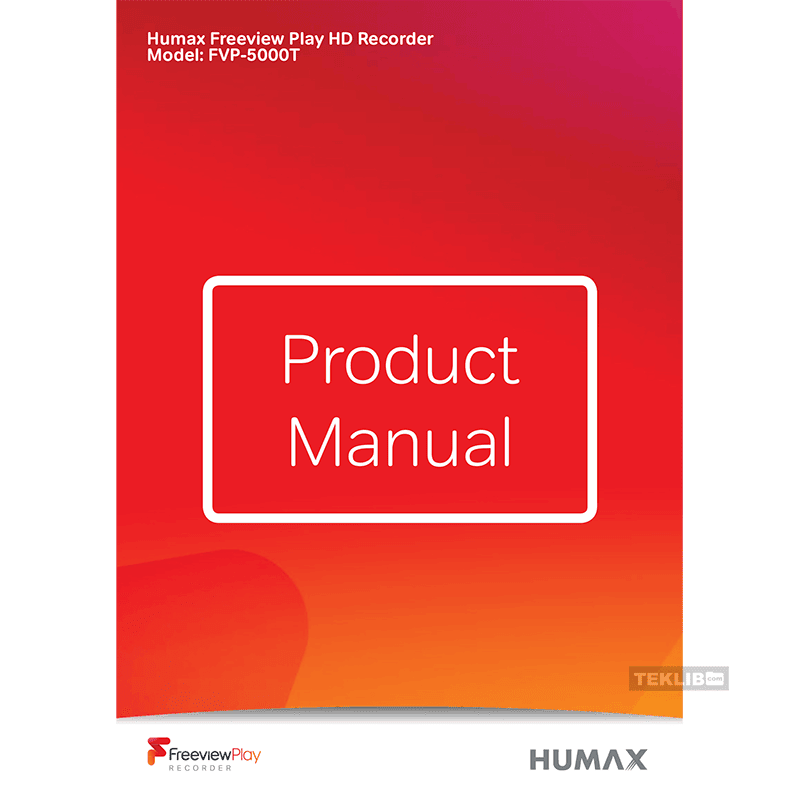Humax FVP-5000T Freeview Play HD Recorder Manual
Download PDF user manual for Humax FVP-5000T Freeview Play HD Recorder (EN) 44 pages 2018 zip
Description
This PDF user manual is for the HUMAX FVP-5000T Freeview Play HD Recorder.
About the Item
HUMAX FVP-5000T Freeview Play HD Recorder
FVP-5000T has a dedicated ‘F-Play’ button, Freeview Explore (which is accessible via the Freeview Play area), integrated search, and a new recommendations feature: ‘Top Picks’.
Record up to 4 programmes at the same time you watch a 5th with the choice of three hard drive sizes:
Available in 500GB, 1TB and 2TB or in other words:
500GB – Up to 250 hours of recordings
1TB – Up to 500 hours of recordings
2 TB – Up to 1000 hours of recordings
Note: Hours are based on standard definition footage. High definition recording will differ in file size.
5000T Key Features:
– Pause, Rewind & Record live TV
– Record 4 programmes whilst watching a 5th
– Store up to 1000 hours of recordings
– Built-in Wi-Fi
– Dedicated smart app
– Play your own media back via USB or network share
– Access multi-room tv when paired with the H3 Smart Media Player
– Freeview Play
– Netflix
(PDF) USER’S MANUAL (ENGLISH)
SUMMARY OF CONTENTS
– What’s in the box
– Front, Side and Rear view
– Remote Control guide
– Watching live TV
– Pause, rewind and record live TV
– On-screen icons
– TV Guide
– Setting reminders or recordings within the TV Guide
– Smart Search
– Media via Home Network
– Media via USB/Hard Drive
– Humax Live TV App
– General Settings
– Configuring LAN
– Configuring Wi-Fi
– PVR Settings
– Channel Settings
– System Settings
– Specification
– Humax FVP-5000T Troubleshooting
– Universal Remote Control
Humax FVP-5000T default PIN is: 0000
Why download the Manual?
This user manual provides all the information from Humax about the FVP-5000T Freeview Play HD Recorder, as detailed in the table of contents. Reading it completely will address most questions you might have. You can download and save it for offline use, including viewing it on your device or printing it for your convenience if you prefer a paper version.
How to download the Manual?
Download it by clicking the button below
Helped you out?
Glad to hear that. It would be awesome if you could . . .