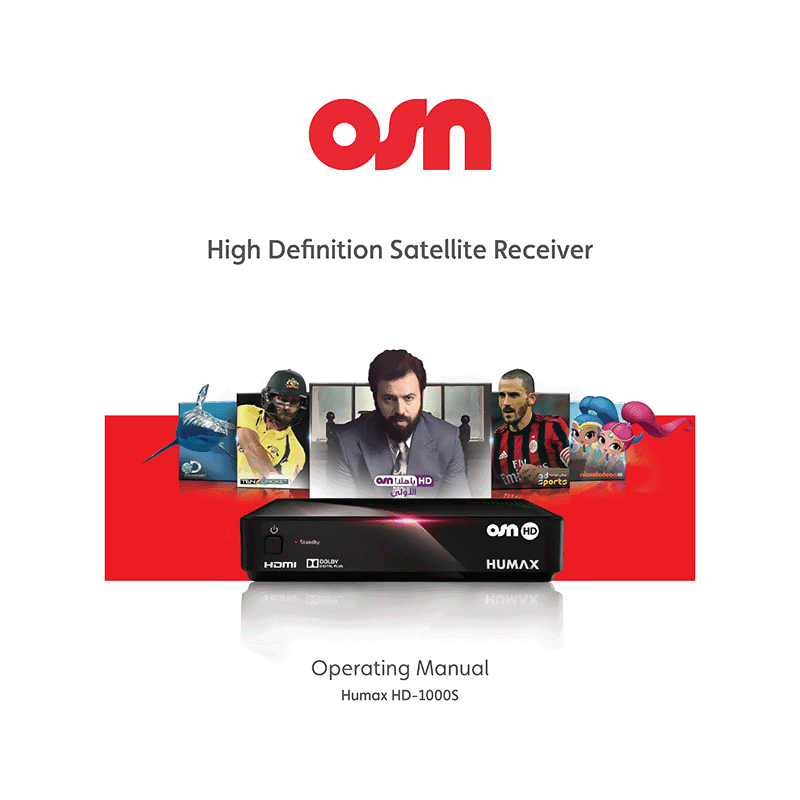Humax HD-1000S Satellite Receiver Operating Manual
Download PDF user manual for Humax HD-1000S DVB-S/S2 MPEG2/H.264 High Definition Free-To-Air Satellite Receiver (OSN Retail Box) (EN|AR) 18+22 pages 2017, 2018 zip
Description
This PDF user manual is for the HUMAX HD-1000S receiver.
About the Item
HUMAX HD-1000S DVB-S/S2 MPEG2/H.264 High Definition Free-To-Air Satellite Receiver (OSN Retail Box)
Follow the instructions in this booklet to get your new OSN HD box installed and activated to receive OSN channels.
Document(s) available
(PDF) OPERATING MANUAL / دليل التشغيل
Available languages
ENGLISH (EN) | اَلْعَرَبِيَّة (AR)
SUMMARY OF CONTENTS
BEGIN YOUR OSN ADVENTURE
INTRODUCTION
– Storage
– Maintenance
– Packaging
– Product and batteries
GETTING STARTED
– Unpacking The Carton
YOUR RECEIVER
– Front Panel Indicators
– Back Panel Connections
– Connecting Your OSN HD Box: Connecting to a TV; Alternative Audio Connections; Connecting to the Satellite Dish; Connecting to the Power Supply.
OSN SMARTCARD
– Inserting Your Smartcard
– Care for your Smartcard
YOUR REMOTE CONTROL
– Remote Control Guide
– Controlling Your TV’s Features With Your Remote Control
– TV Codes
INSTALLATION WIZARD
– Starting the Decoder
– First Time Installation Setup
ACTIVATE YOUR BOX & OSN CHANNEL LIST
– Activate your box now and set sail for an entertainment adventure
– OSN Channel List
FREQUENTLY ASKED QUESTIONS
– How to use the TV guide.
– How to search for a channel.
– How to change language to Arabic or English.
– How to change your PIN and setup Parental Control.
– How to create favorites.
– How to scan for new Free To Air channels.
– Can an OSN technician install the OSN HD Box?
TROUBLESHOOTING
SPECIFICATIONS
SAFETY INFORMATION
– Using Equipment Safely
– Cautions
CONTACT US AND NOTICES
– How to contact OSN Customer Service
4 digits pin code is 0000.
Why download the Manual?
This user manual provides all the information from HUMAX about the HD-1000S receiver, as detailed in the table of contents. Reading it completely will address most questions you might have. You can download and save it for offline use, including viewing it on your device or printing it for your convenience if you prefer a paper version.
How to download the Manual?
Download it by clicking the button below
Helped you out?
Glad to hear that. It would be awesome if you could . . .