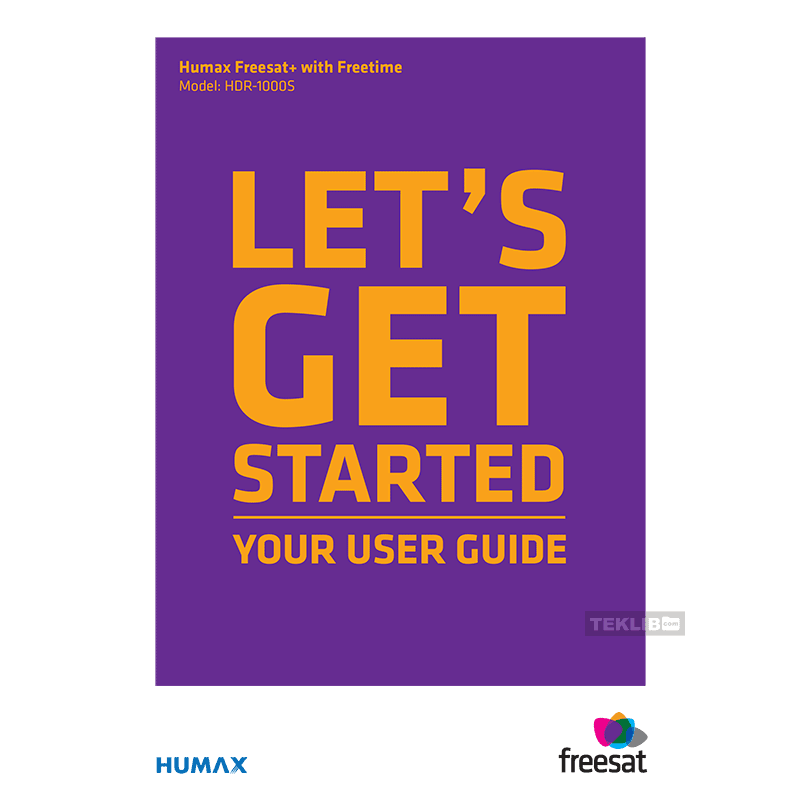Humax HDR-1000S Freesat+ Digital Satellite Recorder User Manual
Download PDF user manual for Humax HDR-1000S Freesat+ Digital Satellite Recorder with Freetime (EN) 59 pages 2014 zip
Description
This PDF user manual is for the HUMAX HDR-1000S Freesat+ Digital Satellite Recorder.
About the Item
HUMAX HDR-1000S Freesat+ Digital Satellite Recorder with Freetime
This new freesat+ box comes with “free time” – our smart new on screen TV Guide that makes it even easier to find the programmes you love. It even lets you browse backwards in time and watch shows that have already been on.
Stop searching, start watching.
– Free HD channels
– Pause, record & rewind live TV
– Record up to 300 (600) hours of SD program and 125 (250) hours of HD program with 500GB HDD (1TB HDD )
– On Demand TV including BBC iPlayer & ITV Player (4oD and Demand 5 expected 2012)
– Subscription free
– Series Recordings, Split Recording, Smart Recording
– TSR (Time shift recording – buffering time: 120 minutes)
– Reservation on the Showcase Screen
– HUMAX TV Portal (Wiki@TV, flickr, Picasa, Teletext Holidays, HUMAX support, etc)
– USB ports for media playback from External HDD or USB Memory stick
– Contents sharing via Home Networking
– Wi-Fi dongle connectivity (sold separately by HUMAX)
(PDF) USER’S MANUAL (ENGLISH)
SUMMARY OF CONTENTS
– Remote Control Guide
– On Screen Icons
– Recording Icons
– Home Screen
– TV Guide
– Browsing Whilst Watching TV
– Find Programmes By Channel Type
– Finding And Listening To Radio Channels
– Setting A Reminder
– Recording Playback Controls
– Managing Your Recording Space
– Pause And Rewind Live TV
– Connecting To Broadband
– TV On Demand
– Controlling Your Children’s Viewing
– Hiding Adult Channels
– Safety Instructions
– Humax HDR-1000S Troubleshooting
– Setting The Unversal Remote Control: TV Code List
– Humax HDR-1000S Specification
Why download the Manual?
This user manual provides all the information from Humax about the HDR-1000S Freesat+ Digital Satellite Recorder with Freetime, as detailed in the table of contents. Reading it completely will address most questions you might have. You can download and save it for offline use, including viewing it on your device or printing it for your convenience if you prefer a paper version.
How to download the Manual?
Download it by clicking the button below
Helped you out?
Glad to hear that. It would be awesome if you could . . .