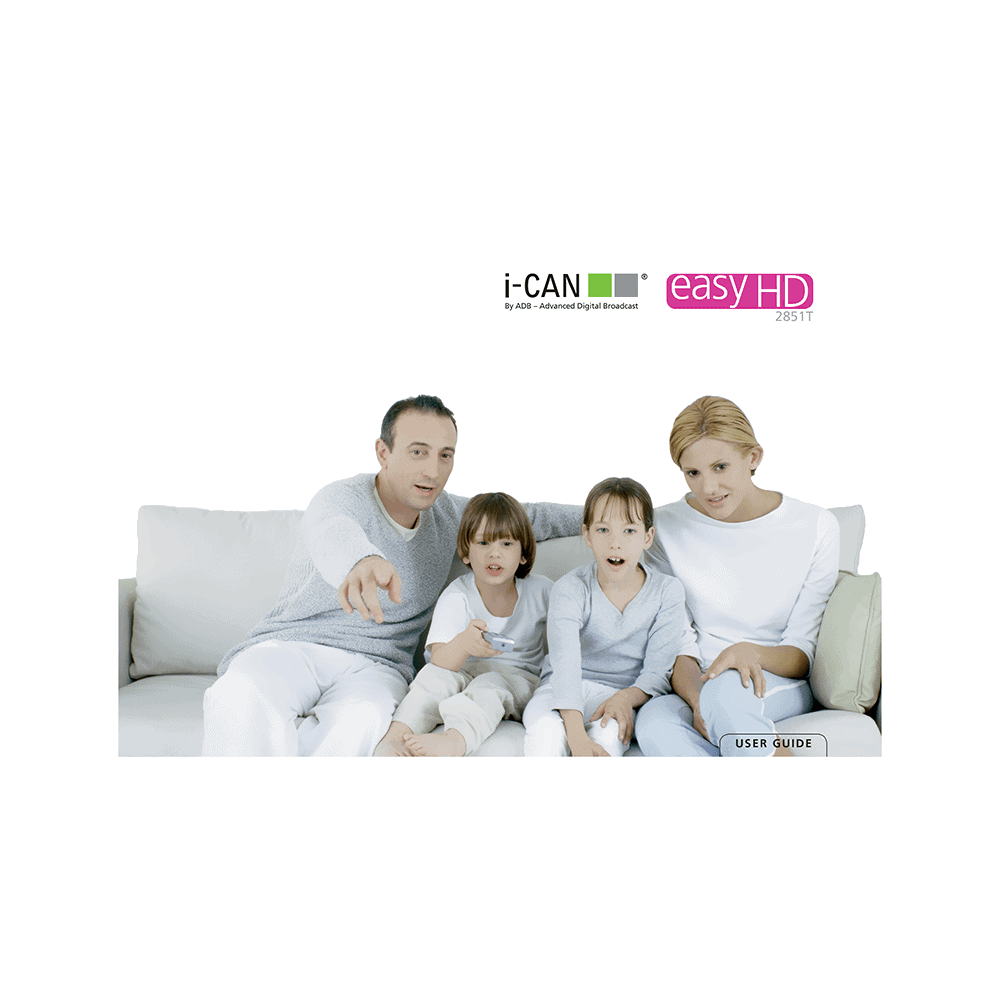i-CAN Easy HD 2851T ADB DVB-T2 Digital Receiver with BBC iPlayer User Guide
Download PDF user manual for Advanced Digital Broadcast (ADB) i-CAN Easy HD 2851T Freeview DVB-T2 Digital Receiver with BBC iPlayer (EN) 27 pages 2010 zip
Description
This PDF user guide is for the ADB i-CAN Easy HD 2851T receiver.
About the Item
ADB (Advanced Digital Broadcast) i-CAN Easy HD 2851T DVB-T2 Digital Receiver with BBC iPlayer
ABOUT YOUR HIGH DEFINITION RECEIVER
Your receiver allows you to watch programmes filmed in High Definition with much greater picture and sound quality than ever before.
WHAT IS HDTV?
HDTV (High Definition Television) is a new digital broadcasting standard bringing you much higher quality video and audio compared with the previous technology.
You will need a TV capable of displaying HD pictures at full quality to enjoy HD programmes. Such TVs are labelled ‘HD Ready’ or ‘Full HD’. Check in your TV manual if unsure whether it is ‘HD ready’.
There are several reasons why HDTV provides a superior TV viewing experience:
1. Higher resolution pictures give smarter images
The picture on your TV screen is made up of dots known as pixels, and more of them give sharper pictures and display movement more realistically. The number of such dots on the screen, given as the number of lines, is a measure of the quality, known as resolution, and the higher the better. Standard definition pictures have 576 lines per screen, while High Definition TV sets can display either 720 or 1080 depending on the model.
2. Surround Sound
Many HD programmes are broadcast with surround sound, which combined with the panoramic picture creates a cinemalike experience, with much higher audio quality than most standard definition TVs.
3. HDMI Connector
The HDMI connector provided with your receiver transmits the HDTV pictures and sound to your TV set with the best possible quality. You must check though that your TV set supports High Definition Content Protection (HDCP), which is needed for the HDMI connector to work. If the HDMI cable cannot be used, your receiver can be connected to the TV set with a conventional SCART cable.
(PDF) USER GUIDE (ENGLISH)
SUMMARY OF CONTENTS
GLOSSARY OF ICONS
GETTING STARTED
– Safety first
– About your high definition receiver
– What is HDTV?
– Unpacking your digital receiver
– Front panel
– Basic connections
– TV connections
– Surround sound
– How to connect to the Internet?
REMOTE CONTROL
– Programming remote control
EASY SET UP
– How to set up your receiver?
– Channel search
– Internet connection
– How to watch pay-tv channels?
BASIC FUNCTIONS
– What is channel banner?
– How to change channels?
– High definition channels
– What is commands list?
– How to change programme options?
– How to create favorite lists?
– How to change channel lists?
– How to switch audio description on/off?
– How to lock a programme/channel?
– How to change your PIN code?
– What is EPG?
– Software upgrade
– Product information
– Help
BBC iPlayer
– What is BBC iPlayer?
HELP
– Maintenance
– Before requesting service
– Troubleshooting
– List of codes
Why Download the Manual?
This user guide provides all the information from Advanced Digital Broadcast (ADB) about the i-CAN Easy HD 2851T DVB-T2 Digital Receiver, as detailed in the table of contents. Reading it completely will address most questions you might have. You can download and save it for offline use, including viewing it on your device or printing it for your convenience if you prefer a paper version.
How to Download the Manual?
Download it by clicking the button below
Helped you out?
Glad to hear that. It would be awesome if you could . . .