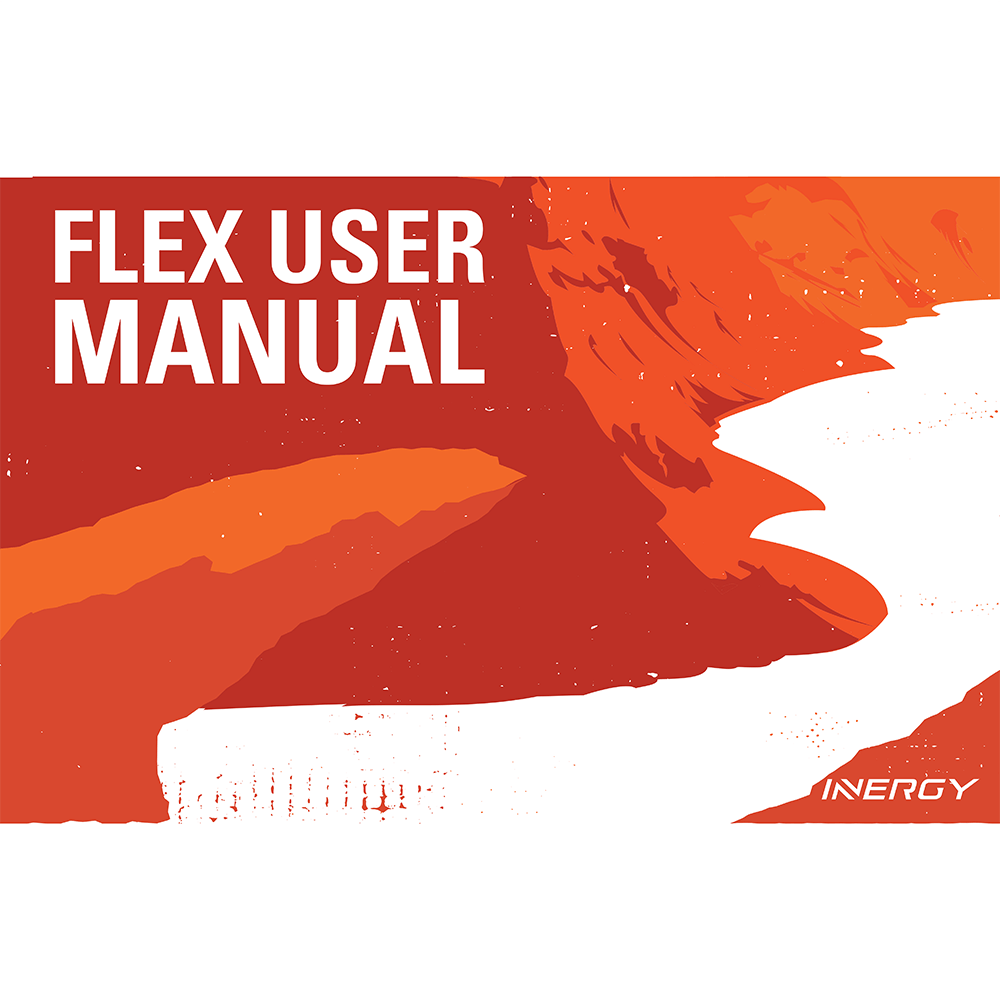Inergy FLEX DC Power Station User Manual
Download PDF user manual for Inergy Technologies Flex DC Portable Modular Power Station (EN) 55 pages v1.3 2022 zip
Description
This PDF user manual is for the Inergy FLEX DC power station.
About the Item
Inergy Flex DC Power Station
The Flex DC Power Station is the most versatile portable and modular solar energy platform in the world. It is also the lightest and most compact modular power platform there is. Coupled with the MPPT Supercharger, it can charge faster than any comparable solar system out of the box. The Flex DC gives you the freedom to gather, store and use clean, renewable power whenever and wherever you need it.
Document(s) available
(PDF) USER MANUAL
Available languages
ENGLISH (EN)
SUMMARY OF CONTENTS
– First Things First
– Important Safety Guidelines
– Getting To Know Your FLEX: Flex 1500 Power Station. Flex DC Power Station. Flex MPPT Supercharger. Flex Battery. Using Multiple Flex Batteries. Expand Your Apex or Kodiak with the Flex Battery.
– Charging Your FLEX Modular System: General Information. Cell Balancing. Charging for Long-Term Storage. Charging With Solar Panels. Ideal Time of Day. Time of Year. Panel Placement. Peak Your Panels. Safety Tips. Clean Your Panels. Panel Wiring – Series vs Parallel. Inergy Solar Panels (or Other MC4 Panels) Connected in Series. Legacy Inergy Panels With EC8 Connectors. Solar Charging With the MPPT Supercharger. Charging From the Grid (AC Wall Outlet). Charging From Your Vehicle.
– Using Your New FLEX Modular System: Flex 1500 Power Station With AC and Regulated DC Output. Flex DC Power Station With Regulated DC Output. Using the Flex Battery. Getting the Most out of Your Flex system. Using the Flex in Extreme Cold Weather.
– Reading The LCD Displays: Power Console Startup Screen. Power Console With A Net Charge Input. Power Console With Solar Input Resulting In A Net Charge. Power Console With Solar Input And Power Output Resulting In A Net Discharge. Power Console With Multiple Flex Batteries Connected. Power Console Experiencing An Error. Power Console Shutdown Screen With Error Code (DTC). Battery Startup Screen. Battery With Net Charge Input. Battery With Net Charge Output. MPPT Supercharger.
– TECH SPECS: Flex 1500 Power Station (AC and DC Output). Flex DC Power Station (DC-only Output). Flex Battery. MPPT Supercharger.
FREQUENTLY ASKED QUESTIONS:
– What are the benefits of a modular system versus an all-in-one product with a set battery size and fixed solar charging capabilities?
– My Flex Modular System is not responding, or is not behaving normally. What should I do?
– How do I maximize my solar charging speed?
– Can I use the Flex MPPT Supercharger with my Kodiak or Apex?
– Why do the Flex 1500 and Flex DC Power Stations have different solar charging specs than the Apex or Kodiak?
– What is the difference between maximum solar input and maximum charge rate?
– Does the Flex Battery come with cables to connect it to my Kodiak or Apex?
– How fast can you charge the Flex 1500 and DC Power Stations with solar panels?
– Can I connect off-brand solar panels to my Flex system?
– Can I connect two Flex 1500 Power Consoles together to double the inverter output?
– What is the cycle life of the Flex Battery?
– Can I connect third-party batteries to my system?
– How many Flex Batteries can you connect together in one stack?
– Can I use more than one charge source at a time to charge the Flex Battery?
– How big is the inverter?
– Why does the DC portion of my Flex 1500 turn on when I draw a large amount of AC power?
– Can I use the Flex Battery with my Kodiak or Apex?
– How does the Flex Battery connect to my Apex or Kodiak?
– Will the Apex Car Charger, Standard Wall Charger, and Quick Wall Charger work with the Flex Modular System?
– Can I jump start my car with the modular system?
– Can I charge each Flex Battery individually?
– How should I store my Flex Modular System?
– Can I connect the Flex system to my home’s breaker panel?
– What is the warranty on the Flex Modular System?
– Can I solar charge each Flex Battery individually?
– Can I use the Flex Battery without the Power Console?
– Can I use the Flex while it charges?
– How long will the Flex Battery hold its charge?
– Can I fly on an airplane with the Flex, or ship it myself?
– Can I connect lead acid or AGM batteries to the Flex?
– My solar panels are connected correctly, but my Flex system’s LCD display does not show a charge coming in. Why?
– Warranty Information
Why download the Manual?
This user manual provides all the information from INERGY TECHNOLOGIES about the Flex DC power station, as detailed in the table of contents. Reading it completely will address most questions you might have. You can download and save it for offline use, including viewing it on your device or printing it for your convenience if you prefer a paper version.
How to download the Manual?
Download it by clicking the button below
Helped you out?
Glad to hear that. It would be awesome if you could . . .