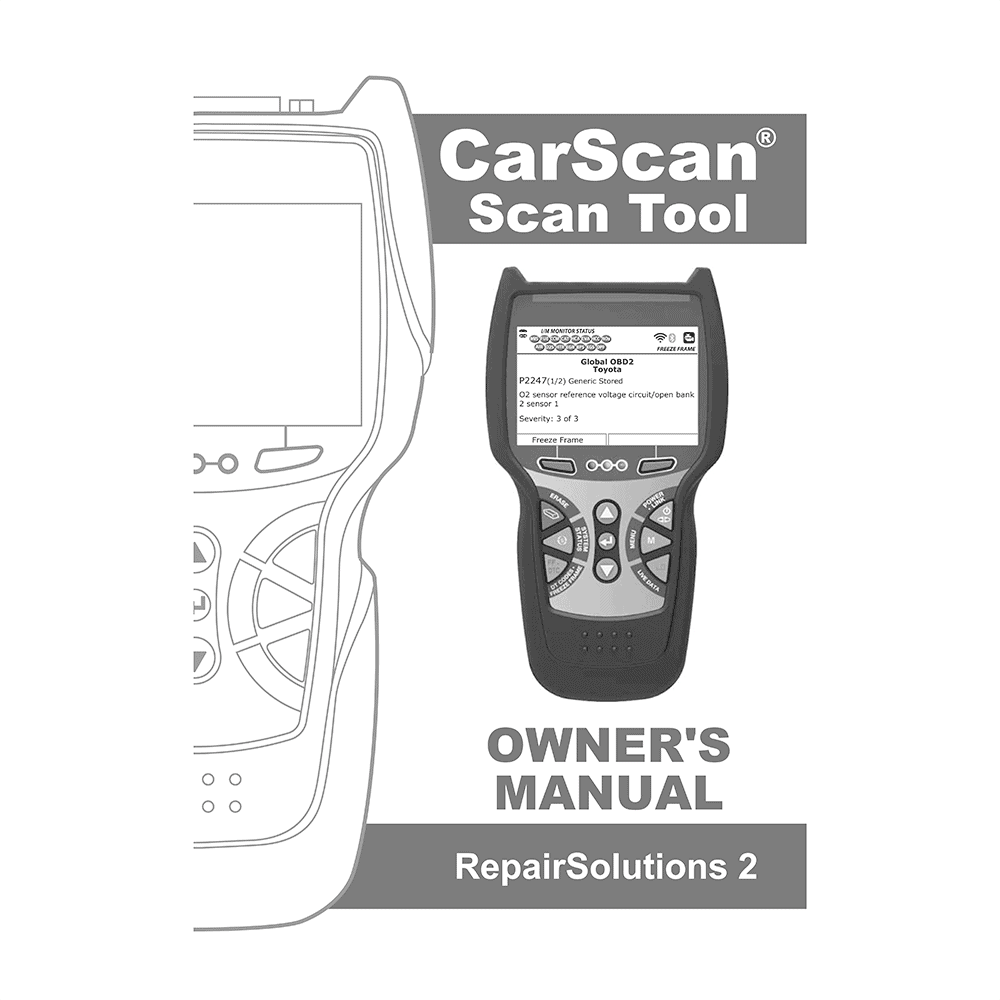Innova 5160RS FixAssist Pro CarScan Tool Owner’s Manual
Download PDF user manual for Innova Electronics 5160RS FixAssist Pro CarScan Tool (EN|ES|FR) 124 pages 2021 zip
Description
This PDF owner’s manual is for the INNOVA FIXASSIST 5160RS Pro CarScan Tool.
About the Item
Innova 5160RS FixAssist Pro CarScan Tool
The most feature-rich scan tool in the range, the Innova FixAssist 5160RS empowers the enthusiast-level DIYer with professional-level functionality. Do it yourself and perform dealership level special reset functions and bidirectional system tests.
This manual describes common test procedures used by experienced service technicians.
(PDF) OWNER’S MANUAL (ENGLISH) / MANUEL D’INSTRUCTION (FRANÇAIS) / MANUAL DE INSTRUCCION (ESPAÑOL)
SUMMARY OF CONTENTS
SAFETY PRECAUTIONS
– Safety first!
SCAN TOOL CONTROLS
– Controls and indicators: ERASE button, SYSTEM MENU button, DTC/FF button, POWER/LINK button, M button, LD button, UP button, ENTER button, DOWN button, Left Soft Key, Right Soft Key, GREEN LED, YELLOW LED, RED LED, Display, CABLE, CHRYSLER Connector Cable Adaptor, FORD Connector Cable Adaptor, GM Connector Cable Adaptor, HONDA Connector Cable Adaptor, OBD II Cable, TOYOTA Connector Cable Adaptor.
– Display functions: I/M MONITOR STATUS field, Monitor icons, Vehicle icon, Link icon, Computer icon, Scan Tool Internal Battery icon, DTC Display Area (Red/Yellow/Green), Code Number Sequence, Code Enumerator, Test Data Display Area, SYSTEM icon, FREEZE FRAME icon, Code type, Severity (1/2/3), Bluetooth icon, Wi-Fi icon.
– Battery replacement. Adjustments After Battery Installation.
ONBOARD DIAGNOSTICS
– Computer engine controls. The Introduction of Electronic Engine Controls. The Basic Engine Computer Control System. On-Board Diagnostics – First Generation (OBD1). On-Board Diagnostics – Second Generation (OBD2). OBD2 Terminology.
– Diagnostic trouble codes (DTCs). DTCs and MIL Status.
– OBD2 monitors. Continuous Monitors. Non-Continuous Monitors. Comprehensive Component Monitor (CCM). Fuel System Monitor. Misfire Monitor. Catalyst Monitor. Heated Catalyst Monitor. Exhaust Gas Recirculation (EGR) Monitor. Evaporative System (EVAP) Monitor. Oxygen Sensor Heater Monitor. Oxygen Sensor Monitor. Secondary Air System Monitor. Non-Methane Hydrocarbon Catalyst (NMHC) Monitor. NOx Aftertreatment Monitor. Boost Pressure System Monitor. Exhaust Gas Sensor Monitor. PM Filter Monitor. OBD2 Reference Table.
How to use Innova 5160RS
USING THE SCAN TOOL
– Code retrieval procedure
– The system menu
– Viewing OEM enhanced DTCs (except Ford/Mazda)
– Viewing OEM enhanced DTCs (Ford/Mazda only)
– Viewing ABS DTCs
– Viewing SRS DTCs
– Viewing TPMS DTCs
– Network test
– Erasing Diagnostic Trouble Codes (DTCs)
– About Repairsolutions 2 (R)
– Connecting to Bluetooth / WIFI
LIVE DATA MODE
– Viewing live data
– Customizing live data (PIDs)
– Recording (capturing) live data
– Live data playback
ADDITIONAL TESTS
– The main menu
– System/actuator tests
– Performing service resets
– Performing a service check
– Hybrid battery check, battery alternator test
– System test menu
– Battery/alternator monitor
– Viewing drive cycle procedures
– Using the DLC locator
– Viewing vehicle information
– Viewing the firmware version
– The tool library
– Tool settings
USING SCAN TOOL MEMORY
– Viewing data in memory
WARRANTY AND SERVICING
– Limited one year warranty
– Service procedures
Figure 1. Controls and Indicators
Figure 2. Display Functions
QUICK START GUIDE
(MRP# 93-1118 rev.A)
Why Download the Manual?
This owner’s manual provides all the information from Innova Electronics about the 5160RS FixAssist Pro CarScan Tool, as detailed in the table of contents. Reading it completely will address most questions you might have. You can download and save it for offline use, including viewing it on your device or printing it for your convenience if you prefer a paper version.
How to Download the Manual?
Download it by clicking the button below
Helped you out?
Glad to hear that. It would be awesome if you could . . .